CreativePro Video: How to Use Camera Raw in Photoshop

In the following CreativePro video, Michael Ninness shows us how to use Camera Raw for easy image editing in Photoshop. From adjusting contrast, white balance, and vibrance to fixing blemishes and artifacts, he demonstrates why Camera Raw should just be Photoshop’s default workspace. From CreativePro Week.
New videos every Tuesday on our CreativePro YouTube channel. Be sure to subscribe so you don’t miss any!
This article was last modified on August 31, 2018
This article was first published on August 31, 2018
Commenting is easier and faster when you're logged in!
Recommended for you
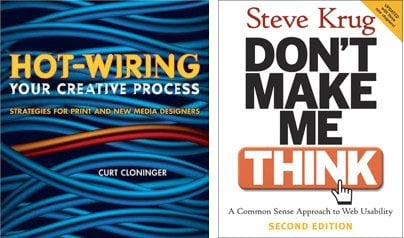
The Art of Business: The Bold and the Beautiful
Read this short excerpt: Esquire magazine designer Helmut Krone… greatly a...
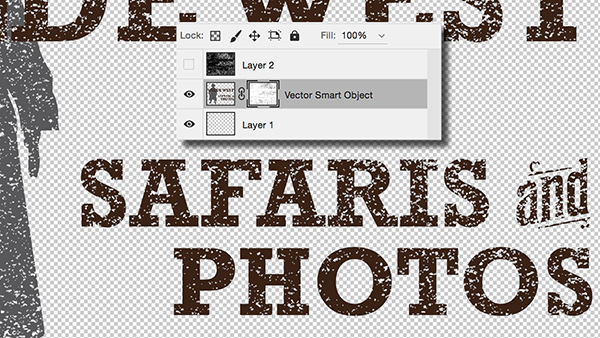
Make a Grungy Logo in Photoshop
If you’re a seasoned Photoshop user, this little tutorial might not be for...

CreativePro Ask the Expert Video: Laurie Ruhlin
In this week’s CreativePro video, David Blatner chats with Laurie Ruhlin, Adobe...




