Creating a Word Cloud in InDesign
Want to make a tag cloud in InDesign of your story or document? It's easy and fast with this free script!

Word clouds are cool. Or are they hot? Either way, they’re definitely a trend and fun to add to a document, even just as a design element. A word cloud — sometimes called a tag cloud, or a weighted list — is a way to visually describe the content of a document, a story, or a site.
You’d never want to create one of these manually (if you have that kind of time on your hands, I’ve got some other mind-numbing projects you can do for us). So instead, you need some kind of tool to do it for you, such as Wordle. But hey, we’re InDesign users! We want to end up with the word cloud in our InDesign documents!
Enter Wordalizer from Indiscripts master Marc Autret. This script is cool, hot, and sick all at the same time. I love it.
Open a document and run Wordalizer (it should be Wordalyzer, I suppose, to match analyze, but everyone knows the “i” is the hip letter to use these days). You can choose a font, number of words, and many other variables that I don’t even yet understand.
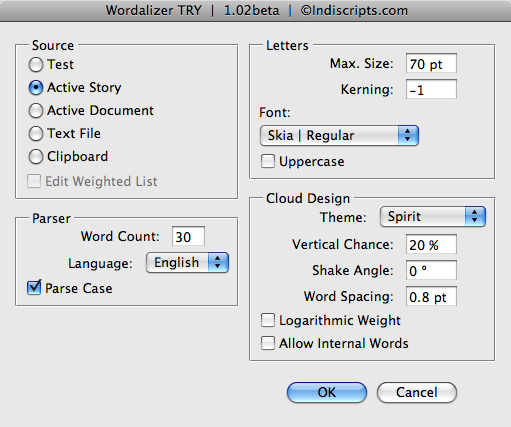
Here are two word clouds that I created. First, running it on a chapter from Real World InDesign:

and here’s another, run on a chapter from a (very different!) book I co-authored:

Note that in this screen shot, I have selected one of the words with the Direct Selection tool. Yes, all the text is converted to outlines. I assume this is a requirement for the script to work effectively.
One of the benefits, of course, is that you can change each word individually — altering its color, placing an image into it, moving it, adding drop shadows or other transparency effects, and more!
Okay, folks, I expect to see lots more word clouds in your InDesign documents now! Go for it! (Click here to see Marc’s blog post about it and download the script.)
This article was last modified on July 25, 2019
This article was first published on January 8, 2010
Commenting is easier and faster when you're logged in!
Recommended for you

How to Create Styles from Existing Text Quickly in InDesign
Learn how to add styles to InDesign text that has already been formatted locally...

Checking for flipped images
Here's a handy script that will alert you to any graphics that have been flipped...

InDesign Scripts I Love
My big mantra when working with software is, “Let it work for you, not the...




