Create Hexadecimal Color Swatches in InDesign for Interactive Documents
InDesign doesn't allow speccing a color with hex or html color codes... until now!

There are lots of ways to spec a new color swatch in InDesign, but they’re all based on RGB, CMYK, Lab, or a color library such as Pantone or Trumatch. Many folks brought up with HTML find it helpful to spec colors in hex code (such as #41bbac) or using standard HTML color names (such as red, purple, or darksalmon). If you’re into those kinds of colors, you’re going to love this new, free add-on from in-tools.com called ?CreateHexSwatch.
CreateHexSwatch is technically a “start-up script,” which means it shows up as an actual menu command, not in the Scripts panel. It works with InDesign CS3, CS4, or CS5. It comes with an mxp installer which works in CS5, or — if you’re using CS4 or CS3 — you can simply drag the “?CreateHexSwatch” folder into your Scripts folder (inside your InDesign application folder). When you relaunch InDesign, the item New Hex Swatch shows up in your Swatches panel menu:
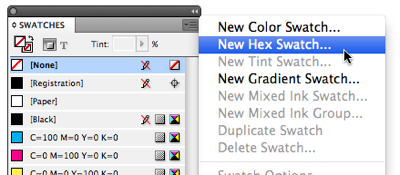
When you choose that, up pops a dialog box that lets you spec your color in a number of ways:

You can drag the sliders, type (or paste) a hexadecimal value, or type in a html color name. If you have Photoshop running, the dialog box even lets you grag the current foreground color… is that totally awesome, or what?!
Hidden bonus tip: If you click on the color swatch (the colored square), you can use your system color picker to choose the color. (At least that works on the Mac OS… someone try it on Windows for me, please.)
As with the regular new color swatch dialog box, you can click Add to add the button and leave the dialog box open, or click OK to add-and-close. Curiously, this dialog box floats kind of like a panel/palette, so you can actually leave it open on your screen. That’s wacky.
Of course, if you are creating documents for print, this add-on may not be so helpful. Even though there is an option to define these colors as CMYK, you should always refer to a printed swatch book for best results (not just picking a color that looks good on screen).
To download CreateHexSwatch, click here.
Quick history of this plug-in: Someone asked me if such a thing was possible last week, I bounced the idea of a script off Harbs, and this week we have a new feature that is going to help a lot of people! I applaud Harbs and in-tools.com (a source for great plug-ins and scripts, both commercial and custom-made).
Enjoy!
This article was last modified on December 20, 2021
This article was first published on November 2, 2010
Commenting is easier and faster when you're logged in!
Recommended for you

InDesign Magazine Issue 125: Hot Tips
We’re happy to announce that InDesign Magazine Issue #125 (September 2019) is no...
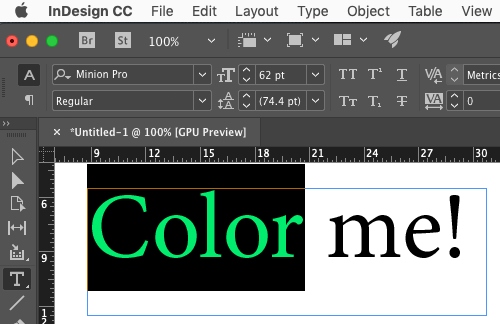
Use Split Window when Applying Colors to Text
How to fix the problem of seeing selected text in inverted colors in InDesign.

Secrets of the Layers Panel in InDesign
Tips and tricks for using InDesign's Layers panel to work with groups, buttons,...




