Design How-To: Solve Color Dilemmas
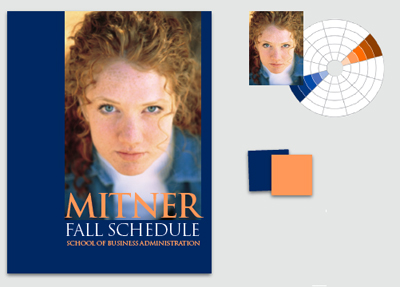
Choosing colors doesn’t have to be a guessing game. In this article from Before & After magazine, follow along as a designer finds fitting colors for a cover with a photograph and text. You’ll see how to pull coordinating colors out of a photo and how to convey a variety of messages with simple changes in hue.

“The cool colors — blues, mainly — make for a more serious, businesslike relationship and convey a direct, to-the-point message. Note that as the values get darker, her face gets perceptually brighter and apears to rise off the page toward you.”
We’ve posted this excerpt as a PDF file. Just click the Download link above to open the PDF file in your Web browser. (This how-to is formatted for easy onscreen reading. However, if you prefer paper, see pages 18 through 24 of the PDF, which repeat the information in a format suitable for printing.)
 .
.
Commenting is easier and faster when you're logged in!
Leave a Reply
Recommended for you

Illustrator Downloadable: Tropical Shadow Overlay Kit
Downloadables are an exclusive benefit for CreativePro members! (Not a member ye...

Illustrator Downloadable: Summer Citrus Pattern Set
Downloadables are an exclusive benefit for CreativePro members! (Not a member ye...

InDesign Downloadable: Tables SuperGuide
Downloadables are an exclusive benefit for CreativePro members! (Not a member ye...




Color blocks work well with the demo but wished it would have some color blocks that didn;t work at all….
Keep publishing similar articles.