New Contest! The Inconsistent Illustrator Image
Solve this InDesign mystery for a chance at winning a great prize.

Hey folks, it’s time for another InDesign mystery that you can solve for a chance to win an awesome prize!
Here’s the scenario:
You open an InDesign file and notice that an Illustrator image of a spiderweb has been placed into the layout twice (on different pages).
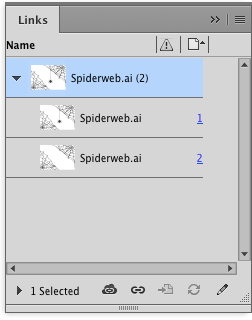
You also notice the appearance of the Illustrator image is inconsistent. On the first page, there is a spider dangling from the web.

On the second page, the spider is gone.

This is the only image in the layout, there’s nothing else on either page, and the link is updated.
Why is the spider missing on the second page?
This month’s prize is full access for 3 months to the video archives for PePCon 2016 or the CreativePro Conference (up to $495 value!).
The winner will be chosen at random from all the correct answers I receive before September 21, 2016
Enter now by emailing your solution to mike at indesignsecrets.com
Note: Comments are closed on this post while the contest is open so no one gives away the answer. Good luck!
This article was last modified on July 25, 2019
This article was first published on September 14, 2016
Commenting is easier and faster when you're logged in!
Recommended for you

Tip of the Week: A Pen Tool Secret
Here's the trick for adding a new point over an existing point or segment when y...

Applying Gradients to Multi-Line Text
Did you ever wish you could fill multi-line text with a gradient, so that t...

Why Does My High Res Image Look Low Res?
Learn how to choose the Display Performance settings you need in InDesign.




