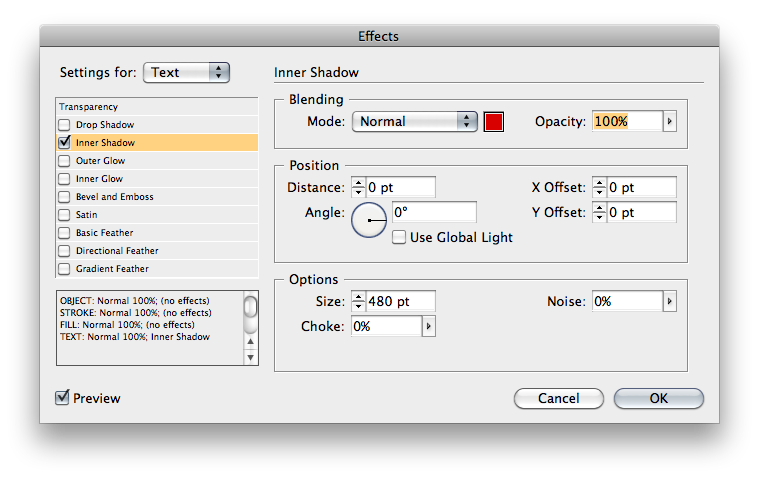Color By Frame
Officially text frame attributes can control the fill and stroke of the frame, but they can?t control the color the text inside them? or can they?

Have you ever wanted to have text flow from one frame to another, but have the color of the text change depending on what frame that it was in? Text frame’s can control a variety of attributes like stroke/fill of the frame, inset, baselines and so on, but they don’t seem to be able to control the color of the text inside of them. Normally it would be a tedious process to select all of the text inside a frame and then change its fill color. If the text would ever change it might reflow to another frame and you would have to manually fix the color again (not fun).
Use an Effect!
Transparency effects can be applied to a frames text, fill, stroke or any combination of these. You can use these effects to change the color of the text of a that is currently inside a frame. Begin by selecting the frame and opening the effects panel. Inside the effects panel double click on “Text:” to open up the transparency effects for the text of the frame. After applying the inner shadow change the blending mode to “normal” and choose the color that you wish to apply. Next, change the opacity to 100% and enter 0 for all of the values in position area (underneath blending). In the options I increased the size to a very large number to ensure that the color swatch will be evenly applied to the text.
To make this effect easier to apply I would recommend making an object style from this frame. When you need to apply another color you could create a new object style based on the original and you would only need to change the color of the blending mode.
Negatives of This Technique
- I noticed a slight slowdown with text reflow on my machine compared to regular text (no effect applied).
- The color of the text will disappear temporary when you resize/move the frame since it has a transparency effect applied to it. As soon as you release your mouse button, the effect will come back.
- There is also a danger that this may rasterize all of your text since you are putting transparency directly on the text.
This article was last modified on July 11, 2023
This article was first published on June 29, 2010
Commenting is easier and faster when you're logged in!
Recommended for you

Illustrator Downloadable: Jungle Illustration Set
A set lush and leafy vector symbols, frames, and colors.

Synchronize Text in More Than One Place in an InDesign Document
Need to synchronize a bit of text from one place to another in a document? It's...

Breaking Underlines for Descenders
If you’ve ever tried to design type with underlines, you may have run into...