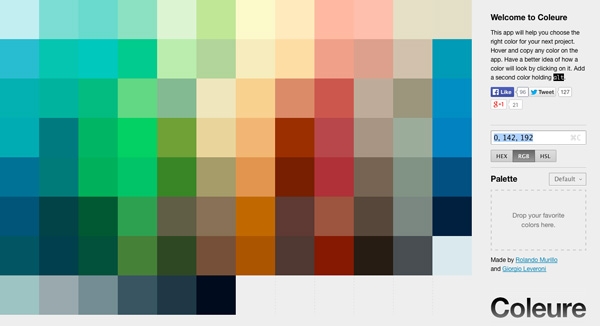Coleure Makes Choosing Colors Fun
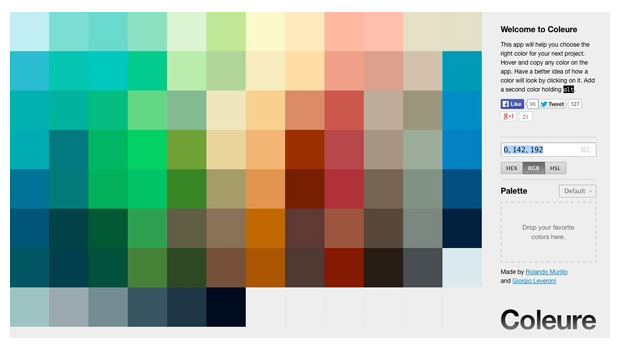
Sick and tired of the same old color pickers you’ve been using for years? Want something fresh and easy to use?
Check out Coleure.com where you can find a web app color picker that allows you to simply move your cursor over large swatches to see their values in hex, sRGB, and HSL.
Hex values can be directly copied and pasted directly into applications like Photoshop, Illustrator, Dreamweaver, etc.
Or you can drag and drop a swatch into a plain text file to save all the color values.

You can click on a color to save it on the side and see how it looks on or under black or white.

And by Option/Alt clicking, you can compare two colors, and see what they’d look like as a gradient.
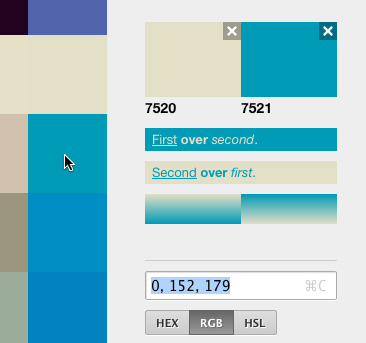
Furthermore, you can save your own color palettes by dragging and dropping swatches into groups.


This article was last modified on July 27, 2021
This article was first published on March 6, 2014
Commenting is easier and faster when you're logged in!
Recommended for you

Illustrator Basics: Using the Magic Wand Tool
Use the Magic Wand tool to select similar objects with just one click!

Building an Underwater Scene in Photoshop, Part 2
In the previous tutorial, we saw how to assemble all the elements of our underwa...

How to Digitize a Film Archive with Adobe Lightroom or Adobe Camera Raw
Digitizing an archive of film images can be a time-consuming process. Instead of...