Chartwell Font Updated
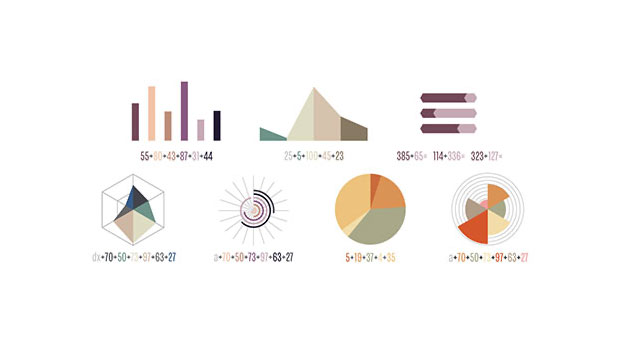
In 2011, type designer Travis Kochel devised a very clever method of creating charts and graphs with a font he called FF Chartwell.
FF Chartwell allowed you to create great-looking pie charts, bar graphs, and line graphs by simply typing values separated by + signs, applying the font, and turing on ligatures. It was a miraculous solution for people who’ve long waited in vain for graph tools to be added to InDesign.
Now, FF Chartwell has been added to the FontFont library, updated, and extended to allow you to create new kinds of graphs. Four new styles have been added: Bars Vertical, and a Polar Series comprised of Rose, Rings, and Radar. With the Polar Series, graphs dynamically adapt to the number of values you input, as well as the actual values themselves.
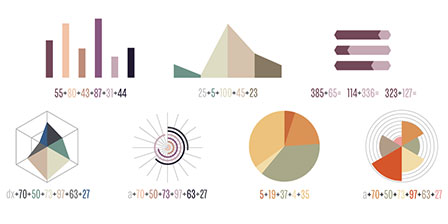
An introductory video produced by FontShop International takes you through the process of using FF Chartwell.
You can purchase all seven weights of FF Chartwell for $129, or $25 each. More information at Vectro Type.
This article was last modified on October 18, 2023
This article was first published on May 28, 2012




I already use FF Chartwell with inDesign and Data Merge to create dynamic pie charts based on variable fields. Works great! Now I would like to create an interactive PDF, where User would enter data in to fields (created with Adobe Acrobat PRO). The FF Chartwell Pie would be change in the interactive PDF as data is typed in the fields. Is this possible?
Hi RealToast, Do you have a link or information on how you created the dynamic pie charts? I’ve tried to do this directly in Acrobat with no luck.
tnks
After reading this I went straight to the FontFont site to purchase Chartwell, but paused when I read “Made for Windows. May also work in Mac OS X.” Has anyone tried it on a Mac?