Bringing Back the Welcome Screen
I.E.S. writes:
I hope this is an easy fix. You know the opening splash page so you can click on a file and open it? Well, while I was on vacation my supervisor had to use my computer. Somehow she made it so that opening page doesn’t show. Is there a way to fix that without having to delete my preferences?
Why is it Missing?
When you first install and launch Adobe InDesign (or some other Adobe Creative Suite products) you are greeted with a handy welcome screen as you launch InDesign. If you are not a fan of this welcome screen you can turn it off by clicking the “Don’t Show Again” check-box in the lower left hand corner of the welcome screen window. This is probably what your supervisor has done to your computer.
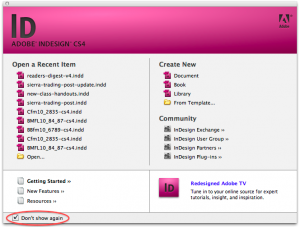
Bring it Back!
To bring back the welcome screen go to your help menu and choose “welcome screen”. After the welcome screen comes back, don’t forget to uncheck “Don’t Show Again” .
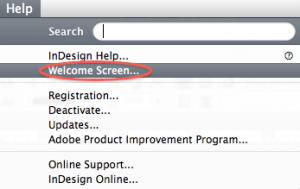
Why Even Use the Welcome Screen?
Some people may not like the welcome screen and think it is just a waste of screen space. There is quite a bit of useful information available in this welcome screen that you may not be aware of.
- List of recently opened documents
- 1-click to create a new document, book or library
- Link to InDesign’s Free Templates
- Links to the Adobe Exchange, InDesign user groups, partners and plug-in directory
- News from Adobe
- Help resources





Just to avoid any confusion, it’s worth noting here that Photoshop does not have a welcome screen.
Bob, you are right. I just updated the post to reflect that.
Thanks for pointing that out so quickly!
One more reason to use the Welcome screen: David’s supercool way to hack the logo and text: https://creativepro.com/replace-indesign-cs3s-welcome-screen-offline-logo.php
Amuse yourself or save it for some April Fool’s gags on unsuspecting co-workers.
It’s only CS4 that has no welcome screen for Photoshop, CS3 and prior do have a Welcome Screen, I think?
I believe that Photoshop CS2 was the last version to have a splash screen.
I’m using CS2. The welcome screen is not the one shown. There is no list of recently opened documents, which is a feature I’d love to have. Is that available in CS2 by any other means?
Thanks for this tip. I really love this site.
@Bob Levine
Thank you for clearing that up! I always wondered what happened to the Welcome Screen in Photoshop CS4.
@Margaret
CS2 shows recent documents under the File Menu. In Windows it’s the 4th option and reads Open Recent> click the arrow and a fly-out menu shows the last 10 idd docs you opened.
I love the welcome screen and use it all the time in InDesign (mainly for the recent items, but sometimes new ones too) – I found your post here because I was searching for a way to turn it on for Photoshop :(
Oh well! But really, why wouldn’t they have it available across the entire suite?
I have CS3 and no welcome screen. There is no option on the Help menu for “Welcome Screen”. Additionally I have experienced many problems downloading and installing upgrades for this licensed edition.
Does anyone have any suggestions?
Thank you!
It seems to be gone from Indesign CC? I like using it, anyone know how to bring it back please?
Nilsesh: You are right… Adobe took nthe welcome screen of InDesign CC. I am hoping that it will come back someday.
Me too. The welcome screen was a useful way for me to quickly recall which projects I was working on. In fact, instead of deleting them, I wish Adode would have welcome screens for all their apps, particularly PhotoShop.
Thanks David. Im working with Adobe Acrobat department soon and this is one of the things I’m going bring into my meeting with them. Will update you guys if I get an answer.
Unfortunately somehow I had lost the “Welcome Screen” in Adobe Audition CS6. I really like it and for me was very, very helpful tool to find my wanted the most recent files right from the start * it was lost it in Mac service …. service guy decided instead of me about my “Welcome Screen” choice, and probably so quickly checked box => [Do not show it again], then clicked ….. and it is gone now :o((
I would like to have it back, but I have no idea …. HOW, because there is NO INFO about how to restore “Welcome Screen” in Audition CS6 available in HELP Section, or Preferences Area !!
Adobe guys …. I need cry much my Welcome Screen back to my Audition at its opening !!
Please, HELP !!
Sincerely,
®
Remi: Um… this is an InDesign site, sorry.
I have lost my welcome screen and there is no option under help that says welcome screen. how else can i find it?? help please.
Lulu: If you upgraded to the new version of CC, then I’m sorry to say that the Welcome Screen is no longer available. They removed it in CC for various technical reasons. Maybe it will return someday.