Book Panel Shows Wrong Page Number: Fixed!
In which David discovers what he thinks is a painful itchy bug in InDesign's book page numbering system.

It’s such a curious feeling — that mixture of wanting to jump in the air for joy and also wanting to pound the wall with one’s fist to release the built-up frustration, after troubleshooting a weird problem for almost an hour. Today’s fun-with-stupid-bugs session started when the page numbers would not update properly throughout a book panel.

First of all, the image above should not be considered a sneak peek or announcement of any potential eBook that we may be publishing in the near future from InDesignSecrets. This in no way constitutes a promise of any awesome content that will soon be available in our ebook store. Please disregard anything of the sort. Let’s just focus on the head-banging-against-the-wall problem here.
The problem in the above book panel is that each chapter starts on page 1. It should not be. I have Automatically Update Page & Section Numbers selected in the Book Page Numbering Options dialog box. I have selected Update All Numbers from the Book panel menu. I have made sure that each and every chapter is set up to automatically follow the page numbering of the previous one (except the cover and the one that is supposed to start as arabic numeral 1, of course). I have used this program before. I know what I’m doing. (Usually.)
So why are all these page numbers wrong? They’re wrong in the panel and they’re wrong in the chapters. I am angry, but I remember someone writing about this in some blog post or forum post or something. I search the site and find that it is only someone’s cry for help with a question with no answer. I didn’t know the answer then and I don’t know it… And then it hits me.
Page numbers.
Page numbers can be viewed in two ways, listed in the Preferences dialog box: Absolute Numbering and Section Numbering:

Now, this preference should have no effect at all on the numbering in the book panel. At least I don’t think it should. It is supposed to only affect the Pages panel and how numbers are displayed (and handled in the Go To Page dialog box and stuff like that).
But you know what? I had (for no apparent reason) changed to Absolute Numbering at some point… and as soon as I changed it back to Section Numbering, and forced the book to update the numbers… it worked. The problem went away:
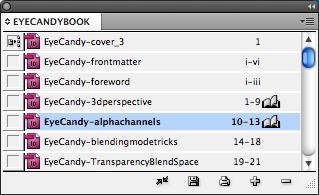
Is this a bug? Or is this some evil programmer’s idea of a good time? I don’t know. I’m happy to have figured it out so I can get on with getting this book done! But I had to take one extra moment to share my discovery, in case it helps some of you out there.
This article was last modified on December 20, 2021
This article was first published on February 19, 2010
Commenting is easier and faster when you're logged in!
Recommended for you

How to Type “The Last Page Number in a Book”
You already know that InDesign has a “the last page number” text variable, right...

A Script to Continue Footnote Numbering Across Book Documents in InDesign
Free script to makes it easy to manage footnote numbering in complex book docume...

A Script for Setting InDesign Preferences
This customizable script takes the chore out of setting InDesign's preferences t...




