Bit by Bit: Picture Frames Get Smart

My mother-in-law is non-technical. She enjoys the benefits of technology, but she’s the first to step out of line if the attraction is computer-related or requires the use of any tool more complex than a screwdriver. Granted, she uses my father-in-law’s computer to play an occasional round of Solitaire, and she has been known to receive e-mail, but she shies-away from trying much more than that. My never-ending quest to find the perfect gift for her ultimately led to my discovery of a nascent but exciting product category: digital picture frames.
My first exposure to the concept was in the Spring of 2000 as I was researching digital cameras and related technologies for a Web site I was developing. I bumped into the Sony CyberFrame, a modern-art style digital picture frame that can display photos from Sony’s Memory Stick cards. I saw this at the Photo Marketing Association convention in Las Vegas and made mental note of it. It is a handsome frame with very nice image quality, though at $899.95 (direct) its price is steep.

The Sony CyberFrame PHD-A55
While reading an in-flight magazine on a flight from Singapore in September, I saw an ad for a similar product called the Ceiva Digital Picture Frame. Ceiva’s offering seemed more useful to me, because it uses the Internet to receive photos, as opposed to a memory card. I made mental note of that product, which sells for $249.95 (direct) after a $50 mail-in rebate.
Later that same month while browsing the Web, I found a competitive product from Eastman Kodak Company. Framed in handsome cherry wood, the Kodak Smart Picture Frame would look good on any end table or counter. Like the Ceiva, the Kodak frame uses a telephone line to connect to an Internet server for downloading photos, and it’s able to send photos to other Kodak frames. Kodak sells the frame for $249.95 (direct).
The Basics
Sony’s frame will work only with that firm’s Memory Sticks. Though I have one Sony camera that uses Memory Sticks, I also have an Olympus digital camera, two Nikon digital cameras, and a Kodak digital camera, which use either CompactFlash or Smart Media cards. (There are far too many cameras in my life!) Adapters are not available to convert between the larger Smart Media and CompactFlash memory cards to Sony’s smaller Memory Stick design, so there is no easy way to show my Olympus, Nikon, or Kodak images on the Sony frame.
Ceiva’s frame requires no user input, it powers itself on and off, and it has no receptacle for plugging memory cards into the frame. The frame simply “phones home” every night in the wee hours, and downloads any images it finds at the Ceiva Web site. Anyone with the frame owner’s permission can send an image to the Ceiva frame. It accepts as many as 20 images at a time in JPEG, TIFF, BMP, and a variety of other formats.

The Ceiva Digital Picture Frame
Kodak’s digital frame offering is similar, but it adds a CompactFlash receptacle, so images can be delivered by inserting a memory card from a digital camera. Images can also be sent to another Kodak frame owner, or sent to a service that will print the photos on photographic paper and mail them back. The Kodak beats out the Ceiva in image capacity with its ability to hold as many as 36 images.
The Ceiva and Kodak frames also allow the owner to display local weather reports, and the Ceiva can post winning lottery numbers, cartoons, and other specialty items on the frame daily. Ceiva and Kodak both use local phone numbers to access their network, so the phone calls made by these frames don’t incur long-distance charges (unless there is no local number available). With each, the purchase includes the first year’s service. These prices will likely continue changing as more customers sign-up; the initial cost for the Ceiva was $7.95 per month, but the rate has now dropped to $4.95, and long-term service agreements are available (including a lifetime subscription which is currently selling for $149.85).
The Ceiva frame, like Kodak’s, is made of wood, though the Ceiva is painted basic black. The LCD panel in each measures about 5.5 inches diagonally, and each has a resolution of 640 by 480 pixels.
Armed with this background research, I began Christmas shopping for my mother-in-law. I looked at the Web sites of each of these firms — Sony, Kodak, and Ceiva — and I compared the specifications of each of these digital picture frames. My mother-in-law lives about 400 miles away, so I couldn’t just drop by to insert a new Memory Stick into the frame on a regular basis, so that pretty much eliminated the Sony frame. I liked the Kodak product’s handsome hardwood frame, but at the time the price of the Kodak frame was much higher than the Ceiva.

The Kodak Smart Picture Frame
Getting Started
I ordered the Ceiva frame in October and received it just a few days later. As any good son-in-law would, I decided to put it into action at my home first, just to see how it worked and to test it before installing it in my mother-in-law’s home.
Installation takes about sixty seconds. You plug the power adapter (yes, another power adapter!) into an electrical outlet, and you plug the phone line into any available phone line. That’s it!
Configuration of the frame takes place at Ceiva’s Web site. You register once using the serial number of the frame, choose a local access number, and then sign up for various optional Ceiva services. In my case I signed up for the winning California lottery numbers, the Weather Channel for my mother-in-law’s city, and a daily Ziggy cartoon. I instructed the frame to turn itself on every morning at 6:00 and off at 9:00 in the evening. Finally, I set it up to change photos every 30 seconds. Then I sent a dozen or so photos to the frame.
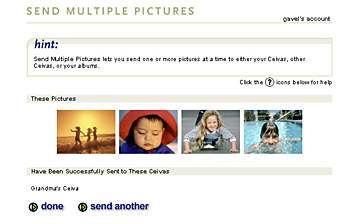
You supply the Ceiva frame with images by uploading them to the Ceiva Web site.
The Ceiva frame is programmed to check-in with the Ceiva Web site between midnight and five in the morning. If photos are waiting, it will download them; otherwise it disconnects immediately. The call takes only a few minutes and will very likely go unnoticed by the residents of the home.
The morning after its initial setup, the frame turned itself on at 6:00 a.m., it displayed the photos I had sent, weather information, and the winning California lottery numbers. This was exciting!
At Christmas, I carefully repacked the frame, wrapped it in gift paper, and took it to my mother-in-law. She unwrapped it and exclaimed, “It’s a picture frame! …but what’s all this stuff?” The “stuff” she was referring to was the phone cord and transformer, and in a few minutes it was up and running on her kitchen counter, displaying the photos I had sent a day or two earlier.
Keep ’em Coming
To me this is the ultimate high-tech/no-tech gift for a grandma or grandpa. No technical knowledge is needed for the owner of the frame. It requires no programming or tweaking; heck, it even turns itself on and off! The trick is to keep it fed with new images. Since it is no longer at my house, I have to remember to send it new photos on a regular basis. My funny 13-year-old son provides me with a lot of good material, and I occasionally set him loose with one of the cameras to make new images for his grandmother. I sent electronic versions of our annual family portrait, and I sent some old family photos that I have scanned and restored in Adobe Photoshop.
Another advantage of these electronic picture frames (both Kodak and Ceiva) is that you can give permission to others to send images to your frame. I have given access to my sister-in-law in New Mexico. With this access, she can send photos to the frame from her PC, and they will show up the following morning. The amusing part of this is that I won’t see the images unless I go to the Ceiva site to see what she has sent.
On the back of the Ceiva is a white button that can be pushed to force it to download new images; the same button can cycle through the images already in the frame. A black button steps through a number of brightness settings. Those are the only controls.
The Bigger Picture
Would-be users with fine-art photography in mind will probably balk at these frames for any number of reasons, not the least being their resolution of 640 by 480, but these digital picture frames are a handy way to view and share snapshots and other images that don’t have to be viewed at super resolutions. And, as the state-of-the-art improves, these frames will become better and cheaper. I can imagine the frame on my mother-in-law’s kitchen counter accepting more images and having additional features that will improve the utility of the frame. Now my only problem is how to top the Ceiva digital frame next year.
This article was last modified on December 13, 2022
This article was first published on February 15, 2001




