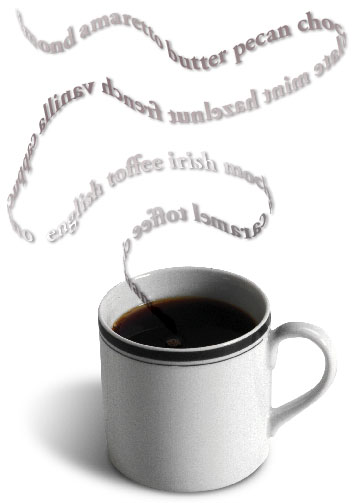Ted LoCascio
About
Ted Locasio is a professional graphic designer and an expert in Photoshop, Photoshop Elements, InDesign, Illustrator, and QuarkXPress. He served as senior designer at KW Media and the National Association of Photoshop Professionals (NAPP) for several years, and has created layouts and designs for many successful software training books, videos, and magazines. He is the author of InDesign CS2 at Your Fingertips, The InDesign Effects Book, and Combining Images with Photoshop Elements. He has contributed articles to Photoshop User magazine, InDesign magazine, Creativepro.com and has taught at PhotoshopWorld. Ted is also the video author of InDesign CS2 Essential Training, Font Management, Illustrator CS2 Creative Techniques, and Creative Suite 2 Integration: Print Project Workflow–all available at Lynda.com. He also teaches a Digital Graphics course at St. Petersburg College, in Seminole FL.
Speaking at these events
The Presentation Design Conference 2026
The essential how-to event for anyone who creates, designs, or delivers presentations.
The Design + Accessibility Summit 2025
Available for purchase through December 19. On-demand access ends September 19, 2026. Learn how to design accessible documents with InDesign, Acrobat, PowerPoint, and more at…
CreativePro Week 2025
Available for purchase through September 6. On-demand access ends June 6, 2026. CreativePro Week is the world’s best how-to conference to master the tools of…
The Design + Accessibility Summit 2024
Learn how to design accessible documents with InDesign, Acrobat, PowerPoint, and more at our four-day online event on October 8–11, 2024.
Presentation Design Conference 2025
The essential how-to event for designers who need to create compelling slide decks, interactive experiences, and impactful presentations.
Articles
See all articlesCreate your own layer comps in InDesign
Frustrated that there are no layer comps in InDesign? Well, why not create your own?
Saving AI versions as layers and accessing them in InDesign
Use InDesign’s Object Layer Options to access different versions of a graphic stored in a layered AI file.
Editing the Default New Document Preset
What if the majority of the layouts that you create in InDesign don’t require facing pages?
INX missing link bug in IDCS4
Strange things are happening when exporting CS4 docs that contain missing links to INX.
The Dual Text Wrap Dilemma
Although you cannot apply an inverted text wrap and a traditional text wrap to the same object, there is a workaround.
Converting Glyph Characters Into Graphic Elements
You can use the Glyphs panel in InDesign to locate a dingbat character that will work with the theme of your layout.
CS4 Font Installation
Where are the fonts that come with CS4 being installed on your system?
Utilizing Alpha Channels When Placing Extracted Images
Start making good use of alpha channels when placing images in your InDesign layouts.
The Useless Drop Shadow Button
How can you make use of the Control panel drop shadow button and use your own custom settings? Unfortunately, you can’t.