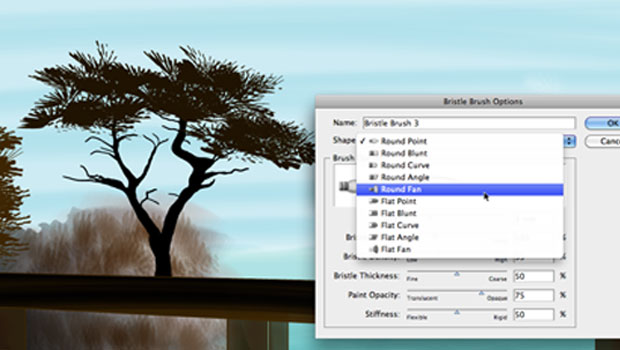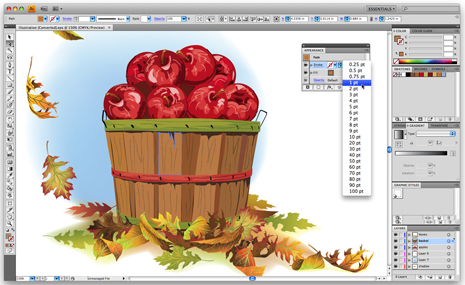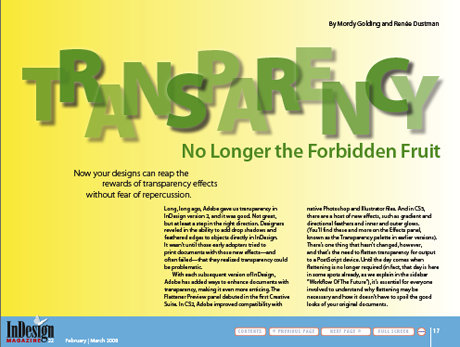Mordy Golding
About
Articles
See all articlesUnderstanding Overprints
Overprinting lets you stretch your print budget by combining inks on press. Here’s how InDesign makes it easy to create and preview overprints.
Review: Adobe Illustrator CS6
Pros: 64-bit support, fun-to-use pattern feature, significantly better performance with certain files, gradients on stroke, and better results with image tracing. Cons: Updated user interface uses more space, making for limited real estate on lower resolution displays. Image tracing still relies on confusing settings. Score: 99 out of 100 It’s hard to believe that 25 […]
Review: Adobe Illustrator CS5
Pros: Useful new features that include variable-width strokes and a tool to build shapes more easily; innovative Bristle Brush feature; new antialiasing settings create pixel-perfect web graphics; numerous enhancements to artboards; seamless integration with Adobe Flash Catalyst. Cons: Perspective drawing feature difficult to use; Bristle Brush feature can create artwork that could cause printing issues; […]
10 Must-Know Illustrator Shortcuts
Learn some of the top time-saving Illustrator shortcuts, in ten specific feature areas.
Illustrator How-to: Distribute Art Around a Path
This tutorial is courtesy the Real World Illustrator blog. Many designs call for distributing art along a path. And while Illustrator has some nice Align and Distribution tools, and even Smart Guides, they won’t help when you’re trying to align your objects to anything other than a straight line. Enter the Blend feature — yes […]
Clipping Drop Shadows in Photoshop, Illustrator, and InDesign
On my Mordy.com blog, I made note of my quest to create an iPhone skin entirely in Illustrator. In the process, one of the elements I had to create — the alert dialog — presented an interesting problem in that the dialog had an opaque stroke and a transparent fill. In Illustrator, you can easily […]
Mobile Design How-to: Use a Vector iPhone Skin
This article originally appeared on Mordy.com. When it comes to designing websites, user interfaces, and the like, many designers rely on core applications like Photoshop, Fireworks, and Illustrator (my personal preference is Illustrator). I’ve seen a variety of libraries on the interwebs that offer the graphical components used for Apple’s iPhone — but most of […]
Review: Adobe Illustrator CS4
Pros: Multiple artboards, intuitive Blob brush, better gradient transparency control, real clipping masks, easier to use Appearance panel. Cons: None. It may not be a perfect program, but it’s a perfect upgrade. Rating: 95 I’ve always believed that Adobe Illustrator suffers from an identity crisis. Unlike Photoshop or InDesign, which are easy to describe with […]
InDesign Transparency: No Longer the Forbidden Fruit
This article is excerpted from the February/March 2008 issue of InDesign Magazine (#22). Buy the issue or subscribe to the magazine at www.indesignmag.com. Long, long ago, Adobe gave us transparency in InDesign version 2, and it was good. Not great, but at least a step in the right direction. Designers reveled in the ability to […]
Illustrator How-to: This Technique is a Real Knockout
One of the things that I really love about Illustrator is that it’s used across such a diverse professional spectrum. Before I even joined Adobe, I spent several years training New York City fashion designers in Illustrator. And since then, I’ve had the pleasure of working with folks at places like Cabelas, Reebok, Victoria’s Secret, […]