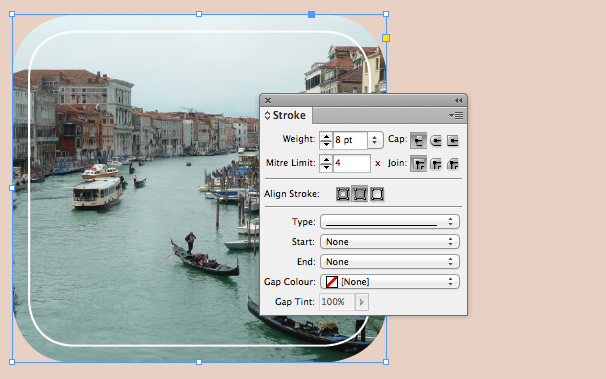About
Cari Jansen is based in Perth, Western Australia and works throughout Australia as a technical writer/editor, print, electronic (EPUB, Kindle, Tablets, Adobe DPS) and eLearning publishing consultant, software trainer, course developer, and public speaker. She’s an Adobe Certified Instructor (Adobe Acrobat, Digital Publishing Suite, Illustrator, InDesign, Photoshop), Adobe Certified Expert (Adobe Captivate and Muse) and an Adobe Community Professional and Adobe Training Partner based in Australia. In 2008 she founded the Perth inDesign User Group, which she ran until late 2013. You’ll meet Cari at industry events, both as an attendee and speaker, speaking on a range of print and digital publishing technologies and trends. To learn more about Cari, visit her web-site: www.carijansen.com. You can also follow her on Twitter, Facebook, Google Plus and YouTube
Articles
See all articlesTip of the Week: Using Frame Fitting Options for Templates
This InDesign tip on using frame fitting options for templates was sent to Tip of the Week email subscribers on September 21, 2017. Sign up now and every week you’ll get a new tip, keyboard shortcut, and roundups of new articles, plus exclusive deals sent right to your Inbox! Just scroll down to the bottom of this page, enter your […]
Tip of the Week: Convert Corner Effects to Paths
With this tip to convert corner effects to paths, you can combine corner effects to make shapes and effects that are otherwise impossible to do in InDesign.
Tip of the Week: Making Callout Arrows Easier to See
Got arrows or callout lines that are almost invisible over a dark background? Here’s an easy fix.
Applying Flexible Paragraph Spacing in InDesign
When it comes to creating space between paragraphs in InDesign we generally use the Space Before and Space After options. These settings suffice for continuous text flow. However when I work on single-frame stories, there are times when I wish I had access to what I’d call ‘flexible paragraph spacing’ in InDesign. I use two workarounds […]
Quick find that graphic…
How do you quickly find an image that is linked in InDesign on your system or network? This post gives you a number of quick find techniques.
Moving your Find-Change Queries to InDesign CC
How to move find/change queries to InDesign CC.
Number my columns – Converting a list to a table
How do we use the ‘Number of Columns’ feature in the Convert Text to Table dialog?
More Fun with Custom Stroke Styles
Another fun stroke style example, that sets a black keyline with a white gap.
Creating Inset Stroke Effects with Custom Stroke Styles
InDesign allows us to design our own stroke styles for dashes, stripes and dots. The following is a creative example of building and applying your own stripe.
Searching for ‘Show Vertically’…
If you’ve recently upgraded to InDesign CS6 and were used to toggling the way in which the page spreads in the Pages panel were displayed from the default vertical to horizontal, you might have wondered what happened to the “Show Vertically” setting previously found in the Panel Options in earlier versions of InDesign.