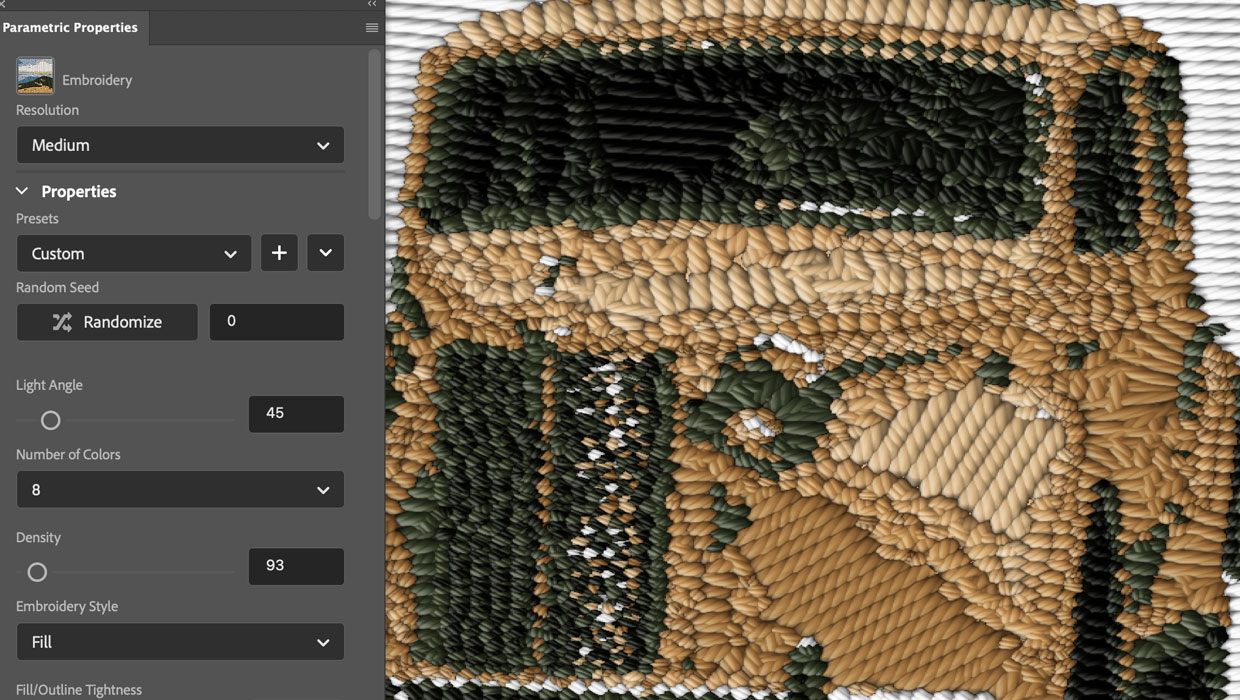About
Steve Caplin is a freelance photomontage artist based in London, whose satirical illustrations have appeared in newspapers and magazines around the world. He is the author of the best-selling How to Cheat in Photoshop, and runs the 2 Minute Photoshop YouTube channel. His free library of Photoshop resources can be found at photoshop.london.
Articles
See all articlesGenerate and Edit Images Using Nano Banana in Photoshop
Explore Google’s “Nano Banana” image generation right inside Photoshop with Steve Caplin.
How to Create a Snowy Scene in Photoshop
Steve Caplin creates a winter wonderland from an ordinary street photo in Photoshop.
Generating Image Content with Reference Objects in Photoshop
Learn how to replace individual elements within an image using reference objects in Photoshop.
How to Use Photoshop’s New Harmonize Tool
Match your object with the background scene’s lighting and shadows using Photoshop 2026’s new Harmonize tool.
Enlarging Images in Photoshop with AI Partner Models
A comparison of techniques for increasing the resolution of images with the help of AI.
Using the Photo Restoration Neural Filter in Photoshop
This Neural Filter uses AI to remove scratches and other damage, and enhance facial features. But it’s not a replacement for a professional retoucher yet.
Parametric Filters in Photoshop: First Look
The Parametric Filters are a collection of tools under development for creating effects in Photoshop effects. Here are five for you to try out.
Nano Banana and Flux Kontext Pro: Using Third-Party AI Models in Photoshop
Partner models add powerful new options for Generative AI in Photoshop
Using the Harmonize Tool in Photoshop
Learn how the Harmonize AI tool in Photoshop can make images from different sources look as if they belong in the same scene.
Generative AI for Digital Artists: Miracle Cure or Poisoned Chalice?
Generative AI has come a long way in a short time, but what does it mean for someone trying to make a living as a digital artist?