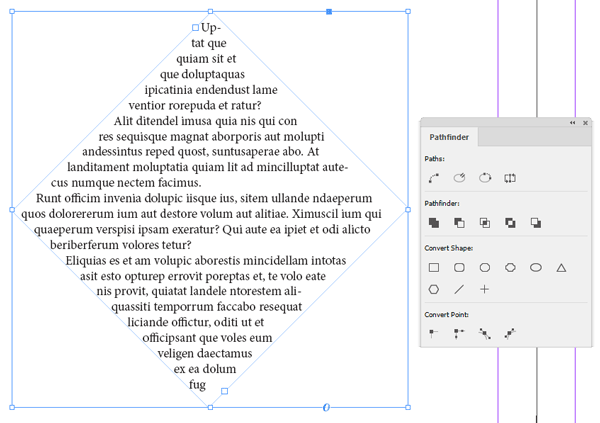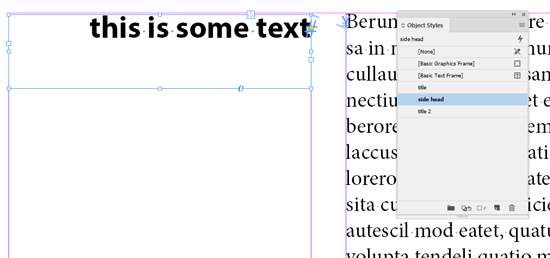About
Bob Levine is a Southern New Jersey based graphic designer and consultant He provides guidance in developing efficient, collaborative InDesign and InCopy workflows as well as a full array of graphic design services including WordPress-based web development. For more background, visit his website, www.boblevinedesign.com or his blog, www.BobLevine.us.
Speaking at these events
The InDesign Conference 2025
Available for purchase through March 12, 2026. On-demand access ends December 12, 2026. The essential how-to event for creative professionals who rely on Adobe InDesign.
The Presentation Design Conference 2026
Available for purchase through May 20, 2026. On-demand access ends February 20, 2027. The essential how-to event for anyone who creates, designs, or delivers presentations.
The Design + AI Summit 2025
Available for purchase through February 12, 2026. On-demand access ends November 14, 2026. Artificial Intelligence is creating a once-in-a-generation revolution for designers, writers, and artists….
The Design + Accessibility Summit 2025
Available for purchase through December 19. On-demand access ends September 19, 2026. Learn how to design accessible documents with InDesign, Acrobat, PowerPoint, and more at…
CreativePro Week 2025
Available for purchase through September 6. On-demand access ends June 6, 2026. CreativePro Week is the world’s best how-to conference to master the tools of…
The Design + Marketing Summit 2025
Master design and production techniques for social media, email, print, video, and more.
The Design + Accessibility Summit 2024
Learn how to design accessible documents with InDesign, Acrobat, PowerPoint, and more at our four-day online event on October 8–11, 2024.
Presentation Design Conference 2025
The essential how-to event for designers who need to create compelling slide decks, interactive experiences, and impactful presentations.
Design + AI Summit 2024
Join us online November 13–14, 2024 for The Design + AI Summit to learn how to thrive with AI tools.
Articles
See all articlesTip of the Week: Export Images from Word Files
This InDesign tip was sent to Tip of the Week email subscribers on April 4, 2019. Sign up now and every week you’ll get a new tip, keyboard shortcut, and roundups of new articles, plus exclusive deals sent right to your Inbox! Just scroll down to the bottom of this page, enter your email address, and click Go! We’ll […]
InQuestion: Using InDesign’s Touch Workspace
Bob Levine shows how to use a unique InDesign workspace for Windows touch devices.
InQuestion: Solving Cross-Platform Font Problems
Bob Levine discusses why some fonts can’t be used on both Mac and Windows, and how to get around this problem in some instances.
Building Navigation Menus for Interactive Documents
Bob Levine shows how to build animated navigations menus for interactive documents.
InQuestion: Making a Diamond-shaped Text Frame
Q: I’m working on a layout that requires a diamond-shaped text frame. I’ve attempted to rotate a square frame, but it rotates the text as well. Is there a way to rotate the frame while keeping the text straight? A: There are actually two ways to accomplish this. One is the “official” method; the other […]
InQuestion: Placing an Image Into a Grid
Q: I’d like to place an image into my layout and have it look as though it’s being viewed through a grid. I know I can just draw a bunch of lines but I’m looking for something easier. Surely, you’ve got a solution for me. A: I sure do! In fact, I have two solutions. The first […]
InQuestion: Making Sideheads
Q: I’ve been tasked with laying out a document that uses side heads. I’ve figured out how to anchor them, but positioning and resizing them over and over is a pain. Is there a method that can help me speed this up? A: Well, there’s no disputing that side heads are a bit of a […]
InQuestion: July 2017
Q: I’ve just started exploring the interactive features of InDesign with Fixed Layout EPUB and Publish Online. I’ve been trying to come up with the best way to show and hide various elements on a page. Buttons are way too cumbersome. I tried a multi-state object but there’s no way to hide that. Do you have any suggestions […]
InQuestion: April 2017
InQuestion is a regular column devoted to answering your questions about working with InDesign.