Assigning Default Text Formatting
FS wrote: I always use the import options dialog box to remove all formatting from the imported text. And when I import the text into a frame, it applies a...

FS wrote:
I always use the import options dialog box to remove all formatting from the imported text. And when I import the text into a frame, it applies a paragraph style. But, what if I want it to apply a specific paragraph style of my choice by default? How do I set it for that?
This is a good example of something that should be really simple and straightforward but isn’t in InDesign. For example, if you make a text frame, click on a paragraph style, and then import text (stripping away all the paragraph styles in the original file, as you mentioned), you’d think the text would be formatted with the paragraph style you chose, right? Unfortunately not. Here’s one workaround: Choose the paragraph style you want before you create or select the frame — that is, choose it when nothing is selected on your page. Now when you import the text, you should get the style you want.
This works because choosing any style or formatting while nothing is selected on your page sets the default text formatting state for this document. InDesign saves this default text formatting with the document so you can even save the file, close it, open it a week later, make a new text frame and start typing and you’ll get the formatting you chose. This is both frustrating (if you don’t know what’s going on) and wonderful (if you do).
Here’s another way to pick the paragraph style you’ll get when you import a file or start typing new text in a frame:
- In the Object Styles palette, right-click (or Control-click on the Mac with a one-button mouse) on the [Basic Text Frame] object style and choose Edit from the context menu.
- Click on Paragraph Styles in the list of panels along the left side of the Object Style Options dialog box. (This both turns on the checkbox and displays that panel.)
- Choose the desired paragraph style from the Paragraph Style popup menu and click OK.
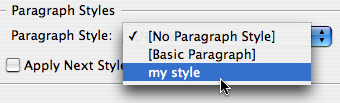
- When you create a text frame or import text, make sure the [Basic Text Frame] style is selected in the Object Styles palette (it should be by default whenever the Type tool is selected).
Of course, you could the same technique with another object style instead. The key is that you can apply a paragraph style to an object style, which is a good thing.
For more information, see Pariah’s post on defaults.
This article was last modified on December 18, 2021
This article was first published on January 1, 2007
Commenting is easier and faster when you're logged in!
Recommended for you

Sorting Words and Paragraphs in a Glossary
Tom wrote: I have been trying to find a way to do an alphabetical sort to produc...

How to Create a Checkerboard Paragraph Rule
In a recent InDesign Secrets article, Keith Gilbert explored How to Add a Rule A...

The InDesignSecrets Chutzpah Award for Creative Uses of InDesign
Daniel T. wrote us to report a creative use for InDesign: My current contract ha...




