InDesign How-To: Using the New Content Conveyer in CS6

Excerpted from InDesign CS6 New Features video training course on lynda.com.
As mentioned in our first look at InDesign CS6, the Content Conveyor and its associated Content Collector and Content Placer tools are new to InDesign CS6. The Content Conveyor lets you collect content from a design and then reuse it, perhaps in the same layout or in an associated layout, for example, a poster that will use the same design elements as a brochure.
Unlike a library that must be created in advance and then opened within your layout, the Content Conveyor lets you collect elements as you go along. It represents a more spontaneous, on-the-fly way to work with design elements that will be reused and repurposed.
Think of it as copy-and-paste on steroids. But rather than copying items one by one, navigating to the correct page, pasting an item, and then starting the process over with the next item, the Conveyor lets you store multiple items in a kind of visual clipboard. Better yet, you can not only collect (or copy) multiple elements in one action you can also place (or paste) multiple elements in one fell swoop.
The Content Conveyor is especially powerful when combined with InDesign CS6’s Liquid Layout tools that let you create multiple layout iterations in the same file — print and iPad versions, for instance.
Describing the Conveyor is awkward. It’s best to actually see how it works. Take a look at this Lynda.com video about using the Content Conveyor, Content Collector, and Content Placer tools in InDesign CS6.
Visit the InDesign tutorials page on lynda.com to see more videos of InDesign CS6.
This article was last modified on August 2, 2021
This article was first published on May 9, 2012
Commenting is easier and faster when you're logged in!
Recommended for you

Improving Scripts
Scripts can give you nearly magical powers in InDesign, but that doesn’t mean yo...
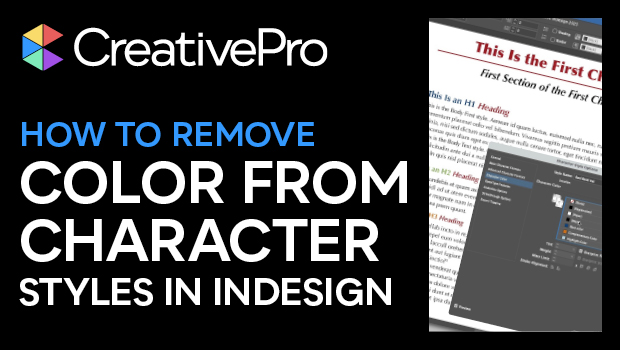
How to Remove a Color From a Character Style in InDesign
Learn how to remove a color from a character style in InDesign, so that the text...

InDesign MVPs: Most Valuable Plug-ins
When InDesign alone won’t cut it, these tools can help you get the job done bett...




