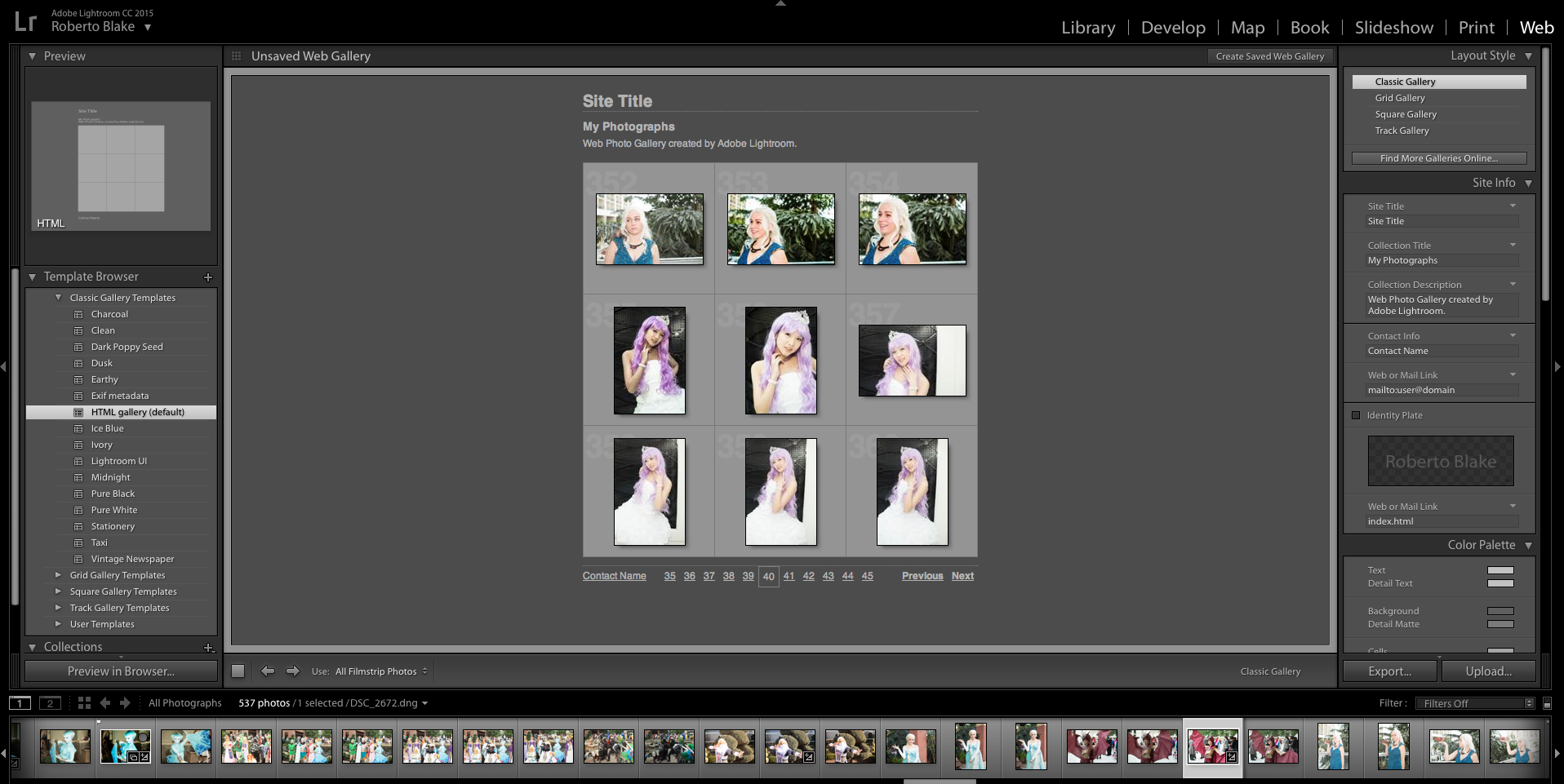Adobe Releases Lightroom 6 and Lightroom CC
This week (April 21, 2015) Adobe Released Lightroom 6 and Lightroom CC 2015, providing both a standalone version of Lightroom and one available to Adobe Creative Cloud subscribers.
This has been a long-awaited release for the photography community and we are going to walk you through what the new Lightroom 6 and Lightroom CC versions mean for you and your photography, as well as give you a first look at the application itself.
Who is Adobe Lightroom 6 and Lightroom CC For?
If you want to do serious photo editing and archiving, Lightroom is one of the only choices on the market now that Apple has retired Aperture. Adobe Lightroom now has native support for importing Aperture libraries.
Lightroom has been the go-to choice for photographers, whether they are shooting with Nikon, Canon, Sony or less popular camera brands like Olympus, Pentax or Fuji. Lightroom has added even more camera profiles to ensure that whatever you’re shooting on, your Camera RAW files will be editable.
See Lightroom 6 in Action for Yourself
New Adobe Lightroom 6 Features

Lightroom Facial Recognition allows you to easily organize and tag people in images within Lightroom 6 and Lightroom CC. Lightroom Facial Recognition will go through your catalog and allow you to identify individuals, and then it will sort photos of them it recognizes and give you the option to confirm its choices. I’ve seen already that the more you use this feature, this more accurate the results.
Lightroom 6 Facial Recognition is going to be a game-changing feature for helping you sort and organize photos. This can be particularly important for wedding photographers. The way I personally use it is to help me identify my models based on costumes they are wearing to help me easily sort and identify them for special content and articles later.
HDR Merging lets you use multiple shots with different exposures into stunning HDR images. Personally I don’t use this feature as much, but as I transition into other cameras that utilize this more, its great to know that I can handle it natively in Lightroom 6 from now.
Device Support in Lightroom 6 covers a much broader range of cameras and photo devices including Android.
Improved Web Galleries and Video Slideshows are now available in Lightroom 6/CC 2015, giving you more options.
Lightroom 6 also now offers more precise control over filters, brushes and mask when editing your photos.
Lightroom 6 and Lightroom CC 2015 also offer better performance under the hood and can take better advantage of the CPU and GPU in your computers.
Should You Get Lightroom 6 or Lightroom CC?
There is still some debate over owning vs. renting software. Subscription models with frequent updates are only going to become more commonplace in the future, though some folks struggle with accepting that or appreciating the value proposition.
The Adobe Photography Bundle gives you Photoshop CC and Lightroom CC, 20GB of Cloud Storage and Behance Pro membership and access to Lightroom Mobile for $120/year, $9.99/month, or put another way $0.33/day… with unlimited updates as they release. By comparison you can buy the standalone version of Lightroom 6 with the same features as Lightroom CC without any cloud storage or access to Lightroom Mobile for $149.99.
From a value standpoint for anyone making money from their photography at all or aspiring too I would recommend Adobe Lightroom CC and the Photography Bundle. If you are just a hobbyist shooting for fun, then you may be better served with Adobe Lightroom 6 rather than the subscription model.