Adobe Premiere 6.5: Prime Time for Real-Time Video
As the original QuickTime editing application, Adobe Premiere has long been a digital video mainstay. The latest release is more of a major upgrade than one would expect from a version numbered with .5 extension and takes some solid steps to ensure that Premiere remains a serious contender in the face of tough competition from Avid Xpress DV and Apple Final Cut Pro.
There are three major enhancements in the QuickTime 6-compatible Premiere 6.5 — native real-time DV effects processing, an internal text generator that’s been promoted from Title Tool to Title Designer — with good reason — and streamlined exporting for projects destined for DVD.
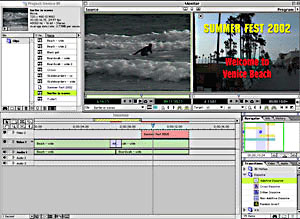
Figure 1: The Adobe Premiere 6.5 interface remains unchanged from the previous release (6.0).
Staying Power
Premiere started out as a fairly simple application. Back in the early ’90s, it was posited against heavy-hitter Avid Media Composer as one of the first non-linear video editing applications. But end users soon became more savvy, demanding the advanced features that Avid provided for the pros — time-code support, EDLs, and special effects capabilities, to name a few — and Adobe responded accordingly.
With version 6.5, Adobe Premiere continues to answer to end users’ wishes by hopping on the real-time DV bandwagon. Real-time editing is possibly one of the most important features an editing system can offer: The ability to try out lots of variations on a cut is key to successful editing and real-time processing gives editors the freedom to use their imaginations without the regret of a wasted render. Nowadays, cuts-only real-time editing is a given and thanks to faster CPU processing speeds, multiple layers of real-time effects unassisted by hardware add-ons are also quickly becoming the norm for FireWire-based DV systems.
Premiere 6.5 can run on a Mac G3 with 64 MB of application RAM or a 500 MHz Intel Pentium III with 128 MB of system RAM, but you’ll need more than that to get robust realtime performance — a G4 Mac with at least 128 MB of application RAM or an 800 MHz Pentium III with at least 256 MB of system RAM. RAM and processing power are the keys to getting the best performance from Premiere 6.5, so try to give it what it wants.
You’ll also need a dedicated media drive that has enough room to hold your video files and one that is fast enough for real-time DV playback, which requires a minimum sustained data rate of 5 MB/sec. (Click here for info on DV media storage calculations.) Other requirements include QuickTime 5.02 or higher for Mac users, a CD-ROM drive, and 600 MB of disk space for the installation, and at least a 256-color video display. Premiere 6.5 is compatible with either Mac OS 9.2.2 or OS X v.10.1.3 and with Windows 98 Second Edition, Windows Millennium Edition, Windows 2000, or Windows XP.
It’s always nice when a new feature is implemented in such a way that users with older computers still get to reap some of the benefits, so I was pleasantly surprised when I tested the real-time DV effects processing on my G3 laptop, which does not meet the requirements for DV real-time preview. It did indeed work, albeit at a draft resolution. If the draft resolution isn’t good enough on your computer, you can get real-time playback the old-fashioned way — by adding a real-time video capture board to your system, but before you buy, check out Adobe’s list of certified video capture cards available at their website. You’ll also need a video capture card to get video into your computer by means other than FireWire.
Playing back DV video via FireWire can be a bit quirky, but Premiere’s real-time DV preview lets you take control (see figure 2). You can preview on your computer screen only or preview “to hardware” which means it’ll send the video out through the FireWire cable and into whatever digital video peripherals you’re using. (At press time, the popular Apple Final Cut Pro cannot send out unrendered realtime DV effects via FireWire.)

Figure 2: You can choose the DV Realtime Preview option when setting up a new project in Premiere 6.5.
You can also “preview to disk,” which means rendering the effects and saving them to a hard drive, as in previous versions of the software. You can choose the DV Real-Time Preview option when you create a new project or later on by changing the playback settings (see figure 3). By the way, since Premiere’s real-time effects processing is considered a “preview,” you should still render before your final output to make sure that a hiccup in your system doesn’t cause a less-than-perfectly processed effect during output.

Figure 3: If you’re working with DV, Premiere’s new DV Device Control Options dialog box gives you added control over your video deck or camcorder.
Great Expectations
Like many video-editing-application users, I also do a fair amount of work with standard graphics applications like Adobe Photoshop and Adobe Illustrator, not to mention Adobe After Effects. (Notice a common thread here?) As a result, I’ve always found it frustrating to build titles in editing applications — the tools are often clumsy and simplified to the degree that I feel I’ve been sent in a time tunnel back to 1988 and am actually using MacPaint.
Adobe Premiere’s new Title Designer is everything you’d expect from Adobe — at last! It’s sophisticated and elegant yet remains easy to use with a set of pre-built templates (see figure 4). You can save your own templates as well — a boon for anyone who’s ever spent the day adding lower thirds to an hour-long documentary or creating matching lead titles for 20 web video clips. Font styles that you grow particularly found of can be saved as well in custom “style libraries.”

Figure 4: The Title Designer allows you to manipulate text in an environment worthy of the developers of Photoshop and Illustrator.
The Title Designer also incorporates the classic Adobe pen tool that Photoshop and Illustrator users will instantly recognize. If you’ve never used it, the Pen Tool can be a little challenging at first, but it allows for the sort of drawing precision that hasn’t been seen before in an editing application titler. You can also import bitmapped logos and other graphic elements into a title page, transform graphic objects in terms of opacity, rotation, scale and other variables, and add fills, sheens and textures. Unfortunately, Premiere 6.5 cannot import Photoshop documents with the layers intact. The Title Designer continues to offer rolling and crawling titles, and the expanded text layout tools, including text kerning, are available for these types of titles as well. All in all, the Title Designer is most welcome improvement.
Extra! Extra!
In version 6.0, Adobe upgraded Premiere’s interface, added full DV support, an Audio Mixer tool, and support for a handful of After Effects plug-ins. These elements haven’t changed much in 6.5 but the upgrade package is packed full of extras. In addition to Premiere 6.5, you get 90 Adobe fonts, 5 new After Effects plug-ins (and more added to list of what’s compatible), Cleaner EZ, TC Works DirectX audio editing plug-ins for Windows users and TC Works SparkLE audio editing utility for Mac users. A royalty-free music generator, SmartSounds QuickTracks, automatically loops tracks to the length you specify, for a score that’s cheap, legal and cut to time.
Both Windows and Mac users get expanded support for exporting media to a DVD-friendly formats although the tools vary according to platform. For Windows users, DVD exporting works right out of the box thanks to the new Adobe MPEG Encoder plug-in, which can encode MPEG-1 or MPEG-2 format media and send it directly into Sonic DVDit! that’s also bundled with Premiere 6.5 (see figure 5).

Figure 5: The Adobe MPEG Encoder lets you export movies from the Premiere timeline directly into Sonic DVDit! (included in the 6.5 Windows upgrade package).
Mac users don’t get any free DVD stuff, but if they have the Apple MPEG Encoder (which means they have either Apple iDVD or Apple DVD Studio Pro) they can export directly to an MPEG-2 encoded QuickTime movie that’s DVD-ready. Since Adobe Premiere is compatible with QuickTime 6.0, the much-touted MPEG-4 Web delivery format is also available as an export option.
Conclusion
Version 6.5 retains all the things we’ve enjoyed about Premiere in the past — it’s relatively cheap, it’s ubiquitous, it’s fully cross-platform, and it’s easy to use. Based on the DV Real-Time preview alone, the upgrade to Premiere 6.5 is well worth the price for existing users and certainly merits consideration for new users shopping for an editing application — especially if they will be working with lots of titles and other graphic elements.
Read more by Sonja Schenk.

