Adding Files to a Book

If you use InDesign’s Book feature to work with long documents, you probably know that you can add individual InDesign files to a book by choosing Add Document from the Book panel menu or clicking the plus sign at the bottom of the Book panel.
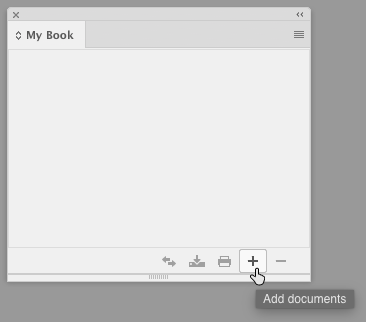
But you might not know that you can also add files to a book by drag and dropping them into the Book panel from the Finder on the Mac, Windows Explorer, or Adobe Bridge.

You can drag and drop multiple files at once, or even a folder.
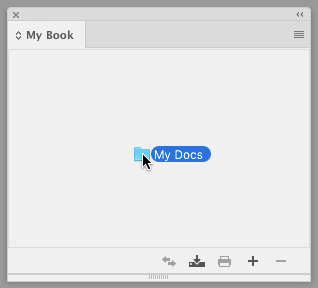
InDesign adds all the files (including any in nested subfolders) to the book.
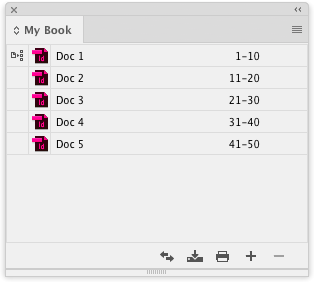
This article was last modified on April 13, 2021
This article was first published on November 21, 2017
Commenting is easier and faster when you're logged in!
Recommended for you

Super-Long Document Techniques with InDesign
A collection of recommendations and techniques for creating super-long documents...

Put Your Book Documents on a Time-Out for Bad Behavior
Are the InDesign files in your book slow to edit? Here's a workaround for InDesi...

How to Keep the Book Panel from Disappearing in InDesign
A simple tip to keep the Book panel where you left it in InDesign




