A Script to Align Dashed Strokes to Corners in Photoshop
This free script solves the problem of sloppy-looking corners when you use dashed strokes in Photoshop

It’s not hard to create dashed line effects in Photoshop. Just use one of the shape tools or the Line tool and apply a dashed stroke in the Options bar or Properties panel. 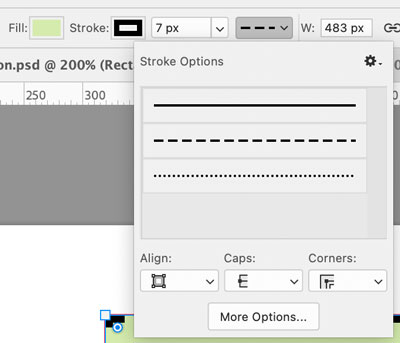 Click More Options to customize the stroke pattern and save it, if you wish.
Click More Options to customize the stroke pattern and save it, if you wish. 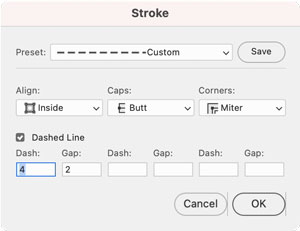 So far, so good. But you may run into difficulty if you have a shape with corners. Photoshop does not have a feature like InDesign and Illustrator do for automatically adjusting the dash pattern to make corners look consistent.
So far, so good. But you may run into difficulty if you have a shape with corners. Photoshop does not have a feature like InDesign and Illustrator do for automatically adjusting the dash pattern to make corners look consistent.

These are not the corners you’re looking for.

 And, in a very nice touch, the dialog box also includes an
And, in a very nice touch, the dialog box also includes anApply button so you can experiment with different values till you get the look you want. You can also simply re-run the script if you want to change the effect at any time after applying it. This script may be a decade old but it’s still quite useful and works like charm. Thanks, David!
Commenting is easier and faster when you're logged in!
Recommended for you

Nano Banana and Flux Kontext Pro: Using Third-Party AI Models in Photoshop
Partner models add powerful new options for Generative AI in Photoshop

Creating Silhouettes in Photoshop with Remove.bg
I reviewed the revolutionary cutout tool remove.bg a couple of months back, and...

Surreal Photoshop Effects: Swimming on Land
People swim in swimming pools. Or in the sea. But why limit ourselves to the obv...




