InDesigner: Smyrski Creative
Pamela Pfiffner interviews a designer whose projects range from an experimental magazine to civic infographics.

This article appears in Issue 43 of InDesign Magazine.
Anthony Smyrski leads a design double-life. As principal of Smyrski Creative, he designs magazines for non-profit organizations that target public policy makers and politicians. But as co-founder of Megawords, his alter ego explores social experimentation through words and images in the form of a print magazine and art installations.
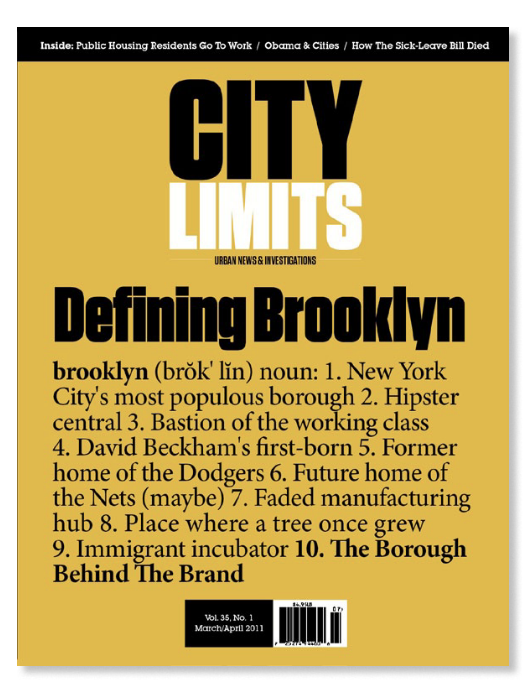
Megawords magazine is freeform and experimental. The others are highly structured and strictly formatted. Smyrski, however, sees a relationship. “In all these projects I’m able to explore similar ideas that interest me: the human experience and urban culture, how they interplay and influence each other,” he says.
Smyrski’s public sector design work includes City Limits, an investigative journalism magazine about New York’s civic life and policies and how the New York model affects cities as a whole; and Next American City, a national magazine based in Philadelphia that examines the social, environmental, and economic growth of urban America. His clients also include the Pew Center for Arts and Heritage, FedEx, Deloitte’s U.S. office, the city of Philadelphia and its Office of Art Culture and The Creative Economy, and others.
Smyrski cut his professional design teeth at the age of 22 when Roger Gastman and Shepard Fairey (of Obama “Hope” poster fame) hired Smyrski as art director of Swindle magazine. “It was a crash course in art direction,” he recalls of the magazine’s 22 issues. Smyrski notes that InDesign was integral to his design education. “I started with InDesign CS3,” he says. “I learned it completely on my own, no books or anything like that. I was able to do that because InDesign is so intuitive. Things were where they were expected to be.”
Today, Smyrski uses InDesign CS5 for all his design work. His public sector projects rely on InDesign CS5’s features to convey dense statistical information in an understandable and visually appealing way. In earlier versions of the program, he depended solely on Illustrator to create infographics, constantly switching back and forth between the two applications. Although most graphics and maps still originate in Illustrator, InDesign now replaces much of Illustrator’s functionality. “InDesign tools have become more adept at creating and modifying vector art,” Smyrski says. “I don’t have to use Illustrator all the time.”
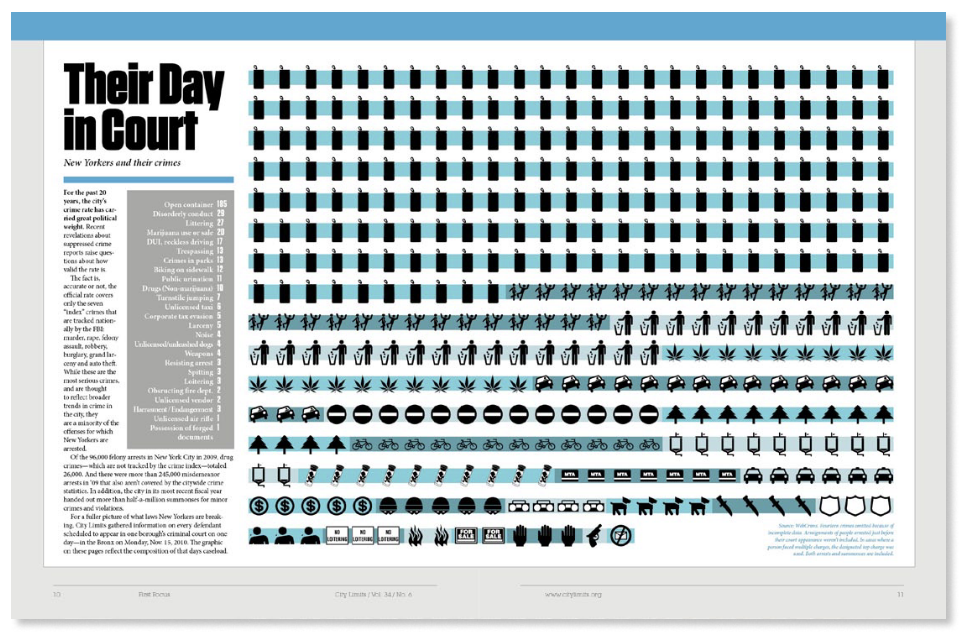
The process of translating raw numbers into comprehensible charts and infographics begins when editors give Smyrski data in an Excel spreadsheet. He extracts the data and places it in an InDesign document, which allows him to look at the data as it is. “We’re trying to tell a story with data,” Smyrski says, “so I’m asking, ‘What makes this info relevant? What does this mean? What does it say?’” He’s not afraid to delete information (with the editor’s approval, of course) that doesn’t bolster the story. He tries to avoid what information designer Edward Tufte calls “chart junk.” While Smyrski wants the data to make the story more interesting, he steers clear of sensationalism.“ Let the info talk for itself,” he says. “I don’t want it to be pretty just for the sake of being pretty.”
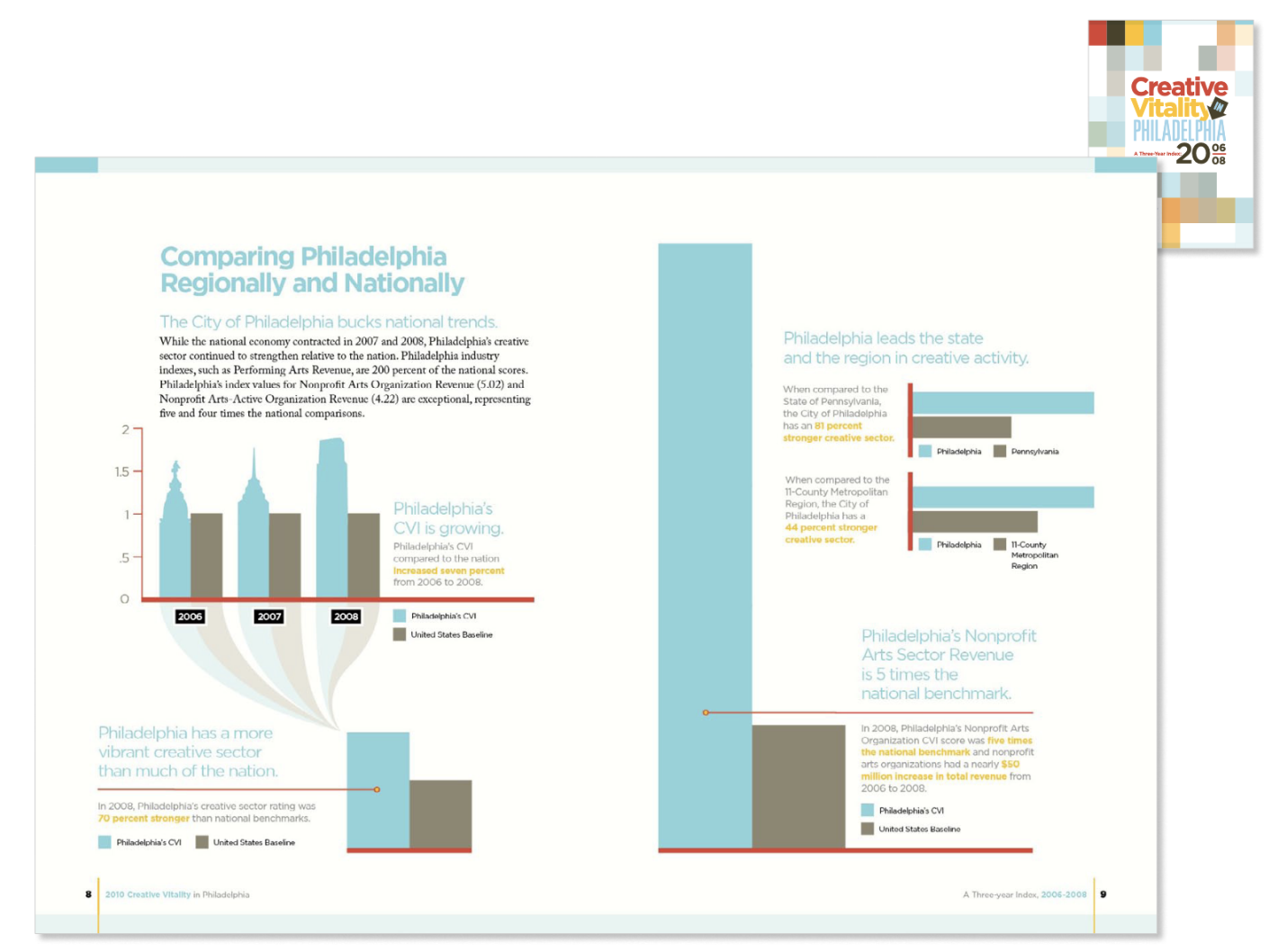
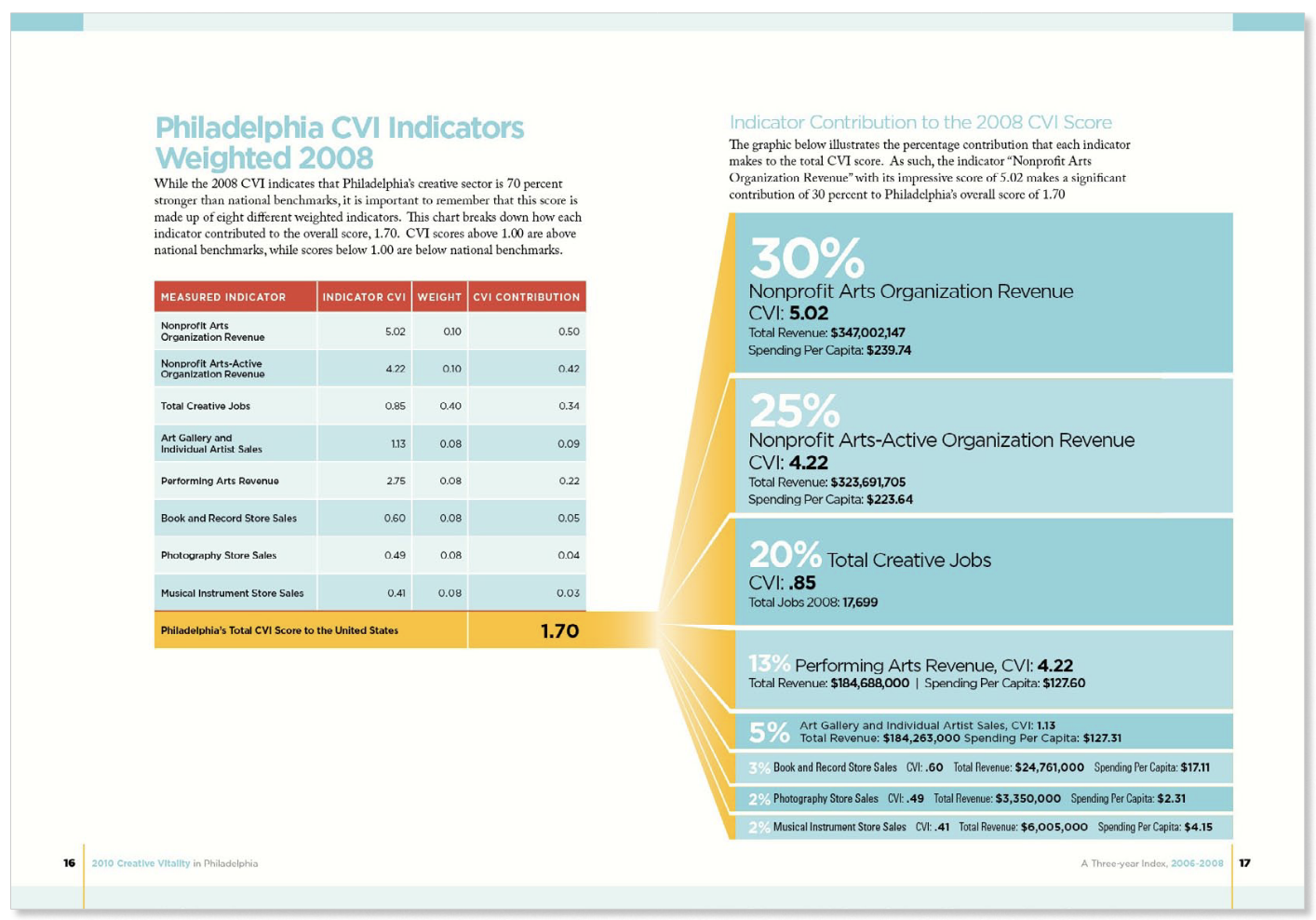
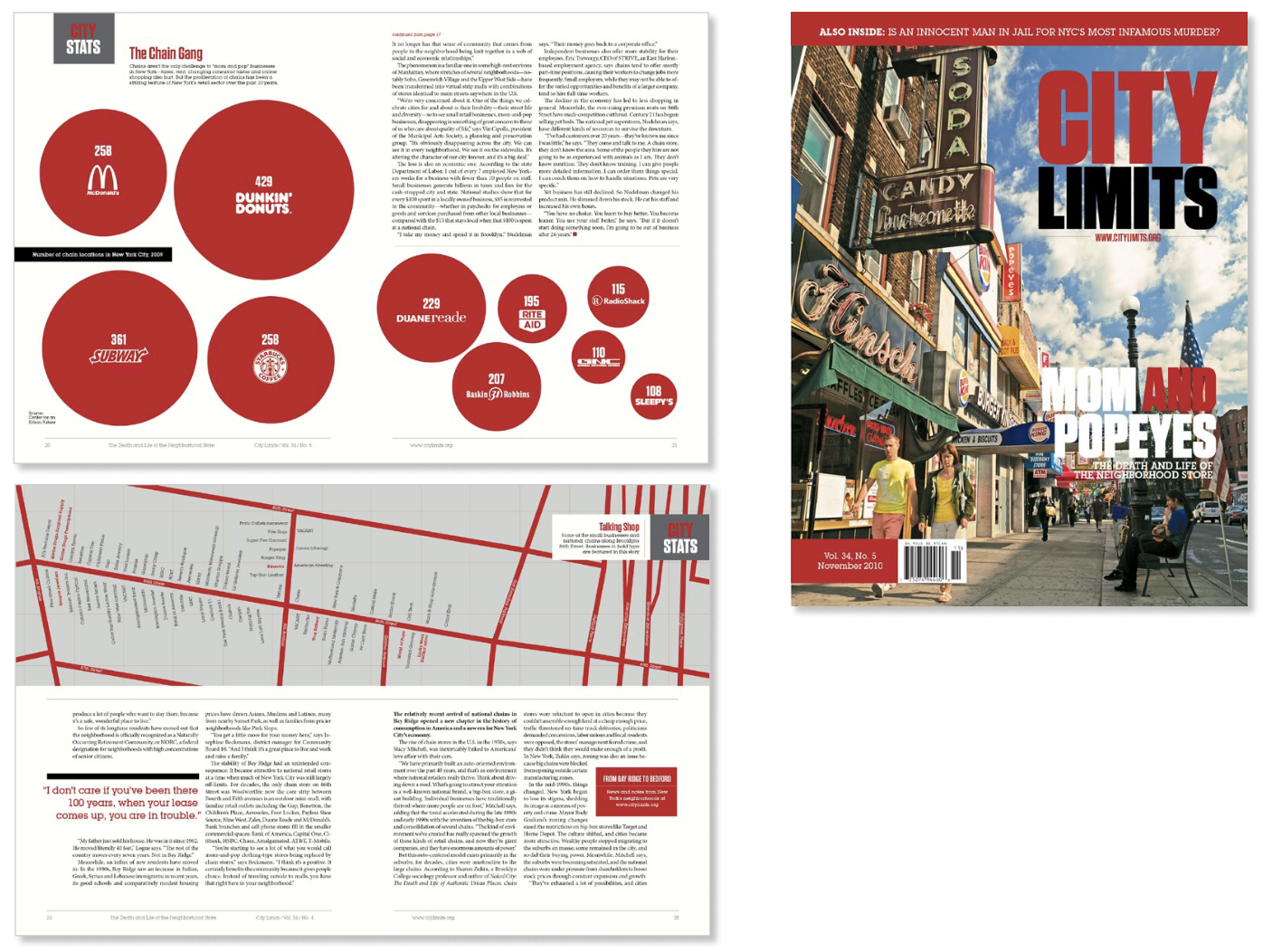
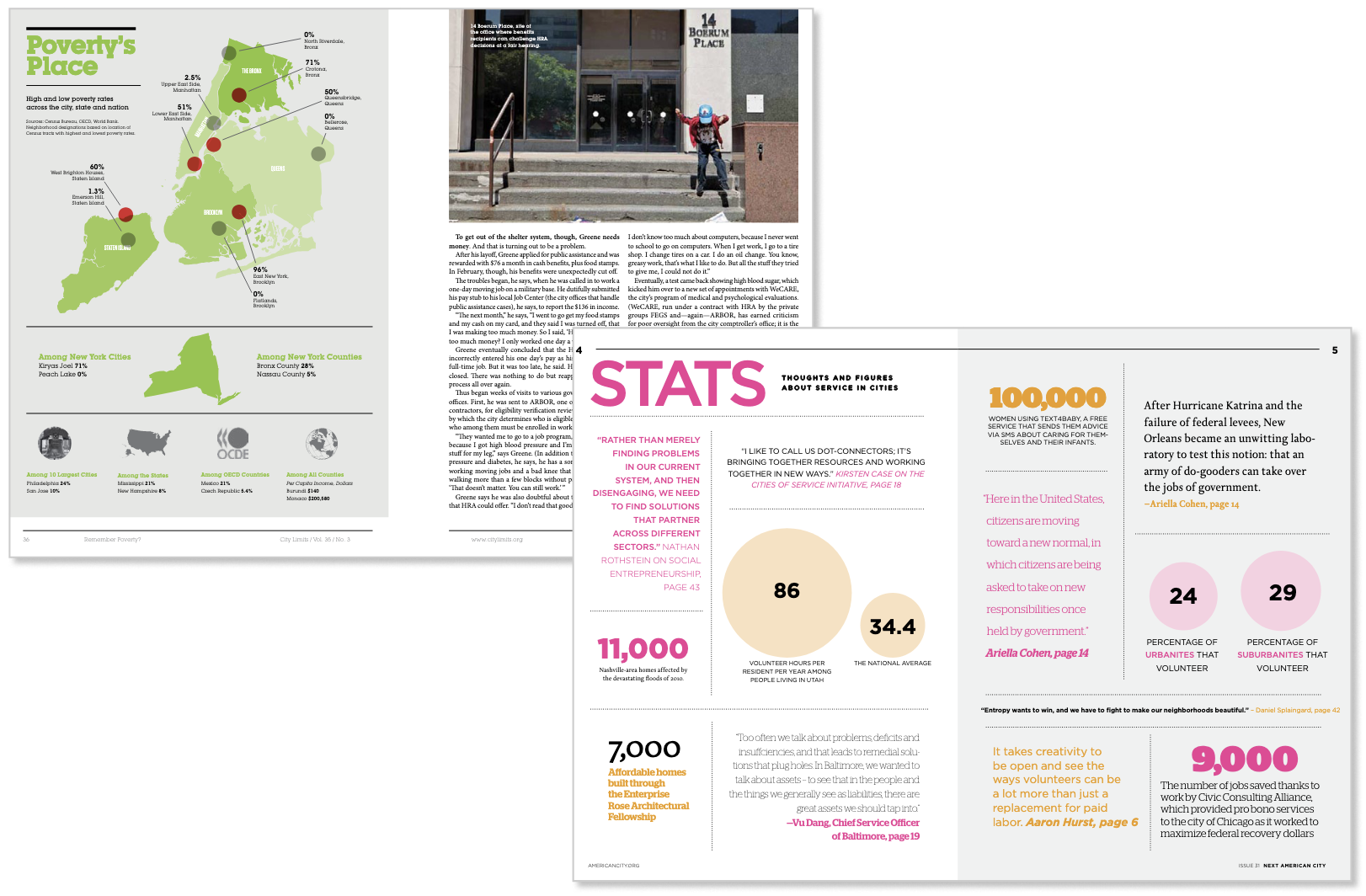
In addition to tightly formatted editorial work, Smyrski, along with photographer Dan Murphy, founded Megawords magazine, a freeform experimental publication that changes layout and page size every issue. They received a grant to open a Megawords store-meets-exhibition installation in the Institute of Contemporary Arts in Philadelphia. Their next public work will be part of the “Living as Form” art project sponsored by Creative Time in New York in October. In 2012 a Megawords exhibit will accompany a photography show at the Philadelphia Museum of Art.

Commenting is easier and faster when you're logged in!
Recommended for you

InDesigner: National Geographic Learning
Pam Pfiffner explores the classroom offerings of National Geographic Learning.

TypeTalk: The Typographic Expressions of Stefan Sagmeister
Stefan Sagmeister is an award-winning designer known for his bold, innovative wo...

InDesign Magazine Issue 133: Object Styles
We’re happy to announce that InDesign Magazine Issue #133 (May 2020) is now avai...




