How to Display Measurements Using the Dimension Tool in Illustrator
Learn how to add measurements to your Illustrator artwork using the new Dimension tool. This makes it easy to create length, angle, diameter, and radius labels and gives you customization...
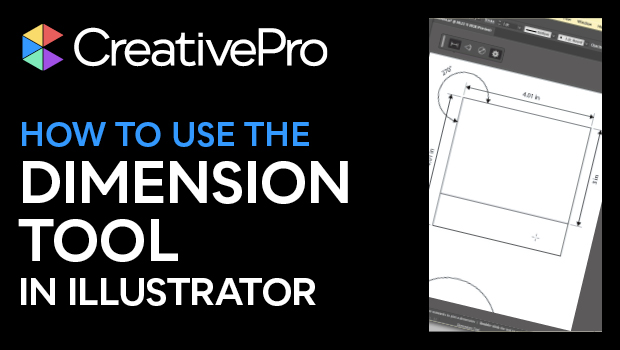
In this Illustrator how-to video, Khara Plicanic shows how the new Dimension tool lets you add measurements to your artwork. Whether you’re making technical drawings or creating packaging, this slick tool quickly creates length, angle, diameter, and radius labels, with a customizable look.
Subscribe to the CreativePro YouTube channel for more helpful design tips!
This article was last modified on August 29, 2025
This article was first published on March 20, 2025




