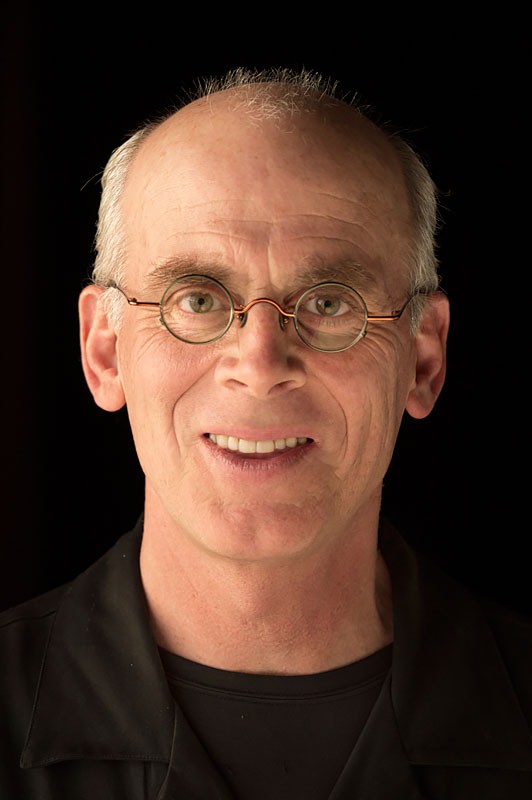Create an Artificial HDR Effect in Photoshop

HDR is cool, but because it requires multiple takes of the same scene that are nearly identical, you might think it’s impossible to achieve when you’re shooting objects that move.
However, with Adobe Photoshop CS4 and this tutorial, you can create a faux HDR effect that adds an oversaturated, illustrative enhancement to underexposed images.
Stream the 10MB QuickTime tutorial in a separate window by clicking the image below.
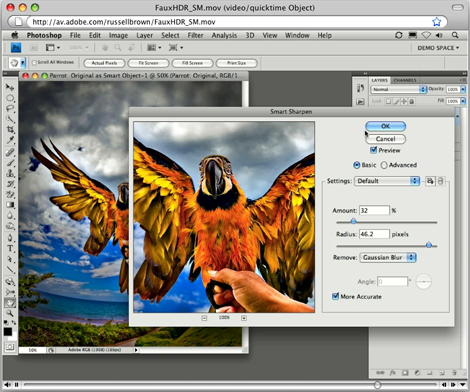
This article was last modified on January 5, 2023
This article was first published on July 16, 2009
Commenting is easier and faster when you're logged in!
Recommended for you

Compositing a Scene into a Head in Photoshop
However much you may toy with people’s expressions using the Liquify filte...

Photoshop Tip: Using History Snapshots
Whether you call them do overs, Mulligans, or second chances, we all need those...

Photoshop CC 2018 New Features
The 2018 release of Photoshop CC brings a range of new features, tools and worki...