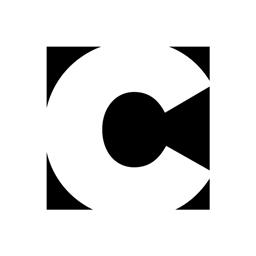SmartDraw Talks Back-Update Adds Talking Help, New Printing Options, New Content, and More

SmartDraw.com, the world’s leading publisher of easy-to-use diagramming software, announced today the release of SmartDraw 7.3, a free update for current customers.
The 7.3 release features "talking help"-instructional movies built-in to SmartDraw to help users get started creating flowcharts, org charts, and more. These movies can be accessed both in SmartDraw’s New Document dialog and in the org chart and flowchart wizards where users can click buttons labeled "show me" to learn see and hear how they may execute specific functions within the software.
In addition, the SmartDraw 7.3 release includes extensive content updates. The new version now includes more than 150 different types of calendars-all organized and formatted for immediate use. And both flowcharts and org charts now have brand-new starting points (templates), making it easy for users to create virtually any sort of flowchart they wish. Users can also access new color styles called "themes," showcasing the different color options available.
This major release also allows SmartDraw users to take advantage of a partnership with AlphaGraphics, a professional printer with nearly 300 stores nationwide. By clicking a button in the print dialog, SmartDraw users can export diagrams directly to AlphaGraphics, where they can request poster-sized and large quantity print jobs, for pick up or speedy delivery.
Finally, SmartDraw 7.3 also includes more than 70 styles in the Colors & Shadows menu, organized and named for easier reference.
As always, SmartDraw helps users create professional flowcharts, org charts, Gantt charts, mechanical and software diagrams, floor plans, calendars-and virtually any other drawing or diagram-in just a few minutes. By accessing more than 63,000 symbols and dragging and dropping them onto templates, even first-timers can enjoy eye-catching, effective, and expert results. And SmartDraw’s specialized wizards walk users through selecting a template, editing text and fields, adding graphics, printing, and even adding photos
SmartDraw works hand-in-hand with Microsoft Office® and many other programs and products people use every day. The major commands and functions within programs such as Word®, Excel®, and PowerPoint® also work in virtually the same way in SmartDraw: copy and paste, drag and drop, and more.
SmartDraw.com continues to offer free, live, in-house tech support. SmartDraw software is available online for a free trial download at www.smartdraw.com.
About SmartDraw.com
SmartDraw.com, founded in 1994, instantly empowers business people to visually formulate and communicate their ideas through its easy-to-use graphics software, professionally designed content, and expert know-how. With millions of users worldwide, the award-winning SmartDraw family of products continues to help users become more productive through the creation of effective flowcharts, organizational charts, timelines, Gantt charts, floor plans, technical diagrams, and more. SmartDraw.com’s free technical support, customer-driven product development, and dedication to ease-of-use make it the leading drawing software product and a key component to the popular office suite of software. For more information, please visit: www.smartdraw.com
This article was last modified on January 3, 2023
This article was first published on September 21, 2005