Tip of the Week: Take Control of the Control Panel
Sign up for the InDesign tip of the week to get a new tip, roundups of new articles, plus exclusive deals sent right to your Inbox!

This InDesign tip was sent to Tip of the Week email subscribers on January 3, 2019.

Sign up now and every week you’ll get a new tip, keyboard shortcut, and roundups of new articles, plus exclusive deals sent right to your Inbox!
Just scroll down to the bottom of this page, enter your email address, and click Go! We’ll take care of the rest. Now, on with the tip!
Here are some useful shortcuts for working with the most important panel inside InDesign, the Control Panel.
1. To show or hide the Control panel, press Command+Option+6/Ctrl+Alt+6
2. To put your keyboard focus in the first available Control panel field, press Command/Ctrl+6.
3. To switch between Character and Paragraph Modes in the Control Panel, press Command+Option+7/Ctrl+Alt+7

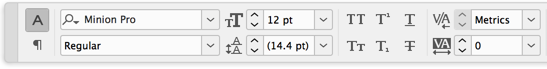
4. To activate the last-used field (in any panel, but especially useful in the Control panel), press Command+Option+`/Ctrl+Alt+`
This article was last modified on July 7, 2021
This article was first published on January 8, 2019
Commenting is easier and faster when you're logged in!
Recommended for you

Tip of the Week: Color Shortcuts
This tip was sent to Tip of the Week email subscribers on September 18, 2014. Si...

Tip of the Week: Automatic Article Arrangement
This tip was sent to Tip of the Week email subscribers on July 24, 2014. Sign up...
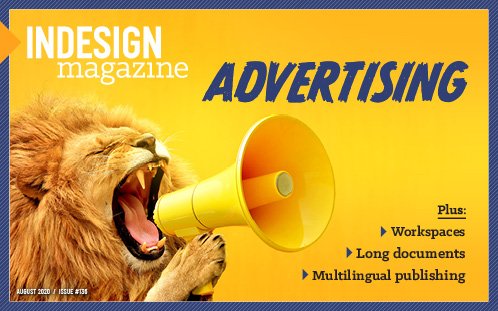
InDesign Magazine Issue 136: Advertising
We’re happy to announce that InDesign Magazine Issue #136 (August 2020) is now a...




