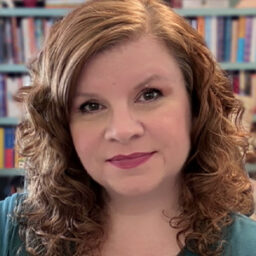5 Tips for Designing for Neurodiverse Audiences
How to be mindful of neurodivergent users’ needs in your designs

This is an excerpt from “Designing for Neurodiverse Audiences” in Issue 40 of CreativePro Magazine.
Being mindful about a few key concepts can make your work more accessible for neurodivergent users—and stronger for everyone else too. Let’s look at a few areas that need special consideration when designing for a neurodiverse audience.
Minimize movement
Onscreen movement can be very distracting for neurodivergent users. In some cases, it can cause physical harm, as I mentioned earlier. For example, quickly repeating GIFs can trigger migraines or even seizures. Moving backgrounds behind text can cause nausea and vertigo.
Always provide a way for users to stop any onscreen movement, and be careful not to use flashing, flickering, or strobing effects.
Choose colors carefully
You probably already ensure sufficient color contrast so users with color vision deficiency can differentiate between the foreground and background (especially for text). But did you know that for some users, ultra-high contrast can be problematic? Instead of using pure (100%) black-and-white color combinations, choose very dark gray and off-white instead.
Some neurodivergent users are sensitive to bright or saturated colors. Certain color combinations (such as highly saturated red and blue) and high-contrast patterns (such as neon pink and green stripes) can cause seizures, migraines, and other debilitating health effects in some viewers. Mute highly saturated colors by adding gray, white, or the color’s opposite on the color wheel. Also, avoid placing bright colors next to each other.
Design multimedia with accessibility in mind
Narration is helpful for dyslexic users, and human voices are best. Avoid adding background music behind narration, as this causes problems for people with auditory processing disorder. If you do include it, be sure the volume is very low so users can focus on the narration.
Include captions for any synchronized media. Also provide transcripts, which are helpful for users with memory problems and other disabilities. Include audiovisual controls that allow users to pause, rewind, and speed up the audio or videos.
Keep your writing simple
Use plain language, including simple word choices, short sentences, and the active voice. If you’re not sure whether you’re using the active voice, try inserting “by zombies” after the verb. If it still makes sense, you’re using the passive voice, which can be harder to understand.
- Passive voice: “Mistakes were made.”
- Active voice: “We made mistakes.”
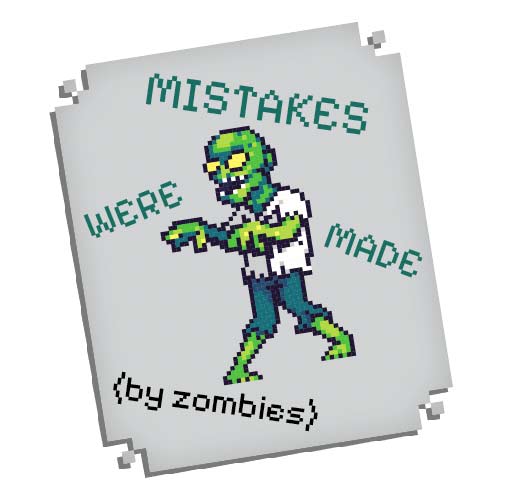
Use short paragraphs with plenty of white space and avoid jargon, unexplained acronyms, and idioms. Provide very explicit instructions with specific steps. Neurodivergent people often will not read between the lines to find implied meaning.
In addition, minimize numbers and math vocabulary unless essential to your content. For example, instead of creating an invitation for 1400 on 04/15/2025, list the time and date as 2 pm on April 15.
Reduce stress
Stress reduction and sensory management are critical for many types of neurodivergence. Do whatever you can to minimize stress and sensory input, such as streamlining processes like logins.
Timed interactions can cause anxiety for many neurodivergent users. If you need to use them, consider providing a no-timer option.
This article was last modified on May 29, 2025
This article was first published on May 29, 2025
Commenting is easier and faster when you're logged in!
Recommended for you

Designing for Neurodiverse Audiences
Make your work more accessible for neurodivergent users—and stronger for everyon...

Careers in Accessibility
Learning about the specialized roles and requirements for accessibility jobs can...

All-Star Tips: 75 Tips to Make Working in InDesign More Productive and Fun
An amazing collection of 75 tips and tricks from a galaxy of InDesign All-Stars