Tip of the Week: 3 Ways to Highlight Text

This InDesign tip on using the Story Editor when designing with text was sent to Tip of the Week email subscribers on April 27, 2017.

Sign up now and every week you’ll get a new tip, keyboard shortcut, and roundups of new articles, plus exclusive deals sent right to your Inbox!
Just scroll down to the bottom of this page, enter your email address, and click Go! We’ll take care of the rest. Now, on with the tip!
Ever need to apply a highlighter effect to text?
There are several ways to do it, including the use of paragraph and character styles.
Highlighting with paragraph rules
If all the text is in a single-line paragraph, you can use a paragraph rule.
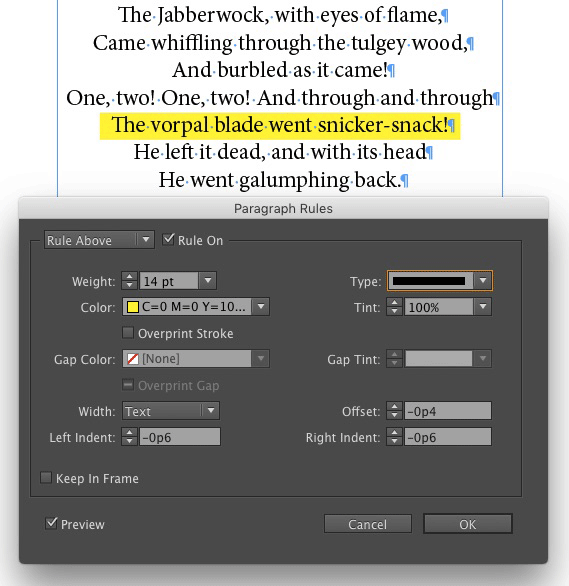
Highlighting with paragraph shading
If you have more than one line of text to highlight (and you’re using InDesign CC), you can use paragraph shading.
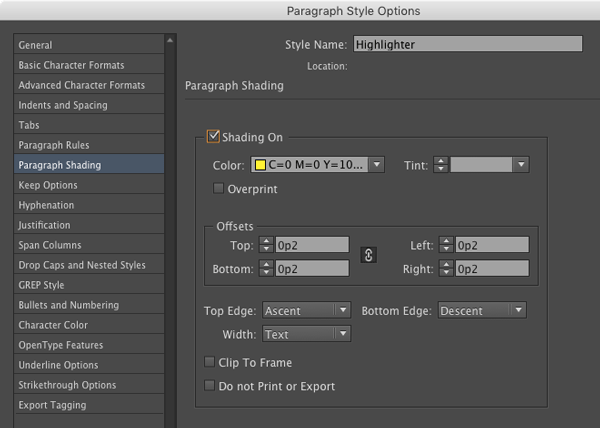
Highlighting with character styles
And if you want to highlight a range of characters within a paragraph, use a character style that applies custom underlining.
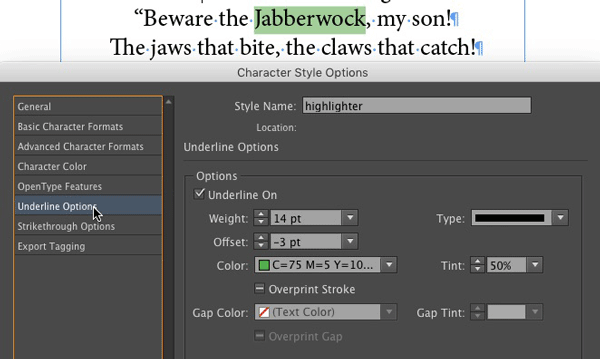
The cool thing about using character styles is that you can also incorporate them in a nested style or GREP style to apply highlighting automatically.
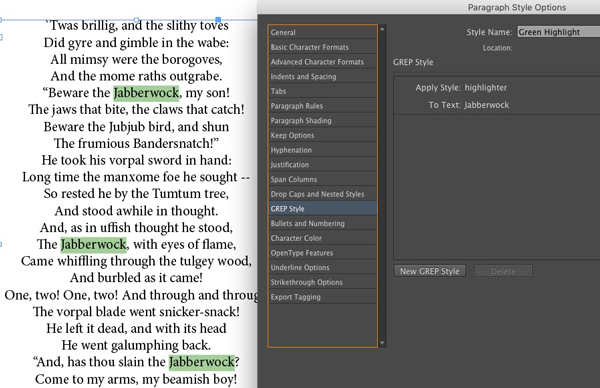
This article was last modified on July 25, 2019
This article was first published on May 2, 2017
Commenting is easier and faster when you're logged in!
Recommended for you

Mysteries of the Elliptical Overset Cell Symbol Revealed
Not all overset marks are the same, and when it comes to tables, paying attentio...
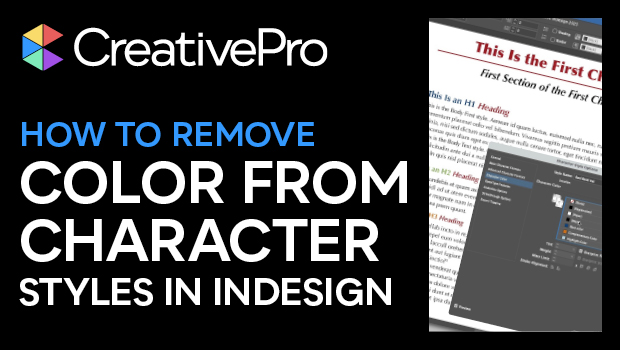
How to Remove a Color From a Character Style in InDesign
Learn how to remove a color from a character style in InDesign, so that the text...

The Case of the Absent Adornment Contest Answer and Winner
Solve this InDesign mystery for a chance at winning a great prize.




