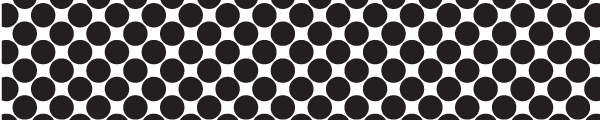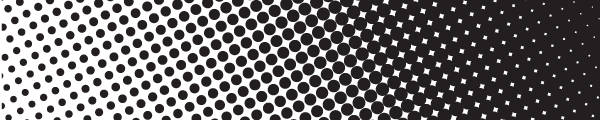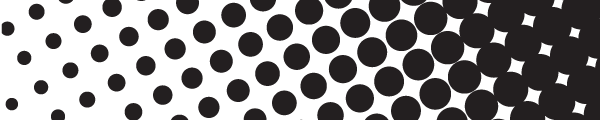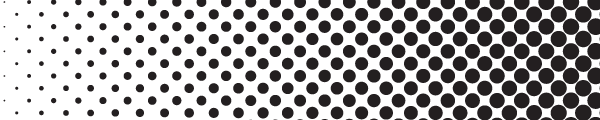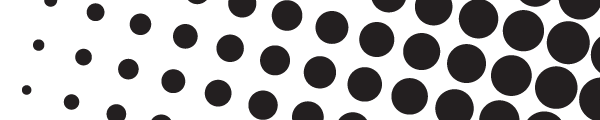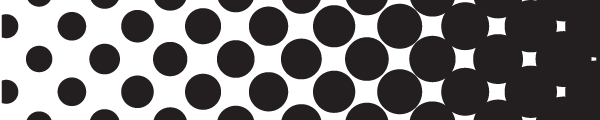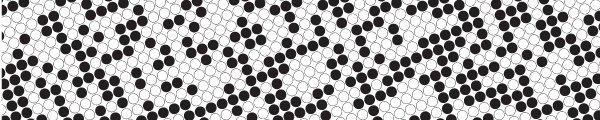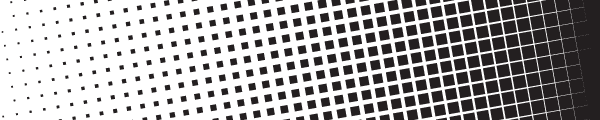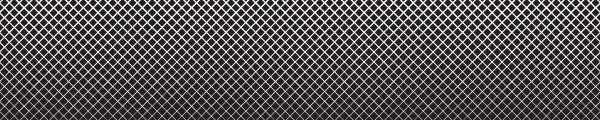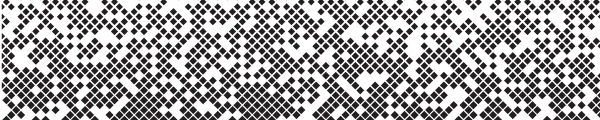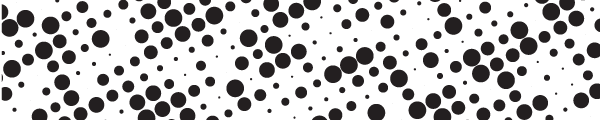10 Free Vector Patterns, Volume 3
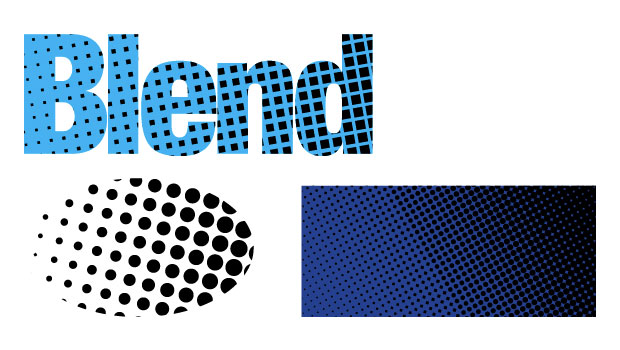
You may have seen my 20 free vector patterns and the follow-up 20 free line patterns. Well, I woke up early again one morning and decided to make some more patterns. This time I have 10 great dot patterns—some are like halftone patterns, some more random. (Late news: I couldn’t help myself and snuck in one more bonus random dot pattern, so now there are 11.) The key here is that most of these would be somewhat painful for you to create manually.
Note: The small patterns below are just “thumbnails” of the patterns. Each pattern file is a PDF file big enough to cover either an A4 or Letter-sized page. (Of course, because they’re vector, you can scale them up or down as much as you want and they’ll still be high-quality.) You can Place the PDF files in InDesign, Illustrator, Photoshop, or almost any other program. You can also open each PDF in Illustrator, allowing you to go in and tweak the lines to your heart’s content.
Some Examples
Here are a few examples of how you might use these patterns:
Downloads
As I said, each of these patterns is a full page. The graphics below are just samples cut from the middle of the pattern. Click on each image to download its PDF and see the whole page. Or you may want to right-click on the image and choose Save As (or Save Link As, depending on your web browser).
If you use these patterns, I’d love to hear about it! Put links to graphics in the comments below! And if there are other patterns you wish you had, let us know, too.
Enjoy!
This article was last modified on March 23, 2023
This article was first published on December 11, 2013
Commenting is easier and faster when you're logged in!
Recommended for you

The Creative Commons and the Power of Open
If you’ve ever read Wikipedia or watched a TEDtalk video, you’ve benefited...

The Digital Art Studio: 5 Favorite Illustrator CC Features
If you’ve ever experienced a power outage, you’ve also likely found yourself ref...

The Power of the Gradient Tools in Lightroom
Learn how to use gradients in Lightroom to add drama to a flat sky or brighten s...