You’ve got to try TextStitch
How to use the free TextStitch plug-in to simplify difficult text threading tasks.

If you work with long documents, or need to control the reading order of a complex document for ePub output or accessibility reasons, you need to pay attention to how text flows from text frame to text frame. This text flow is officially known as text “threading”, while some people call it text “linking”.
Whatever you call it, it can be a real pain if you need to change the order in which text frames are threaded, or if you need to thread together multiple stand-alone frames that already contain content.
Enter the amazing free TextStitch plug-in by Kris Coppieters at Rorohiko. TextStitch lets you click on any series of unthreaded or partially threaded text frames, and it will thread them together in the order in which you clicked. I wrote about TextStitch here previously. But Kris just added a capability that makes the plug-in even more useful: text on a path can now be linked to and from text frames.
Imagine you have a book where each chapter opener is created as text on a path.
With TextStitch, you just choose “Begin Quick Stitch” from the API menu, and then click on the text frames (or text paths) that you want to thread together. The frames turn black as you select them.
Next, you choose “End Quick Stitch” from the API menu, and the frames are threaded together, while the text stays in place in each frame.
TextStitch also has a neat feature for unthreading threaded text frames, without making a mess of the content of the frames.
This free plug-in is a must-have for anyone who regularly works with threaded frames.
This article was last modified on December 20, 2021
This article was first published on January 3, 2011
Commenting is easier and faster when you're logged in!
Recommended for you

InDesign to EPUB Text Scaling
Does your text mysteriously change size when you export from InDesign to EPUB? T...

Scripts for Wrangling Images in InDesign
Erica Gamet shares seven great scripts for working with images in InDesign.
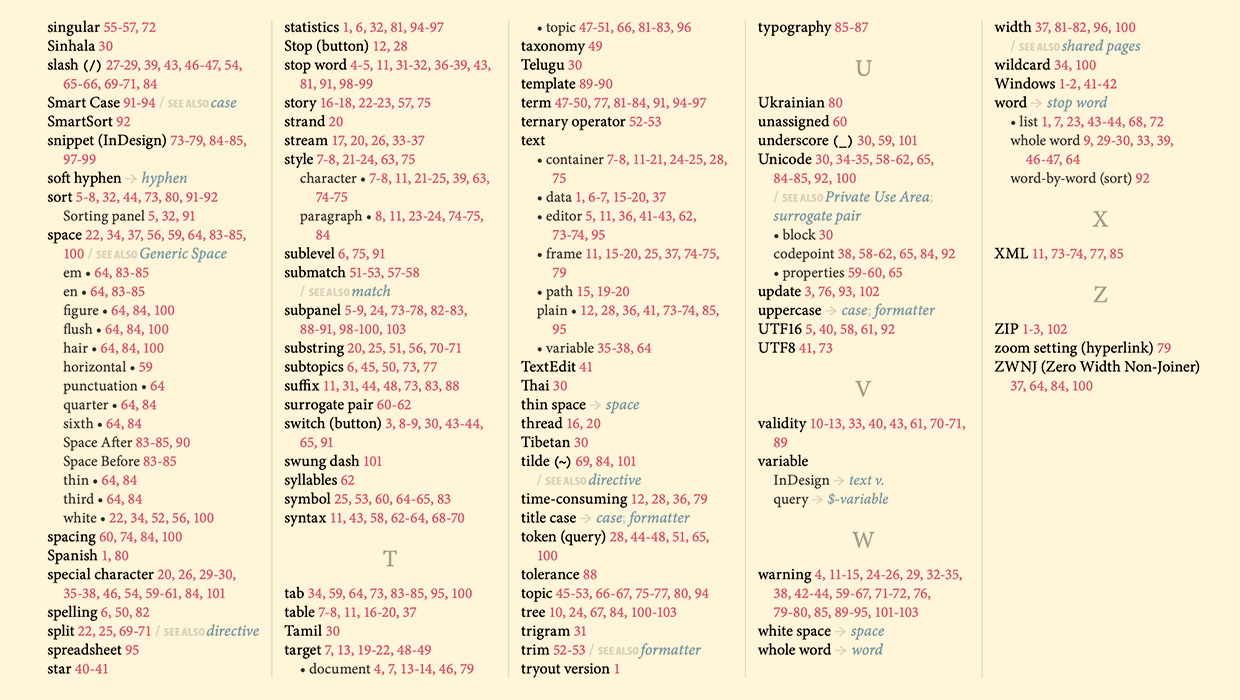
IndexMatic<sup>3</sup> Review
The most powerful indexing solution for InDesign just got even better.







