Yes, You Canva (Thrive in the Era of DIY Design)
A roadmap to success for collaborating with Canva clients

Whether you work in-house or on your own, you’ve likely encountered many cases of “Canva-itis.” This affliction occurs when your clients, untrained as designers, publish problematic Canva creations. Maybe they stray from brand standards. Or use too many fonts. Or display their logo on a stark white rectangle. Whatever the problem, you’re left wondering, “WHY? Why won’t they let me help them?”
Below, I’ll answer that question—and give you tips on how you can evolve from a frustrated bystander to a trusted partner who helps your clients achieve better results.
Let me begin with a confession.
I’m a design enthusiast, a design advocate, and a design dilettante, but I’m not a designer. So back in 2016, when I was launching my freelance copywriting business, Canva felt like an absolute miracle to me.
My friend Alex (also a copywriter and not a designer) had turned me on to Canva when he shared a super slick-looking multipage e-document he’d made with it. I was astonished and eager to get my hands on this new toy. I messaged Alex on Facebook:
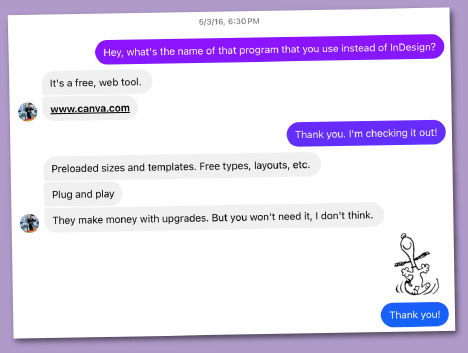
And I was off! Giddily, I started using Canva to create self-promotional social media posts and—shameful confession—a down and dirty $10 logotype.
Please don’t hate me. I was in a hurry, and I wasn’t ready to invest money. And here’s the truth of the matter: Canva is downright intoxicating to non-designers. It can make us go a little crazy with newfound superpowers.
But Canva does not instantly turn you into a trained designer.
I’m not here to criticize Canva or highlight its shortcomings. It can be an extremely empowering and helpful tool. But I do want to acknowledge the issues that often arise when Canva-wielding non-designers feel invincible and fail to recognize the value of experienced designers.
I spoke with many designers about this topic, and following are just some of the issues they’ve observed when their clients fly solo with Canva.
- That unmistakable Canva look. Using templates that were created for anybody yields results that could be anybody’s.
- No clear hierarchy. Good design confidently guides the reader. But amateur design can feel like chaotic urgency. Creative director Art Webb’s oft-quoted observation is true: “If you make everything bold, nothing is bold.”
- A lack of negative space. “Please don’t cram ten pounds in a five-pound bag,” pleaded one woman I interviewed.
- Regrettable resolution. I spoke with one designer whose client had attempted to create window graphics in Canva using tiny raster files—with predictably awful results. This designer had to rush to recreate everything the right way.
- Typography troubles. Non-designers usually haven’t studied typography. They might use a display font for body copy, or a text font for a headline. They might consider a social media font fine for signage. And they’re unlikely to finesse leading, tracking, and kerning for optimal results.
- Consistency issues. Even when there are graphic standards in place, designs frequently stray from them. Holiday posts, for example, tend to feel like they began with a template, rather than a brand book.
- Printing ignorance. Oh, boy. This topic is going to need its own section.
Print is not for novices.
If you ask a commercial printer what they think about Canva, you’re likely to get an earful. One printer on Reddit complains, “There’s no such thing as a print-ready Canva file. You can make cute little things with it for your copier, but when it comes to commercial printing it’s garbage in, garbage out.” Issues come up every which way: bleeds, crop marks, margins, and colors, to name a few. One printer lamented to me how Canva tri-fold brochures are always set up with three equal-sized panels, which won’t accommodate folding.
There seem to be two categories of printers: those who will help their clients achieve good results (sometimes for a fee) and those who will simply print problematic files, producing the above-mentioned “garbage out.” Passive aggression is alive and well.
The solution? Position yourself as a Canva consultant.
Instead of gritting your teeth every time you see your client’s homespun Instagram posts; instead of responding to a frantic plea at the eleventh hour to fix, say, an annual report that was assembled by an intern; instead of wringing your hands as all your clients seem to drift off to Canva Land, you should do this: Proactively pitch yourself as a Canva helper. A Canva sherpa. A Canva doula. Present yourself as a critical ingredient to Canva success. Here’s how:
- First, acknowledge the advantages of Canva—to your client, and to yourself. You might say something like, “Especially for day-to-day needs like social media, I understand the appeal of being able to crank out posts yourself.”
- Explain the potential pitfalls. Begin with a positive approach, along the lines of: “You and I both want to see your brand remain distinctive, consistent, and high-quality.” Then allude to the issues listed above, even sharing visual examples to make your case. You want to be diplomatic, here—if you get too strident, you’ll seem self-serving. But you need to convey the fact that it’s easy (likely, really) for a brand to erode without professional guidance.
- Express your interest in keeping your client’s Canva efforts on track. In your own words, say something like, “It pains me when I see brands get compromised, as often happens without the assistance of a designer. I’d like to help you strengthen and maintain your brand standards.”
- Offer to equip your client with a robust brand toolkit. Canva makes this possible. Not only can you set one or more brand kits with color palettes, fonts, logos, brand voice, photos, graphics, icons, and charts, but you can create branded templates for virtually any need.
- Provide branding guidance. If your client doesn’t already have a rock-solid brand guide, you can raise your hand to create one or to improve their current guide. You can also come up with ways to instill good branding practices among employees. You could make a little video about photography styles or color usage, for example.
- Incentivize your clients to consult with you regularly. If you’re a freelancer, consider offering your client a discount on the first month of a retainer. Try to make your role ingrained, standardized, and habitual for everyone. You could have Tuesday morning check-ins, or you could take on a review role in the project management system, or you could conduct audits every week or two.
- Offer to educate—creatively. Use that creative mind of yours to come up with effective ways to teach your client’s team about branding, design, and Canva. You could design a searchable Q&A page, or make a library of short instructional videos, or host lunch-and-learns.
- Don’t be afraid of your clients learning too much. Every time you share your knowledge, you’ll solidify your role as the trustworthy expert and increase your value. You’ll be more likely to win more creative and strategic assignments, and you’ll be in a good position to suggest projects yourself.
- Productize your offerings. Come up with Canva packages with evocative, distinctive names that convey your branding know-how. Among them, offer an affordable initial “Canva Critique” for clients old and new. Once you highlight opportunities for improvement and offer smart solutions, you’ll likely find yourself with some new assignments.
Go forth and be creative.
We’re living in a new world with new technologies (and we always will be). The “democratization of design” is a real phenomenon that’s not going away. But that doesn’t mean you should crawl off into a corner while mediocrity eclipses the landscape. Identify the places where you’re needed, demonstrate your ability to help, fire up your problem-solving skills, and step into your role as a CreativePro.
This article was last modified on June 8, 2025
This article was first published on June 4, 2025
Commenting is easier and faster when you're logged in!
Recommended for you

Canva Acquires Serif and the Affinity Apps
Canva has acquired Serif, makers of the Affinity suite of products.

Using Your Own Branding in Canva and Adobe Express
Using your own branded assets is now possible in both Canva and Adobe Express

CreativePro Week Sneak Peek: When To Use CC Libraries and When Not To
Learn when your workflow would benefit from working with an image that's been ad...




