To provide the best experiences, we and our partners use technologies like cookies to store and/or access device information. Consenting to these technologies will allow us and our partners to process personal data such as browsing behavior or unique IDs on this site and show (non-) personalized ads. Not consenting or withdrawing consent, may adversely affect certain features and functions.
Click below to consent to the above or make granular choices. Your choices will be applied to this site only. You can change your settings at any time, including withdrawing your consent, by using the toggles on the Cookie Policy, or by clicking on the manage consent button at the bottom of the screen.
The technical storage or access is strictly necessary for the legitimate purpose of enabling the use of a specific service explicitly requested by the subscriber or user, or for the sole purpose of carrying out the transmission of a communication over an electronic communications network.
The technical storage or access is necessary for the legitimate purpose of storing preferences that are not requested by the subscriber or user.
The technical storage or access that is used exclusively for statistical purposes.
The technical storage or access that is used exclusively for anonymous statistical purposes. Without a subpoena, voluntary compliance on the part of your Internet Service Provider, or additional records from a third party, information stored or retrieved for this purpose alone cannot usually be used to identify you.
The technical storage or access is required to create user profiles to send advertising, or to track the user on a website or across several websites for similar marketing purposes.


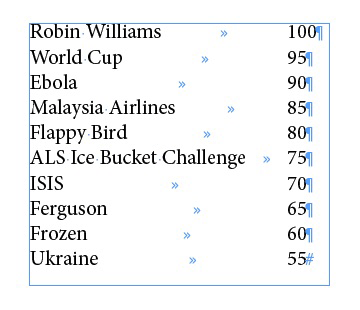
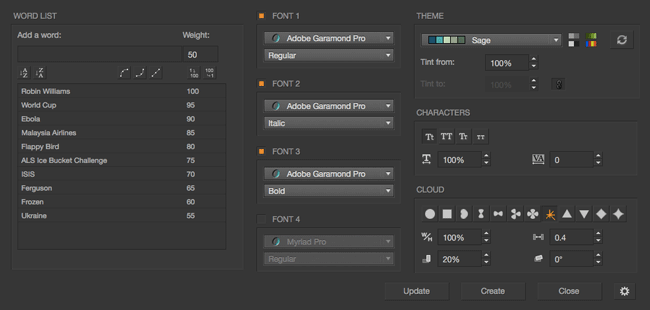
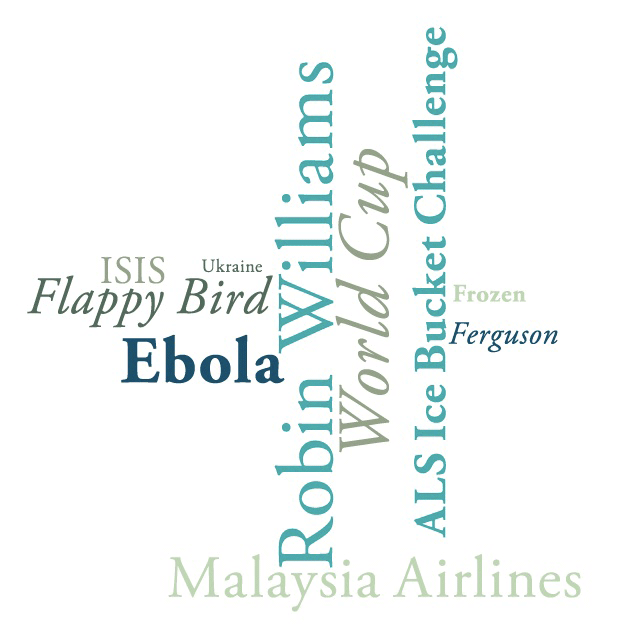





A writer’s budget means I have to be frugal, but I can see the value of this script. It could be a marvelous way to counter the dullness of line after line of text in most books. Simply insert a carefully tuned version of this at the start of each chapter to describe visually what that chapter is about.
Illustrations:
FICTION: Put the stress on characters, and it’d suggest how often a particular character appears in a chapter. A big “John” means he’s the lead character in that chapter.
NON-FICTION: For history or biography, putting the stress on people, places or events would illustrate what gets the most coverage in each particular chapter. You see that above with word lists about current events.
It’s be similar to the old books that contain a summary of a chapters events in the opening paragraph, i.e. “John visits London. Sally rides into Oxford. Jack inherits 10,000 pounds.” But in this case, you’re not giving away a chapter’s plot, just its emphasis.
It’s perhaps an answer to a question that’s troubled me for the last couple of years. Several of my recent books have been about when I worked at Seattle Children’s Hospital. It is very easy to find stock photos of cute, hospitalized children. You can see the results by checking out the samples on Amazon or Apple for My Nights with Leukemia. Lots and lots of cute kids. Pretty nurses too.
But other topics don’t lend themselves as well to stock photo services, especially fiction or long-ago historical events. For those, Wordalizer might offer an alternative way to brighten up otherwise dull text. If it has words, Wordalizer can create a visual for it. That’s handy.
The colors would be especially useful in ebooks. Ebooks allow the use of glorious color and I hate to see any ability of a media lost. And no, you can’t colorized words. Only the darker versions of a few colors (i.e. red or blue) are readable in color. No one wants to read text in yellow or pink. There’s not enough contrast to the white backdrop.
Various shapes should also be great for livening up children’s books. In the future, the developer might want to add shapes of animals, people and common items such as buildings, airplanes trains, or cars. A chapter about a train trip, could open with words in the shape of a train. That’d be more interesting than mere geographic shapes. He might even want to add the ability to import a user-chosen shape.
Wordalizer aids a worthy goal. Books should never be dull, least of all books for children. I wish the developer every success and, when I have a book needing what it offers, I’ll pick up a copy and experiment.
–Michael W. Perry, Inkling Books
Nice improvement to the original Wordalizer. Keep it up Mike.
Can you create custom shapes in Wordalizer?