What’s New with Adobe Lightroom
Here’s first look at the new features of the June 2021 release of Adobe Lightroom.

Here’s a look at the new features of the June 2021 release of Adobe Lightroom.
Premium Presets
The flagship feature is Premium Presets. These include portrait presets for different skin types (deep skin, medium skin, light skin) as well as themed preset packs—cinematic, futuristic, vintage, and travel. Why Premium? Well, these presets have been crafted by internationally renowned photographers—luminaries of documentary, fashion, portraiture, travel, and wedding photography. As well as providing a one-click solution for a cool look, these presets, like any others, can be deconstructed. You can get into the head of their creators and mix and match different elements of various presets to come up with your own, unique, treatment. The presets can be used in all photography apps and Adobe say they’ll be adding to them in future releases.

Figure 1. Premium Presets
Collaborative editing capabilities
Previous versions of Lightroom have allowed you to invite others to view an album in the cloud as well to contribute their own photos to that album. With the latest release, you can also invite others to edit photos. Anyone that you explicitly invite can edit the photos in a shared album, and their edits will show up in your Lightroom library. Everyone’s edits are automatically saved as Versions, labeled with the editor’s name, to avoid confusion about who did what, and you can easily revert to earlier edits.

Figure 2. Setting permissions for collaborators
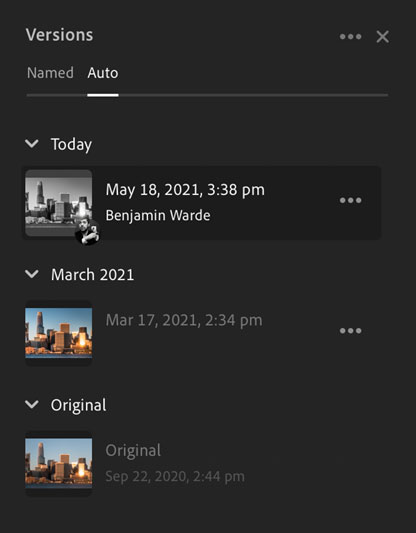
Figure 3. Collaborative Edits
Super Resolution
Introduced earlier this year in Adobe Camera Raw, Super Resolution is now available in Lightroom and Lightroom Classic. Super Resolution uses an advanced machine learning model trained on millions of photos to double the resolution of an image, maintaining clean edges and preserving important details.
As well as making outputting to really large sizes possible, Super Resolution can breathe new life into older photos—all those images in your catalog that were captured on low megapixel cameras. It can also function as an advanced “digital zoom,” letting you crop more tightly—especially useful for wildlife photos where you couldn’t get close to the subject.

Figure 4. An image upsized “the old fashioned way” with bicubic resampling

Figure 5. An image upsized using Super Resolution
Custom crop aspect ratios
If you’re a Lightroom Classic user you can be forgiven for feeling underwhelmed by this “new” feature—something you’ve long been able to do. In previous releases of Lightroom (as distinct from Lightroom Classic) you had to select from a predetermined list of aspect ratios when cropping. But now you can now numerically specify whatever crop aspect ratio you want—for example 594 × 420 (the dimensions of an A2 page). It’s strange that we had to wait so long for this basic functionality, but at least it’s finally here.
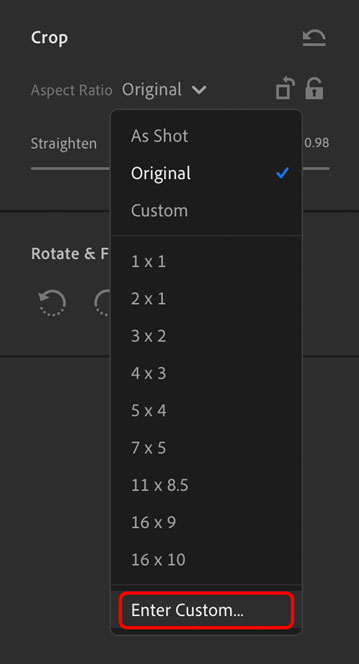
Figure 6. Enter your own custom cropping ratios.
This article was last modified on June 8, 2021
This article was first published on June 8, 2021





Those Premium Presets are awesome…