Weird Little Variable Font Character Style Problem
Here’s a wacky little InDesign issue that just popped up… possibly a bug, but definitely something that needs to be considered when making character styles for variable fonts.
I made a paragraph style, using a variable font. Then I selected one word and applied a custom variable font style setting (adjusting it’s width, thickness, and slant):
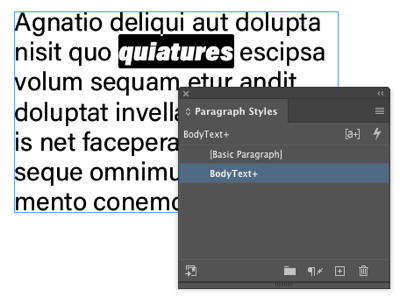
Now that I have the word selected, I open the Character Styles panel and create new style. As you know, character styles can change just one or more attributes of text—it doesn’t have to change the font and the style and the size, and so on.
So this is interesting… when I look at the Font Style menu, it shows the values of the three sliders that I chose:
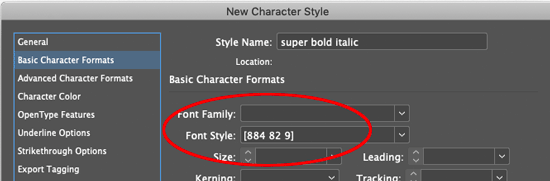
The fact that the values are in brackets like that makes me think this is some programmer’s idea of how it should be saved. But I just said, “okay whatever,” and I clicked OK.
Here’s the problem… I deselected the text, and then realized I had forgotten to actually apply the style. So I selected it again and clicked the character style and… the dreaded pinkness!

What the heck happened? Well, it turns out that when you create a character style with variable fonts and custom settings, you may need to make sure you apply both the font style and the font family!
I have tried this multiple times and unfortunately, sometimes it works the way you expect and sometimes you’ll get the “missing font” pink highlighting.
In general, however, I have found that turning on the “Apply Style to Selection” checkbox when creating the character style seems to apply the style properly every time.
Of course, if you try to apply this character style to another font, it won’t work. After all, there’s no such thing as “Helvetica [884 82 9]”




Thanks, David. I’ve also noticed some weird Character style behavior with Acumin Variable. I’m assuming one day this will be ironed out. Maybe.
Good catch!
Thank you for this
Per previous comments I have made here and elsewhere regarding OpenType Variable fonts and support thereof, I would consider the fonts provided with the “current versions” of InDesign, Illustrator, and Photoshop as well as end-to-end workflow support for these fonts and the user interface for accessing their predefined instances and custom instances as a “work in progress.”
Note that the word “concept” is in each of the font names. Adobe has not released “Acumin Variable” but rather, “Acurmin Variable Concept.” Furthermore, the PDF specification does not yet natively support OpenType Variable fonts. When exporting PDF from InDesign, a standard OpenType font is created representing the particular predefined or custom instance that you used. Such text is not currently editable in Acrobat (not generally a great experience anyway, but often required for emergency touch-up operations).
Furthermore, operating system support for these fonts is at best sketchy, especially on Windows. The only way you can print content with OpenType Variable fonts is to produce a PDF file and then print from Acrobat. Although Windows 10 allows you to install OpenType Variable CFF2 fonts (that’s the format of the OpenType Variable fonts available with the CC applications), if you try to use them in normal Windows applications (such as Office), you will crash the system character renderer (and need to either logoff/logon or reboot your system).
Note that there are actually two flavours of OpenType Variable fonts. OpenType Variable TTF fonts are based on TrueType quadratic curve outlines. One such font is now standard with Windows 10, Bahnschrift (a remake of the DIN signage font as a OpenType Variable TTF font); that font is fully usable in InDesign, but it has some issues in non-Adobe applications. OpenType Variable CFF2 fonts are based on Bezier curve outlines and hinting similar to Type 1 and OpenType CFF fonts.
Lest anyone think that I am denigrating this technology in any way, that is the farthest thing from the truth. I love the technology, using the technology with pre-release fonts, and am working on projects both withing Adobe and with the industry to make sure we have consistent end-to-end support for same.
– Dov
PS: There are similar issues associated with OpenType SVG fonts.
Thank you for the detailed reply, Dov! I’m very happy that Adobe still has you on their side, helping making the world safer for people who actually want to make a living at this stuff.