Web How-To: Going Live with GoLive
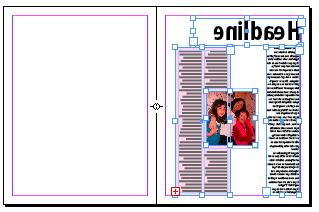
Last-Minute Tips
Tip: Irritating Recurring Open Dialog Box (General)
A bug in GoLive 6.0 can cause you mental anguish: every time you try to save a file that’s part of a site, GoLive presents you with one or a succession of Open dialog boxes. This problem is caused when any folder name in the path from the top of your hard drive down to where the item is stored contains a special character, like an ampersand (&) or the folder symbol often used on a Mac (ƒ). Changing the name of the offending folder or folders eliminates the problem, which we assume will be fixed in a future release.
Tip: Closing the Extend Script Debugger (Actions)
The problem just above, we’ve found, can be especially irritating when you install Extend Scripts, such as Adobe or third-party GoLive Actions. We have not only seen the extra Open dialog, but also a debugger screen full of JavaScript that doesn’t have an obvious close box at the top. This is the software tool that Action developers use to troubleshoot their programs, and it can be closed by pressing Command-W on the Mac or Control-W under Windows even though the window looks impassive.
Tip: Opening GoLive 4 Site Files with GoLive 6 (Opening)
Short answer: you can’t. If you have any remaining site files created in GoLive 4, you have to open them first with GoLive 5, and then with GoLive 6. This is a good reason to keep that old copy of GoLive 5 installed and handy just in case.
Tip: Remote Server Flakiness (FTP, WebDAV, Publish Servers)
As we were finishing up the book, we heard from many early users of 6.0 that the program was losing FTP settings. Older sites, when converted, sometimes lost the FTP values encoded in the site file. New files seem to lose the selected value for FTP, WebDAV, or Publish Server (with workgroup sites) each time they’re closed, requiring you to reselect them.
Hopefully, Adobe will fix these problems in an interim release. Watch our Web site https://www.realworldgolive.com/six/ for details.
Tip: Mandatory Database Fields (Dynamic Content)
One user discovered that when they set up their MySQL database to work with Dynamic Content, they accidentally set some fields to require values. When they submitted forms using Dynamic Content controls, if any field was left empty, the form submission would fail. If you encounter this problem, make sure your database either automatically fills empty fields with a default value on creation, or those fields don’t require a value.
Tip: Opening Older Revisions (Workgroup Server)
Somehow on page 647, we forgot to mention two options associated with the Revision List: the Open and Make Current buttons. When viewing a list of revisions of a file, you can select any one of them, click Open, and up pops that version named distinctly to avoid replacing an existing file. Likewise, select any revision and click Make Current to replace the current live file with the older revision.
Tip: Hidden Elements Disturb Table Measurements (Tables)
If your table cells contain any invisible elements, a hidden form element, a comment tag, an imagemap, a floating box, or any other GoLive placeholder which the program previews with a tiny icon onscreen but isn’t shown in a browser page, the table’s measurements may be off. GoLive includes those invisible items as part of its calculations for a table’s legal size.
The simple (incredibly simple) but non-obvious solution: select Hide Invisible Items from the View menu. By default, all of these placeholders are categorized as Invisible Items, and are swept off the screen but remain in the code.
Tip: Offsite Graphics (Images)
Many Web sites offer affiliate or click-through links that include graphics. Instead of providing you with a graphic itself, they offer up a small bundle of HTML they tell you to insert in your page. It’s confused at least one reader that after pasting this HTML successfully, the image doesn’t load.
GoLive only previews local content in the Layout Editor. To view the image that the Web site provided to you in the HTML, which is actually stored on their site or a partner’s, preview the page in a browser. The browser should successfully retrieve the image over the Internet. If it doesn’t, check that you pasted the HTML correctly.
Tip: Where’s the XML Editor (Markup)
We weren’t sure if we emphasized strongly enough that the XML editing functions found in GoLive 5 disappeared in GoLive 6. You’re not missing them; they’re just not there any more. Of course, simultaneously, GoLive 6 uses XML to store a number of its internal settings. Go figure.
Tip: Levels of SQL Access (Dynamic Content)
We’ve already discovered that GoLive 6 users have bumped into a permission issue with MySQL databases and GoLive’s Dynamic Content feature. Each user of a MySQL (or any SQL) database is assigned certain privileges. A user can be assigned read-only access to a given database or even a single table in a database, which allows them to create dynamic pages, but not to create, delete, or modify records. If you’re using the record changing features in GoLive 6 to update or add records in a database, make sure you have these permissions from the database administrator before you go nuts troubleshooting the problem from the GoLive side.
Excerpted from “Real World GoLive 6” (Peachpit Press).

Peachpit Press is offering this book at a discount to creativepro.com readers. Follow this link.
Real World GoLive 6, copyright 2002 © by
Jeff Carlson and Glenn Fleishman, is published by Peachpit Press. Reproduced by permission of Peachpit Press.
This article was last modified on June 13, 2025
This article was first published on January 22, 2003



