Using the Character Viewer on macOS
You may have heard about using the Character Viewer on your Mac, which gives you access to a plethora of glyphs, but have you uncovered its hidden treasure of extra characters?
To display the viewer you can either press Command+Control+Spacebar or choose Edit > Emojis and Symbols in most apps. Depending on your Mac model, you may also be able to use the fn key to invoke the viewer.
If it opens in the compact version, you can expand it by clicking the button in the top right corner.

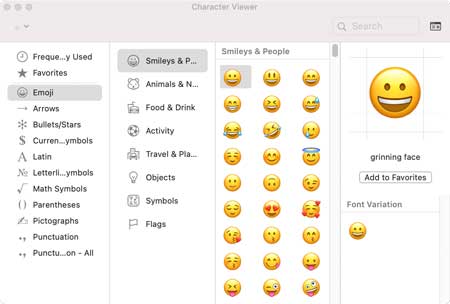
You can search for the symbol you need by typing in the Search field by name or Unicode, or by scrolling through the groups on the left hand side.

If you can’t find the symbol you need, it may be that the proper character set isn’t showing and you will have to add it. To do that, click the little gear icon in the upper-left (on some versions of macOS it’s a little triangle) and choose Customize List.
Maybe you’re looking for the Command key symbol, sometimes known as the Apple key symbol. I’ve even heard it called “the propeller.” It’s located in the Technical Symbols group. Need a forked paragraphos (because, who doesn’t)? Turn on the Punctuation – All group.

From math symbols to the phonetic alphabet to a dizzying array of bullets, stars, and arrows, there is a lot more to the Character Viewer menu than first meets the eye!

More Resources To Master Type and Typography
CreativePro Week is the essential HOW-TO conference for creative professionals who design, create, or edit in Adobe InDesign, Photoshop, Illustrator, Acrobat, and Microsoft PowerPoint.
Featuring over 30 expert speakers and 75 sessions and tutorials, CreativePro Week offers five days of in-depth training and inspiration, all in one place. No matter your skill level, you’ll learn techniques and best practices you can start using immediately to improve your productivity.
Members get a special discount on registration! Sign up today.



Super cool!
Thanks Erica
If you like Erica’s introduction to the Character Viewer, you may like the somewhat deeper article I wrote a few years ago called “How to Find the Font That Has the Glyph You Need”
https://creativepro.com/find-font-glyph/