Use the CS3 Video Workshop to Learn InDesign CS3

On the day that Adobe started shipping InDesign CS3 (and the other CS3 applications), it also made available the CS3 Video Workshop. This is a new way to learn about Adobe Creative Suite 3 applications through the use of free Flash videos which you can play in your web browser.
Adobe called on a number of power users and trainers to record the videos last winter, and many of the ones for InDesign CS3 were recorded by our own David Blatner and Anne-Marie Concepcion! You can get to the Video Workshop from the Adobe Design Center.

When you start the Video Workshop, you choose from the different CS3 products in the Design and Web editions. You can see the details about each of the videos?including title, presenter, level (beginner or intermediate/advanced), topics, and length. Each video covers a single subject and typically runs about 3 to 5 minutes, some are longer.
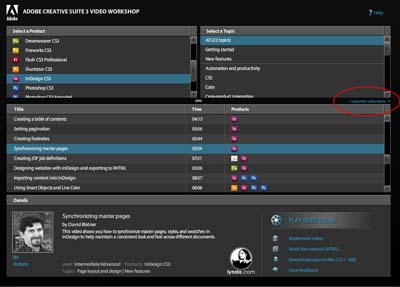
By default, the display shows topic, length and products covered (some like those for Bridge are appropriate for all the CS3 products). However, notice the Customize Video Menu in tiny blue type circled in red above. It lets you also easily customize the display to view the presenter, level and topics.
Because these are Flash videos they should work flawlessly in almost all browsers for Mac and Windows (reportedly 98% of browsers support Flash). In the video below, David is showing off the Synchronizing Master Pages feature in InDesign CS3.
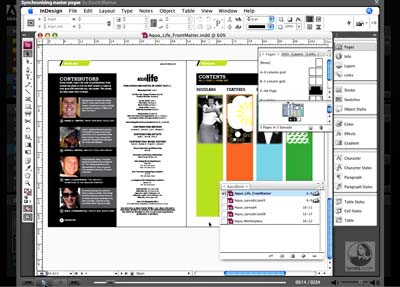
Many of the videos also come with an illustrated tutorial in HTML you can print out, and sample files which you can download as well, so you can print out the detailed steps and try out some of the features yourself when you get InDesign CS3.
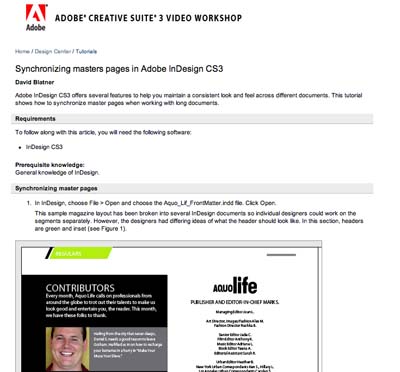
The Video Workshops are accessible in other ways too. When you get your copy of InDesign CS3 and open the Help file, you’ll see links to videos in the Help text (shown below). Also check out Bridge CS3 which comes with InDesign CS3 and the Creative Suite. If you click on the Bridge Home in the Favorites panel, you also get access to videos, as well as Adobe Resources, InDesign news, and community resources. Of course, the InDesign Secrets podcast is listed, but you know about that already because you’re here!
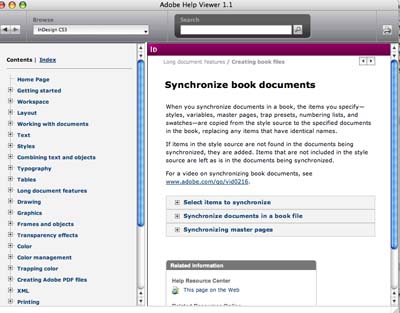
This article was last modified on December 18, 2021
This article was first published on April 16, 2007
Commenting is easier and faster when you're logged in!
Recommended for you

Little Things Mean A Lot in CS3
I'm in the middle of a large production project in InDesign CS3, and as I'm work...

Top 10 InDesign Secrets of 2015
What an incredible year for InDesign it has been! No matter what flavor of InDes...

How to Uninstall or Reinstall InDesign CC
Adobe keeps fine-tuning the Creative Cloud app. One recent change that you may h...



