Updated Guide to InDesign’s Special Characters
Did you ever turn on hidden characters and not understand some of the markings you saw onscreen? Or wonder what some of the little controls attached to a text frame did?
Well, wonder no more. The InDesignSecrets Guide to Special Characters has been updated, and includes new characters, like endnote markers…
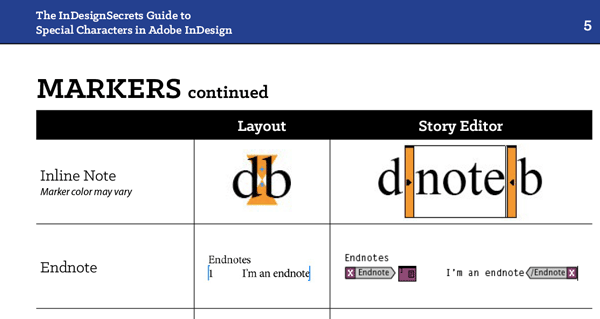
as well as text frame adornments…

and PDF bookmarks.

The guide is free to download. You just need to be a member here at CreativePro to get it. If you’re logged in with either a free or premium membership, the download link for the guide appears below. Enjoy!
Premium or free members, please log in at the top of the page, or become a member of CreativePro.



Thanks for the update. It’s one of the InDesign references I find very helpful. It first came out in 2008, and I had to get out the old one to compare, of course.
Thanks for the update.
And I’ve two notes:
1. Forgotten to insert “Ideographic Space (in CJK)” with the spaces.
2. Right-to-left zero-width it is not a “non-joiner”, and there are another six of Special middle east character, that is:
Left to Right Marker, Right to Left Marker, Left to Right Embedding, Right to Left Embedding, Left to Right Override, Right to Left Override, and Pop Directional Formatting
Thanks for the update.
And I’ve two notes:
1. Forgotten to insert “Ideographic Space (in CJK)” with the spaces.
2. There are another six of Special middle east character, that is:
Left to Right Marker, Right to Left Marker, Left to Right Embedding, Right to Left Embedding, Left to Right Override, Right to Left Override, and Pop Directional Formatting
Thanks Dhafir! If you could send sample text with these inserted and labeled, that would be a HUGE help.
Question: Are there keyboard shortcuts for any/all of these special characters? If so, that would be really helpful to include? I could really use that information.
What a great idea, Mike! I just added shortcuts and menu locations to the guide. Note that not every special character has a shortcut by default, but you can assign one yourself by creating a custom keyboard shortcut set. Choose Edit > Keyboard Shortcuts.
Fantastic – Thanks so much. I love this… So very helpful!!!
Mike, couldn’t we localize this guide? I would do the German translation. Contact me, if you’re interested.
While typing this comes to my mind …
As a user of a localized InDesign it’s difficult to write or read posts about this or that feature, because you do not know the correct translation to English and vice versa. For me after all the years I’m roaming around in the web it’s okay, but I think there is a vast number of localized users, that are in trouble with this.
Couldn’t we setup a translation list. Or even better: A web app that shows the menu structure of InDesign and you could change InDesign version and language.
I know: It’d be a lot of work. But if someone would be interested in such a thing either, I’d be willing to collaborate.
And I would also like to draw your attention to Marc Autret’s guide for special characters, which is enormously helpful when scripting or for grep searches:
https://indiscripts.com/blog/public/data/idcs4-special-characters/en_InDesignCS4SpecialChars.pdf
Updated to CS5:
https://indiscripts.com/post/2009/07/idcs4-special-characters
There are more invisibles in the story view that are not in this list. This screen shot shows links from the TOC and anchored objects, but what is the second icon on the second line of this screen shot? (Note: Track changes was turned on in this story)
https://app.box.com/s/bnw4d15fl90uhgs8pqd6p6rqkbrdtrx0
Chellie, it’s an Index Marker. It’s in the guide, top right on page 4.
Thank you!!!! I missed that!
I can’t download the pdf, maybe the link is down? As Tobias Wantzen did for German, I could localize it in Italian. Contact me, if you’re interested. :)
Sorry Maura! We fixed the bad link.
Hi david just tried the link “https://cpn.co/g/sc18” does not work can you send us the new update
Hi Flavio. I just tested the link and it worked OK. Maybe try a different browser?
Thank you
link does not work on chrome????
although this one does
https://creativepro.com/downloads/IDS_Guide_SpecialChars_2018.pdf
What about the invisible special character £ ? What is that supposed to symbolize?
That’s one I’m not familiar with. Can you post a link to a screenshot?