TypeTalk: Access Special Characters
Q. I often use hard-to-find characters, such as register and trademark symbols, and en and em dashes. Mousing through submenu after submenu to find them in a software program’s special characters listing gets tedious. And a glyph palette, although handy, is still the long way around when a key combination would be fastest. It would be nice to have a list of all of the special characters.
A. Yes, some of these paths to find the somewhat hidden signs, symbols, and smart punctuation are tedious indeed. I also agree that using the keyboard to access them is the fastest way to go. Although I’ve memorized most of them, they’re all on a Stickie note on my desktop for easy reference.
Here is a list of the most commonly used special characters:
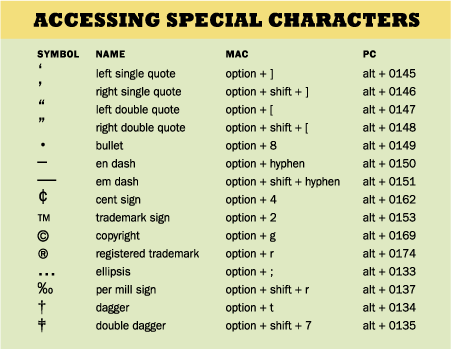
Are there other special characters you use frequently? Post your comments here!


Two I use all the time are ° degree symbol alt+0176 and ± plus or minus symbol alt+0177
I´m living in Spain and using a Mac Keyboard for Spanish language, some of the shortcuts or key combination for special characters do not work in this keyboard.
Can you help me find shortcuts and key combinations for the Spanish keyboards?
Am I missing a link? How about posting a pdf of the chart?
the degree, the minute mark, and the seconds mark. Also I frequently use the spanish and french accents. The glyph pallet in InDesign is your friend…
Actually the whole list ican important, especially if you use several languages. I cut and pasted a chart off the web (search for ANSI chart), edited its format to my liking, printed it out, highlighted the characters I used a lot, cropped and taped it to my desk under my mouse pad. Soon you’ll have memorized M and N dashes and the like.
I am always using the spanish and french accents. I have printed out an ASCII chart for both Mac and PC. This site should help: https://ascii-table.com/ascii-extended-pc-list.php
pop char by ergonis
A PDF eBooklet containing keyboard shortcuts showing all characters on the standard PostScript/Truetype (Adobe Standard Latin) fonts clearly for Mac, Windows and basic web is posted at:
https://www.design-tools.com/specialcharacters
Contains a full-page glossary, complete explanations and names of all characters involved, etc.
And for other font layouts, a simple, user-alterable keyboard layout is also posted at:
https://www.design-tools.com/JSBkeyboardlayout
As it’s hosted primarily on a Design Tools Monthly page, if non-subscribers can’t access, email me for a copy at
[email protected]
or pick them up from my dotMac site:
https://homepage.mac.com/johnbrandt/
(go to the iDisk public folder)
John Brandt
For the accent in Spanish, type option + e, then type the character you want to have accented (like e or i) to get é or í. For this character ˜, type option + n and then type an n to get ñ.
What about hearts, musical notes, etc.?