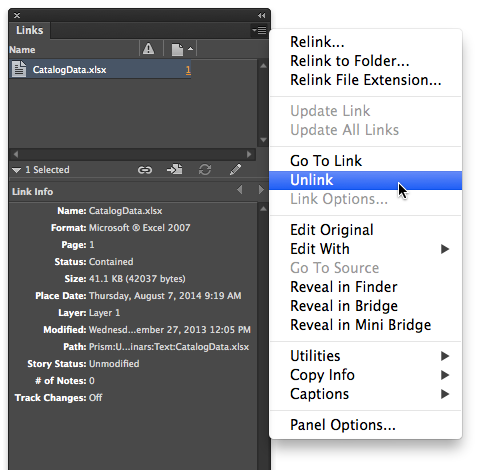“Rebuilding my InDesign preferences” – I’m not sure what you mean by that.
FYI, where you have highlighted “Unlink” I have “Embed Link” – does that give you a hint about what’s going on? All other options are the same except “Reveal in Finder” is “Reveal in Explorer” because I’m on a PC. I just tried this on another system in our office – also PC and both on INDD CC (64 bit) – and that machine is the same as mine.
BTW, if I click on embed, it embeds the table and the option in the menu becomes “Unembed.” Again, same whether I have graphic or XLS/XLSX file selected. Also, This seems to be my menu option no matter what file I have open, indicating it’s a program issue, not a file issue. I never unlink files so I’ve never noticed it – been using CC for more than a year (and previous versions and PageMaker versions before that back to 2 or 3 I think).
(We’re nearing the end of creating a 450 page catalog and don’t want to go to CC 2014 until this catalog goes to print.)