CreativePro Forum
Join our community of graphic designers, publishers, and production artists from around the world. Our members-only forum is a great place to discuss challenges and find solutions!
- You must be logged in to reply to this topic.Login
Typesetting style question
Tagged: styles, typesetting
- This topic has 41 replies, 8 voices, and was last updated 8 years, 7 months ago by
Melise Gerber.
-
AuthorPosts
-
-
June 15, 2017 at 12:50 am #95406
Rivkah Lewis
MemberI have a workflow question:
I’m typesetting a book that has multiple styles, including examples – a style that is italicized and indented from both sides.
I want a space before and after the paragraph, which would be easy to do if all the examples were one paragraph. But some are one and some are multiple.
In the past I have done:
1. style override by adding space before on the first par. and space after on the last.
2. 3 styles: example first par, example, and example last.I’m thinking there has to be a better way of doing this.
Comments?
-
June 15, 2017 at 1:43 am #95407
Michel Allio for FRIdNGE
ParticipantHi,
“Span” feature for this!
(^/)
-
June 15, 2017 at 1:47 am #95408
Rivkah Lewis
MemberNot familiar. Can you elaborate please?
-
June 15, 2017 at 1:53 am #95409
Michel Allio for FRIdNGE
ParticipantSorry, no more time to elaborate! … try Google or wait for someone else! ;-)
(^/)
-
June 15, 2017 at 6:14 am #95445
Dwayne Harris
MemberI think it’s best to have separate paragraph style sheets for the ones that require space above or below. For example, if I have a bulleted list, I have three paragraph styles.
One is BLF which has the line of space above.
BLM are the middle entries
BLL is the last entry with a line of space below. -
June 15, 2017 at 6:30 am #95449
Michel Allio for FRIdNGE
ParticipantWhy do you think “it’s best”? Have you tried it to write that?
(^/)
-
June 15, 2017 at 8:25 am #95450
Dwayne Harris
MemberObi–I was replying to Rivkah, concerning writing separate style sheets for elements requiring space above or below, or doing them manually.
I was not talking about the span feature.
-
-
June 15, 2017 at 8:29 am #95452
Michel Allio for FRIdNGE
ParticipantDwayne,
The “span” feature is very simple to play: just include it (with the good parameters) into the single para style you use! That’s all!
(^/)
-
June 15, 2017 at 9:12 am #95453
Dwayne Harris
MemberObi–I’ve use the span feature before (usually for a head that spans double-column text).
If Rivkah has a three-paragraph unit that requires a line space above the first paragraph, none for the second, and space below the third, are you saying a single span feature would cover all three?
I was under the impression you’d need the span for the first one to get the line space, and a second one for the third one for space below.
Why do that, if you can just write separate paragraph styles with a line space above the first one, and another paragraph style with a line space below the third one?
Why even bother with the span feature (especially if it’s a single-column job)?
Maybe I’m missing something.
-
-
June 15, 2017 at 9:30 am #95454
Michel Allio for FRIdNGE
ParticipantIf we play on one-single-column text frames, “Span” is a very cool feature for this because it includes a specific and very particular “space-before/after”!
These spaces aren’t taken in account on 2 contiguous paras with this para style!(^/)
-
June 15, 2017 at 9:40 am #95459
 David BlatnerKeymaster
David BlatnerKeymasterAh ha! You were typing at the same time as I was uploading my image… thanks for the explanation.
-
-
June 15, 2017 at 9:32 am #95456
 David BlatnerKeymaster
David BlatnerKeymasterWhat I like about Michel (Obi-wan) is that he thinks “outside the box” and comes up with very creative solutions to problems. But unfortunately, sometimes his replies are somewhat mysterious and confusing.
Dwayne, you are correct that the Span/Split columns feature is usually used for splitting or spanning multiple columns. But you can actually use it for a single-column text frame, too!
And the interesting thing about Span Columns is that it has a Space Before Span and and Space After Span feature. That means the feature lets you “group” paragraphs together, like this:
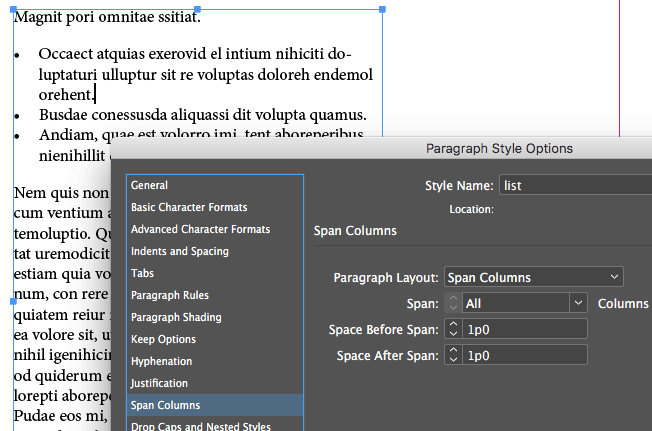
-
June 15, 2017 at 2:20 pm #95476
Dwayne Harris
MemberDavid—
Oh I knew Obi-wan was thinking outside the box, and that’s great. He is good at that.
Concerning the space above/below grouped paragraphs: How does that work?
I would have thought you’d need to turn on the spanner on the first bulleted entry, none on the second, and space below on the last.
If you are using only one spanner to cover all three, how do you do that?
I would think you’d need space above the first, none for the second, and space below for the third.
As you can tell, I’m used to just using paragraph styles, and I admit I’ve only used the span columns when working on two column text I need a head to straddle both columns. Thankfully, the majority of my jobs are single column.
-
-
June 15, 2017 at 9:36 am #95458
Michel Allio for FRIdNGE
ParticipantAha!
David, Thanks for the explanation and the screenshot! ;-)
(^/)
-
June 15, 2017 at 9:40 am #95461
Michel Allio for FRIdNGE
ParticipantJust 2 comments:
1/ You could include a “normal” space (before/after) to separate a little the 3 paras of your list.
2/ You could use this way with an auto-numbering list! So 1 para style!(^/)
-
June 15, 2017 at 2:20 pm #95477
Masood Ahmad
ParticipantHey David, that’s a cool idea and as you said “outside the box”, very interesting indeed!
To be honest I haven’t dreamed of that ‘Span Columns’ could be use this way and you’ll agree with me that most of the InDesign users are unaware of this great feature and would have been using the’Span Columns’feature with Columns only.
Dwayne, your approach was correct and I too making multiple styles to overcome this issue. I have some handbooks enriched with Bullet Lists. I’ll now correct all of them.
Obi, I do not want to go into a debate but it would have been nice if you could have explained it rather than waiting for someone to explain.
I believe that knowledge can be increased by sharing it. This is the reason why we are here. I have learned a lot here from Great Masters including You.-
June 15, 2017 at 2:22 pm #95478
Dwayne Harris
MemberHey Masood
I’m trying to wrap my head around how one spanner will only put a line of space above and below the entire group. Like David’s example of the bulleted list.
-
-
June 15, 2017 at 2:44 pm #95480
Masood Ahmad
ParticipantIn your BL style remove before/after space and add the Span option to it as shown in the snapshot by David. Set the ‘Span’ to ‘All’ columns and set the before/after space. Finally apply it to all the bulleted bunch of text.
-
June 15, 2017 at 2:48 pm #95481
Dwayne Harris
MemberOkay, Masood. I’ll test it real quick.
-
June 15, 2017 at 2:56 pm #95483
Dwayne Harris
MemberHoly crap. It works. I would never have thought it would. I mean, I can see how now, though I couldn’t explain it to someone too easily. I guess I’ve been been in the mindset for 30 years that separate styles were needed for space above/below.
Thank you Obi-wan and David (and you too, Masood :) )
But I do have a question, which I don’t know if it can be answered.
What about Ebooks? I take it would come through, but they have always told us to use separate styles for space above/below so they convert properly. Do you think it’s just a thing of not them knowing about how the span feature works?
Wow–this span thing could save me hours of writing unnecessary style sheets.
-
-
June 15, 2017 at 2:54 pm #95482
Masood Ahmad
ParticipantDo let me know if you found something new!
-
June 15, 2017 at 3:04 pm #95485
Michel Allio for FRIdNGE
ParticipantHi,
What users need to understand is that the “Span” feature has introduced a new level of space after/before in the para style options:
This level won’t affect contiguous paras with the same para style. It will affect only 2 contiguous paras with this para style and a different one!!Like here!
(^/)
-
June 15, 2017 at 3:07 pm #95487
Masood Ahmad
ParticipantThat’s great.
Well I’m not sure but I think it is not possible with ebooks. Let’s see what others have to say on this.
-
June 15, 2017 at 3:17 pm #95489
Dwayne Harris
MemberWell–what happens is we have our InDesign files converted to eBooks by the publishers. Which is a pain because they expect us to set up the jobs like it’s an eBook even though we’re in print. Can’t use soft returns anywhere in the job, each and every item must have a style sheet (can’t add space above a paragraph manually–but instead must create a style with the space above).
Heck–there were complaints because I used a rule of “none” above heads so they’d automatically sink at the top of the page for even lines. And on copyright pages, we can’t have space after in the style sheet as it may cause a blank page.
It’s freaking nuts.
-
-
June 15, 2017 at 8:32 pm #95495
Rivkah Lewis
MemberI stepped out for the rest of the day and came back to find a treasure! What a cool feature.
I would have never thought of using that.
I’ve already finished the manuscript and I’m not going to go back now through the 380 pages, but I will certainly be using this next time.
(Obi, I wish you would have had time from the get-go to explain! I didn’t bother googling… Always worth waiting For David to step in and explain things.)Thank you, once again, for being an amazing resource.
Dwayne – that sounds like a super pain. I almost feel like it would be easier to set up for print and then have someone go in and tweak for ebook afterwards….
-
June 16, 2017 at 3:42 am #95496
Masood Ahmad
ParticipantOuch! There was something striking in my mind last night (my time) when I was reading and replying to the post from my cell phone. I was away from my Computer and hence didn’t tested it.
The feature works great if it is a single column and won’t if you make it 2 or more columns using the ‘Text Frame Options’ dialog box. The ‘Span Columns – All’ feature will keep the text span upto the frame width and won’t adapt the columns sizes. To flow the text as per the columns, you’ll make it ‘Single Column’ under the ‘Span Columns’ options and then you won’t be able to apply before/after spaces.
So you’re left with going back to the stone age… i.e. creation of multiple paragraph styles :(
-
June 16, 2017 at 8:09 am #95505
 David BlatnerKeymaster
David BlatnerKeymasterYes, you are correct: This particular trick only works with a single column text frame.
The reason it works, by the way, is that when you use split/span columns, you’re actually creating a new “zone” on the page. Think of a text frame as a zone. And now the split/span column feature adds another “zone” inside the text frame — almost like having an anchored frame or a table in there. The space above/below is applied to the whole zone.
-
-
June 16, 2017 at 8:13 am #95506
Michel Allio for FRIdNGE
ParticipantNote it’s a warning I indicated in my 5th post! ;-)
(^/)
-
June 16, 2017 at 9:16 am #95510
Masood Ahmad
ParticipantYes, I missed that. For me it is not easy to read on a cellphone and respond simultaneously. But I’m trying to.
@David, that’s exactly I came up with. But again it is a great feature indeed when working with Single Column text frame.
-
-
June 16, 2017 at 10:09 am #95516
Kai Rübsamen
MemberHi Guys,
I’m surprised that the feature caused such an enthusiasm here and thought that Michelle’s solution was already an old hat ;-)
I’m not sure if this was mentioned before:
InDesigns paragraphs have no connection to each other, even if they are part of a list. The spanning feature is creating inside a textframe something that I call a “Layoutzone” (similiar to a footnote section). Within this Layoutzone it is possible to have additional spaces and to stick things together, even in one column.
Therefore it is possible to fake lists with one style, where a space before and after is needed, but the list elements must stick together. If we write this in HTML, we have e.g. a unordered list as container and inside the list elements. While the CSS for list elements have no space above or before, the ul-element has space above/before.
@Dwayne: If bulleted lists are displayes correctly in EPUB depends on the bullets & numbering feature. Not if you use 3 different styles or one spanning style. In my test a bulleted list with 3 spanning paras is exported to the correct ul and li-elements > so no worry.
@ Masood and David: This works not only with one column, it works e.g. with two columns too. The trick is, to stick the list-elements together, e.g. span in 2, set breaking options to stick all paras together.
Maybe a warning: The spaning feature can slow down documents, cause every time something is added or deleted in text, the layoutzones are recalculated. So even if it is a cool trick for short documents, I would test it before running on longer documents.
And: We had this topic three years ago in the Adobe scripting forum and I write a script, that search for one para style and apply different styles to the first and last one of a list: https://forums.adobe.com/message/6620683#6620683
Kai
-
June 17, 2017 at 6:32 am #95533
Dwayne Harris
MemberThanks, Kai. Good to know about the ePub thing.
-
-
June 16, 2017 at 10:18 am #95517
Kai Rübsamen
MemberAnd here’s a screenshot of the above mentioned script:
-
June 16, 2017 at 10:30 am #95518
Michel Allio for FRIdNGE
ParticipantWow! … What a nice script! =D
Hi Kai,
I’m surprised too by my personal enthusiasm reading you! …
Oups! I was here with you 3 years ago! ;-)
Keep cool! It’s a joke! … and your script is a great and very helpful one! Maybe a more recent version?
(^/)
-
June 16, 2017 at 10:47 am #95519
Masood Ahmad
ParticipantHi Kai, thanks for sharing the history of it.
As you said:
@ Masood and David: This works not only with one column, it works e.g. with two columns too. The trick is, to stick the list-elements together, e.g. span in 2, set breaking options to stick all paras together.You’re right, you can create two or more columns in a single text frame using the Span Columns feature but it won’t work if you create 2 columns from the Text Frame Options.
…as David and I said:
Yes, you are correct: This particular trick only works with a single column text frame.Kai, can you share the script here, I would like to try it.
-
June 16, 2017 at 11:58 am #95521
Mike Wenzloff
MemberOne could always beg (er, request) Adobe to add a paragraph spacing attribute like the now inexpensive PagePlus has. That is, there is a checkbox when defining a paragraph style to not add space before and/or after when followed by the same style. Very useful for lists of any sort. It hits an ePub fine as well (from what little I tested anyway).
Span columns in ID, like mentioned, can cause a big performance hit if not used sparingly. In something like a book where this span feature could be used a lot, I think the 3 paragraph styles work best. I haven’t used the script mentioned, but sounds like a great means of automation–so thanks, Kai!
Mike
-
June 16, 2017 at 12:11 pm #95522
Michel Allio for FRIdNGE
ParticipantI use a lot this span feature in my books and I’ve not this kind of performance problem I regularly read!
… But I need to confess you my secret:
In addition to being a Jedi, I’m working on the small Apple machine: a Mac mini with 4 Go Ram! ;-)
So it’s vital for me in my own production to be, say, very clever, using lots of automatisms!!
… And I always create small chapter files systematically included in a “book” file!
(^/)
-
June 16, 2017 at 3:49 pm #95527
Kai Rübsamen
MemberI’ve no idea, why document or document typing is sometimes slow, but I hear often those problems in our german forums, if spanning columns, autosized textframes or a lot of grep-styles are involved. Good to hear, that it sometimes work.
@Masood: If I write, it works then it works, even with two columns created by textframe options. ;-) You can find the script in the mentioned thread, where Michel and I had some clever and cool ideas. Maybe it is time to clean up the code a bit. If i have the time, I will provide a new version directly for download.
The screen shows a two column layout (2 columns by textframe options) and a para style with no overrides and no space before / above, because the space is part of the span feature.
@ Mike: The idea of the script is to find a range of paras with same style applied and apply a different style to the first and last para of that range. It is also possible to do a find / change e.g. to remove fake bullets at the beginning of that range or find only specific things with a GREP search.
-
June 16, 2017 at 5:58 pm #95529
 David BlatnerKeymaster
David BlatnerKeymasterKai, I do not understand how this can work in a 2-column text frame with a single paragraph style. You cannot use Span Columns or Split Columns, I think. So the only solution is to change the Space Above for the first paragraph and the Space Below for the last paragraph (so you need 3 paragraph styles). No? Or… am I missing a trick?
-
June 17, 2017 at 10:23 am #95534
Kai Rübsamen
MemberDavid, if I’m fair, it is just a trick, but I won’t use it in a production workflow!
The following screen shows 3 scenarios. The goal is to create different layoutzones in one textframe. Because “split” subdivide the column in 2 zones, this will work only for short bullets, e.g. “Cheesecake”, but not “New York Cheesecake”. Sadly I tested yesterday with “Cheesecake” ;-)
Today I had the idea to use “span” instead. The result is already better, but not really perfect. It could work, if we use two empty paras, to exit the zone and start a new one. Maybe someone have another idea …
-
June 19, 2017 at 5:08 am #95546
Masood Ahmad
ParticipantI tried your trick by:
1) Creating a two column text frame.
2) Selecting some paragraphs from the first column and Span-Split it into two columns (including before and after blank lines as you said)
3) Deselecting and re-selecting the text in the Split columns (excluding the first and last blank lines) and making it Span-Single Column.…well it works, but not in a practical environment.
The trick as asked by Rivkah and as suggested by Obi is to avoid multiple para styles and using one instead. Whereas the trick as explained by you is an extra effort.
-
-
June 18, 2017 at 11:05 am #95539
Rivkah Lewis
MemberKai:
Sometimes things that are obvious to some are new to others!
I learned InDesign by reading the CS2 manual around 10 or so years ago.. I don’t recall span being in there ;)
(They taught us Quark in school.)
Everything else has been through self-teaching or indesignsecrets.The images are coming up blank for me… so can you just let me know:
Does the script work on what I described above, which was non-bullet-ed paragraphs – just story styled text (indented, italicized with a space before the story and after)? -
July 6, 2017 at 1:22 pm #95921
Melise Gerber
MemberI just read this in the InDesign Tip of the Week, and my mind is BLOWN…I rely heavily on styles and have lots of folders and subfolders, but even so, the number of styles I have in a folder can be a bit overwhelming. So, not only does this save me having to set the last line of any list in a different style, it makes using my styles easier. Double win! Thanks SO much Obi-Wan Kenobi.
-
-
AuthorPosts
- The forum ‘General InDesign Topics (CLOSED)’ is closed to new topics and replies.



