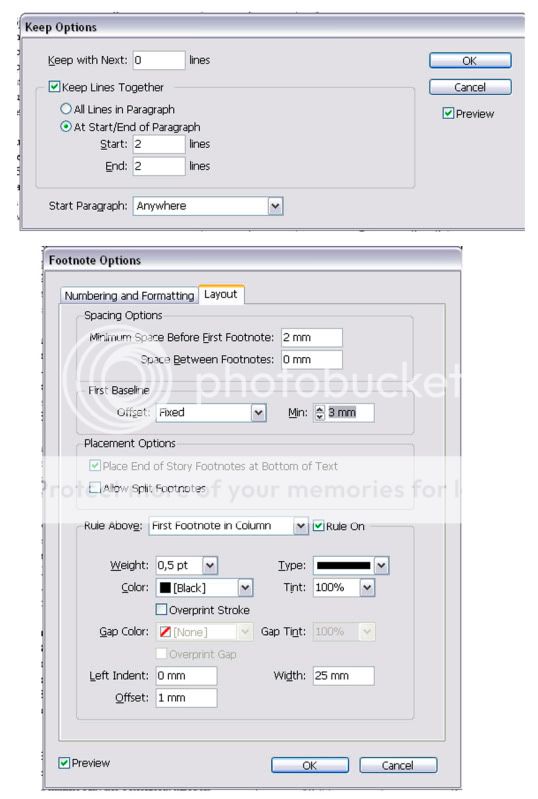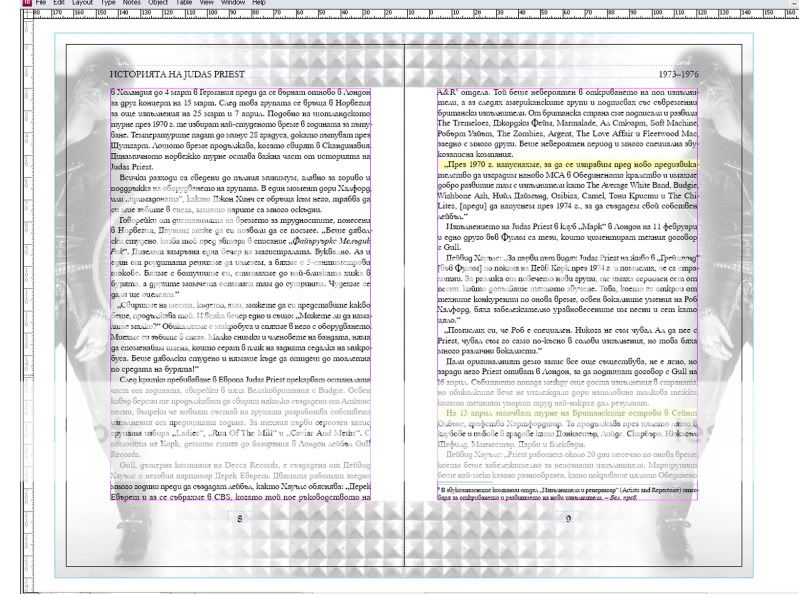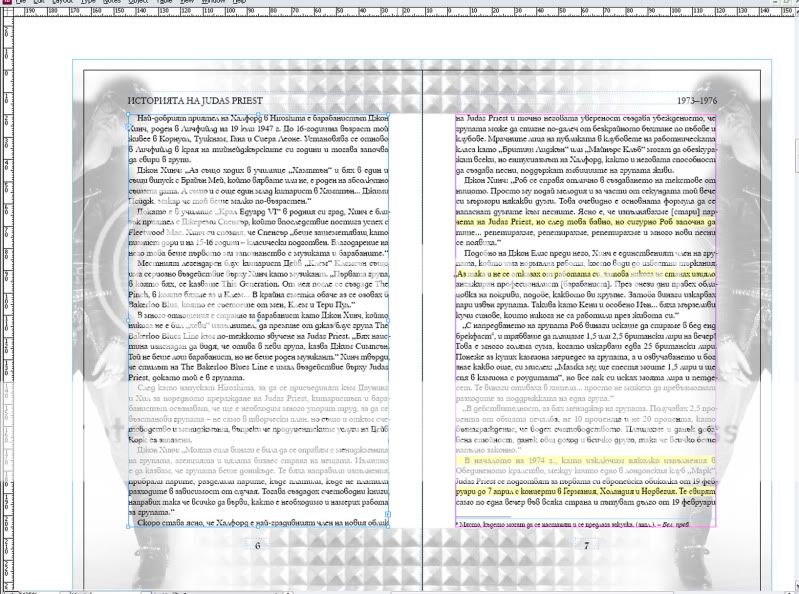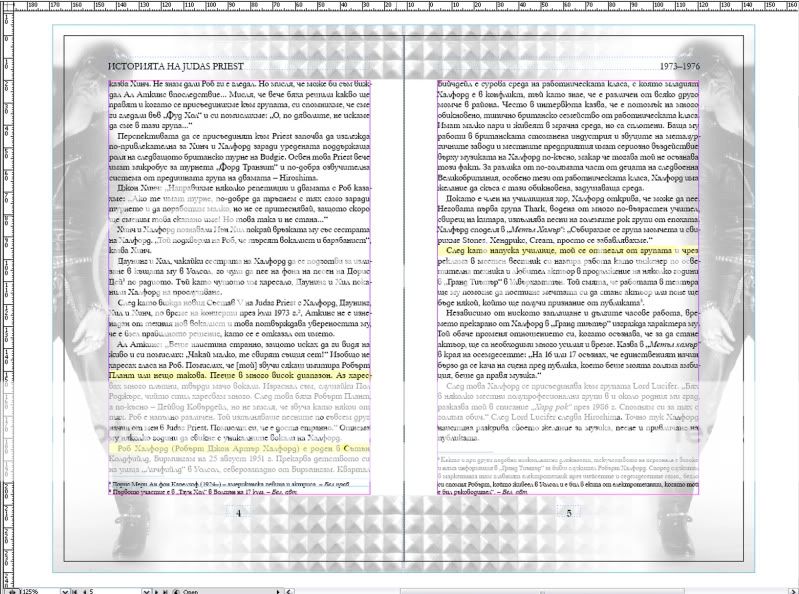There is no setting for an exact amount of space between the plain text and the first footnote, because:
- Footnotes are always placed at the very bottom of the text frame.
- The text above the footnote and the text inside the footnote may have a different leading.
- Widow/orphan prevention may move one or more lines from the straight above the footnote to the next page.
Point (1) is totally beyond your control.
To counteract Point (2) you could make the leading for your footnote text the same as the leading for your main text. The leading needs to be the same. The only alternative is to have the same number of lines in all of your footnotes.
Point (3) can only be circumvented if you totally and utterly ignore all window and orphans in your text (which is, actually, frowned upon) and never use any blank line at all in your text (because that might end up right before a footnote), and — worse of all! — if you don't mind having a heading at the very bottom of a page … (because moving the heading to the top of the next page would leave a blank line above the footnote, and you don't want that).
As you can see — hopefully! –, these alternatives are way, way more ugly than having slightly different spacing between note and text. Absolutely nobody would noticed that, but having headings at the bottom of a page …
Just don't be bothered about this.
(Seems like a very cool text, though. Heavy Metal Rulez!)