Tip of the Week: Ignoring Text Wrap
How to tell InDesign to restart the numbering of a list with just one click.

This tip was sent to Tip of the Week email subscribers on February 25, 2016.

Sign up now and every week you’ll get a new InDesign Tip of the Week and Keyboard Shortcut of the Week, along with roundups of new articles at InDesignSecrets, plus exclusive deals sent right to your Inbox!
Just scroll all the way down to the bottom of this page, enter your email address, and click Go! We’ll take care of the rest. Now, on with the tip!
Did you ever struggle to arrange objects on a page so text wrap affected some frames but not others? The classic example is that of an image with a caption, where you want the image to push away other text, but leave the caption in place.

One solution is to make the caption text frame ignore Text Wrap. To do that, open the caption frame’s options. Choose Object > Text Frame Options, or Option/Alt-double-click on the frame. In the General options pane, select Ignore Text Wrap.
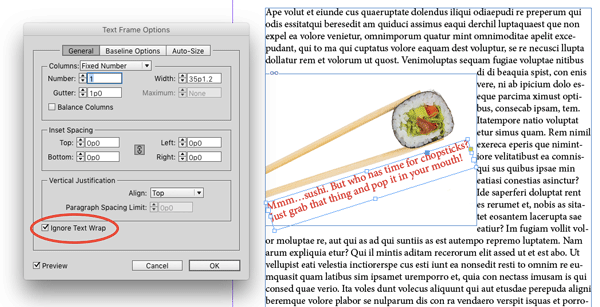
Voila! The caption stays where you want it but the rest of the text makes room for the image.
Another alternative is to not apply Text Wrap to the image, but instead to group the image with the caption text frame, and apply the Text Wrap to the group.
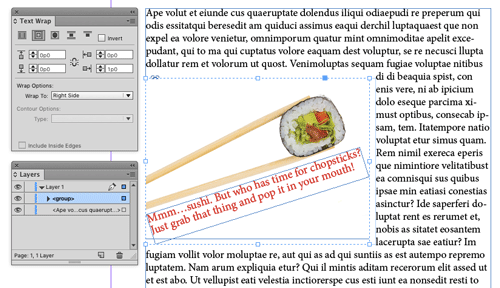
This article was last modified on July 20, 2021
This article was first published on March 1, 2016
Commenting is easier and faster when you're logged in!
Recommended for you

Mystery of the Absent Artwork Contest Answer and Winner!
It’s time to reveal the solution—and the winners—for this month’s In...

Using Quick Apply for Menu Commands
Did you know that InDesign has exactly 714 menu commands? OK, I totally made tha...

How to Create a Fire Effect in Photoshop
Learn how to add a fire effect to an image in Photoshop then adjust the flames t...




