The Universal Shortcuts
InDesign, Illustrator and Photoshop are similar, but what shortcuts do they share?

Like most designers, I spend my day going back and forth between InDesign, Photoshop and Illustrator. All three of these programs are similar and different in their own way. At times it can be frustrating when you use an InDesign shortcut in Photoshop or an Illustrator shortcut in InDesign and it doesn’t work as expected. That gave me the idea to come up with a list of all of the keyboard shortcuts that work the same in all three programs.
InDesign and Illustrator are by far the closest when it comes to sharing shortcuts, but Photoshop is the oddball that breaks alot of the shorcuts. Deselect all is a great example. In InDesign and Illustrator, it is Cmd(ctrl)+Shift+A, but in Photoshop it is Cmd(ctrl)+D. Since it wasn’t the same it didn’t make the cut.
Overall I noticed that the shortcuts for working with type and moving objects around on the page were consistent, but that was about it. The one shortcut that stuck with me was layers. F7 works in all three. I never realized that before since in Photoshop Layers is always open for me, but sure enough it works.
After spending some time and testing to see what shortcuts translate between InDesign, Photoshop and Illustrator I uploaded a PDF with a listing of the Mac and PC shortcuts. If i missed any please let me know and I will update the PDF accordingly.
This article was last modified on December 1, 2023
This article was first published on May 13, 2009




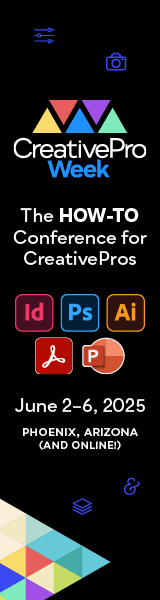
As far as I know, in only Illustrator version cs2(mac), the shortcut of “A” is assigned to “add anchor points tool”.
Thanks for a great, easy to read poster! Especially thanks for the prompt updates.
Amaltra,
That’s why it’s difficult to make some of the shortcuts consistent across InDesign, Illustrator and Photoshop. In Photoshop, Cmd/Ctrl-D has been used for Deselect for ages. You would have a major revolt from millions of Photoshop users if you changed that. In Photoshop, the concept of “placing” is very weak. You usually drag pixels from another file or copy/paste.
Whereas in InDesign and Illustrator, Deselect is Cmd/Ctrl + Shift + A. And placing is very important.
You’ll never please everybody. That’s why we can edit keyboard shortcuts!
gr8 post, if adobe could please fix it especially place should be ctrl+d all over adobe
Yes, good catch. Fixed.
Sorry again. Layers – Tab – F7. Just to be perfect.
@Steve & @Nadya,
Thanks for your eagle eyes on my PDF. I made the corrections and updated the PDF.
Just some minor corrections for the 2nd page:
In File Menu section “Save as” should be “Ctrl+Shift+S”, not A.
In Windows section in line “Layers – F7” the tab is definitely missing
In Misc Section the word “Doublelcik” is misspelled
In Text section, 1st line, I would rather type “Ctrl+A” with capital A (if in other places the capital letters are used)
In the line “Decrease point size x 5 Alt+Shift+Ctrl+” the comma in the end is missing
@Steve Werner
Shift-X swaps fill/stroke in Photoshop either. And yes, it?s not Shift-D.
Thank you Fritz for your nice job. The list is a must-have for my wall.
I’m sure some cleverclogs has already reminded us of this many times before, but how can you use your keyboard to “insist” that a new footnote gets a nice new, completely clean, no-overrides-at-all paragraph?
Wrong place to ask — sorry!
Good work, Fritz.
A couple corrections that jumped out at me (didn’t look at the list in detail):
Shift-X swaps fill/stroke in InDesign and Illustrator. It’s X in Photoshop. It’s not Shift-D.
Command/Ctrl + Spacebar is temporary Zoom tool.
You could add Command/Ctrl + Option/Alt + Spacebar for temporary Zoom Out in all three apps.