The Shocking Truth About InDesign’s Spell Check

If you work with catalogs with lots of part numbers, or with documents that contain volts or watts expressed like 1200W or 240V, you need to know about a key difference between older and more recent versions of InDesign.
Since InDesign CS6, InDesign has offered a choice of two spelling dictionaries in Preferences > Dictionary. Proximity is the dictionary default prior to CS6, and Hunspell is the default from CS6 forward.

One very noticeable difference between the two dictionaries is how they treat words that contain numbers. This is common in product model numbers, and when expressing units such as volts and watts.
When the Proximity dictionary is active, words with numbers are flagged as spelling errors.
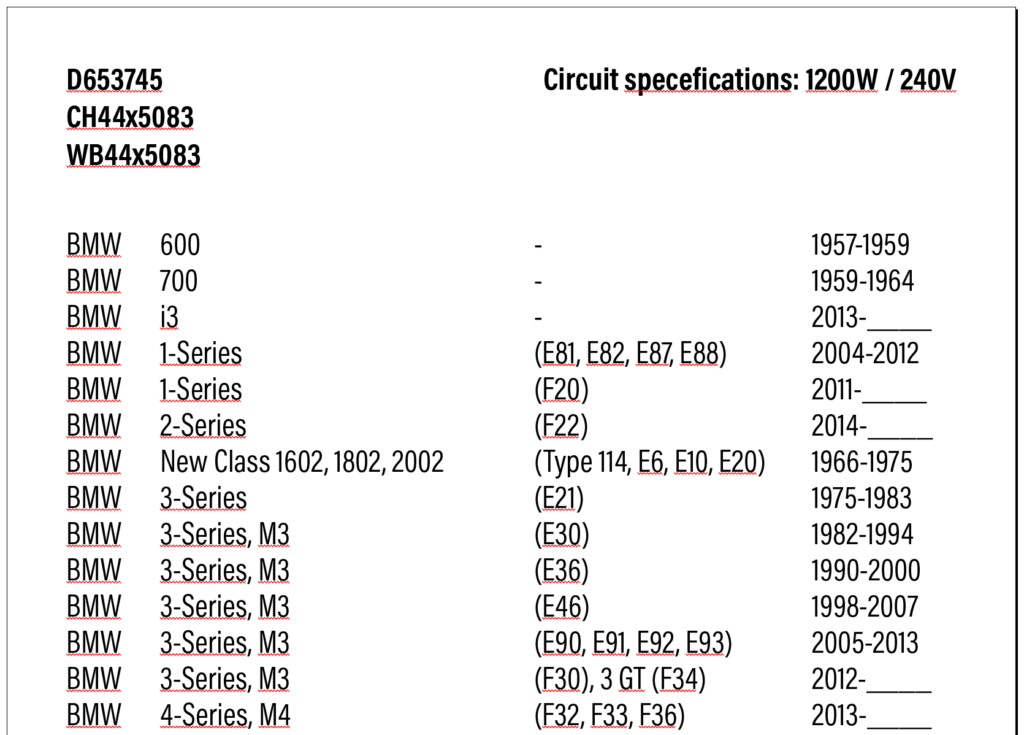
The Hunspell dictionary handles this more elegantly.

(If you test this by toggling between the two dictionaries, you will usually need to toggle Dynamic Spelling on and off after making the dictionary change before it will understand that you’ve changed dictionaries).
How might this affect you? The dictionary preference is document-specific. If you open a document last edited in InDesign CS5 or older, the dictionary preference will likely be set to Proximity, and all words with numbers will be marked as misspelled. But if you copy and paste text from that document to a newer document, you may notice that in the newer document, none of the items are marked as errors. Why? Because the newer document likely has the Hunspell dictionary as the default.
Bottom line: If this is important to you, you’ll need to pay attention to which dictionary is in use for each of your documents.
This article was last modified on July 25, 2019
This article was first published on April 20, 2017
Commenting is easier and faster when you're logged in!
Recommended for you

InDesign How-to Video: Unignore a Word in Spell Check
In this week’s InDesignSecrets video, Mike Rankin explains why choosing “Ignore...

Helping Spell Check to deal with other languages
I recently worked on a project that was a dual language document. Meaning that t...

How to Type Special Characters Quickly
Learn how to include any glyphs, including punctuation and other special charact...




