The Roots of Efficiency
A thoughtful approach to getting more done in less time without selling your soul (or losing your mind)
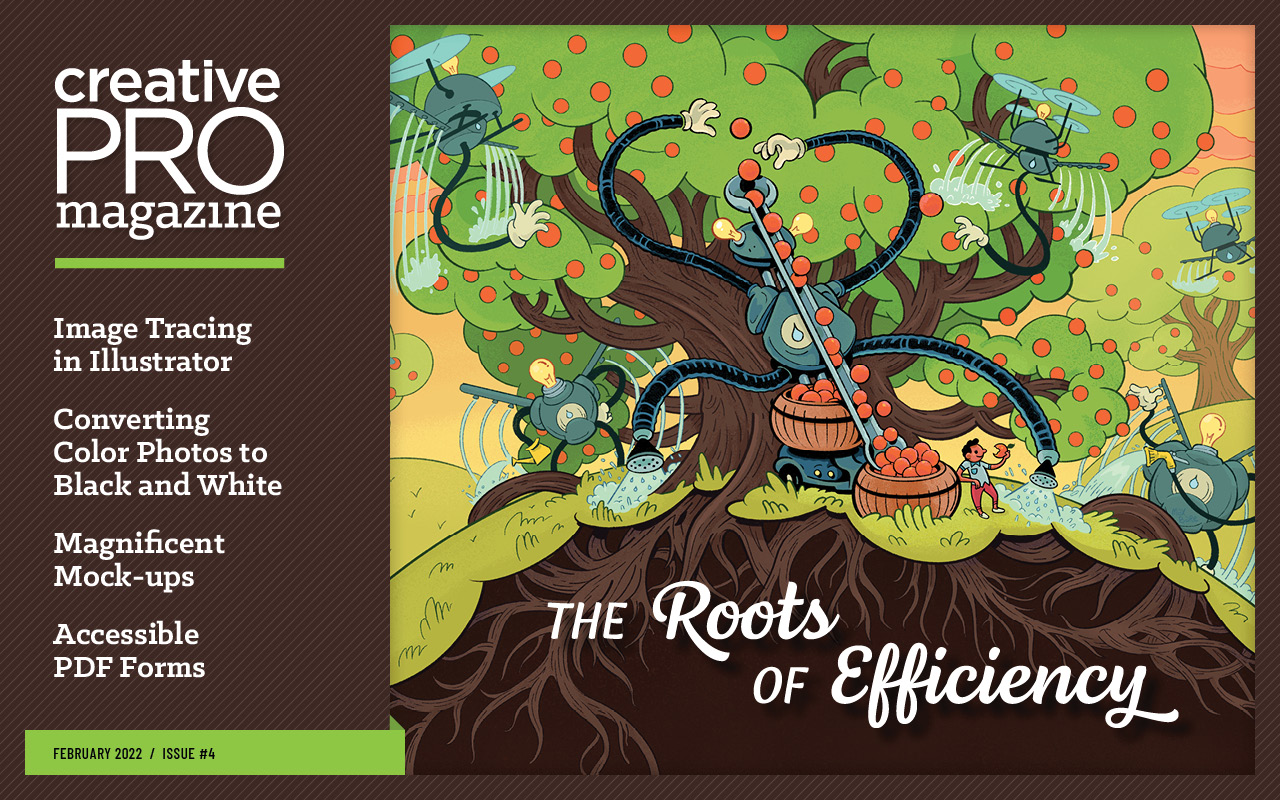
This article appears in Issue 4 of CreativePro Magazine.
We all want to get our work done more effectively in less time. And it’s our job to be creative, so we’re always on the alert for anything that will help us mine the richest veins of our imaginations undistracted. The interwebs are awash with tutorials on how to get the most out of our creative tools. Companies and publishers offer courses, books, and cheat-sheets in which we eagerly invest. Many are valuable, but few warn us about the silent time-thieves that, second by stolen second, add hours to the time it takes to create our best work. Let’s explore some of them: what they are and how we can eliminate them.
What Is “Efficient”?
First of all, let’s get clear what we’re talking about. The Oxford English Dictionary defines efficient as “achieving maximum productivity with minimum wasted effort or expense.” You might equate efficient with boring, but think of how you could use a bit of extra time. How many cat videos remain unwatched and unLOLed at while you labor on till the wee hours?
You can’t “save” time
 There are no savings accounts for time; you can’t store it up to use later. You can only spend it. Think of every minute, every second you’re working as a coin only you can spend. If you don’t spend it usefully, it’s gone. Forever. There’s no getting it back. Let that sink in. Our creative apps are bristling with new and quicker ways to get stuff done. Adobe’s Sensei AI automates photo manipulation, object selection, even layout, with varying degrees of success, and promises to do more for us as it gets smarter. Plug-ins and scripts can turn complex tasks into the work of a moment. Presets
There are no savings accounts for time; you can’t store it up to use later. You can only spend it. Think of every minute, every second you’re working as a coin only you can spend. If you don’t spend it usefully, it’s gone. Forever. There’s no getting it back. Let that sink in. Our creative apps are bristling with new and quicker ways to get stuff done. Adobe’s Sensei AI automates photo manipulation, object selection, even layout, with varying degrees of success, and promises to do more for us as it gets smarter. Plug-ins and scripts can turn complex tasks into the work of a moment. Presets
and templates take care of many repetitive or mundane tasks. These are all fine as far as they go (and some of them go quite far), but they don’t stop you from cutting your own productivity by wasting your time coins, knocking yourself out of your creative zone, or both. It’s these self-inflicted wounds that we’re going to explore. (I’ll use creativity and productivity interchangeably throughout this article, because for our purposes they’re the same thing.)
Staying in “The Zone”
Creative thought is a flow. And it takes concentration. We all know what it’s like to be “in the zone,” when the effortless flow of ideas comes to life and the outside world all but disappears. And we all know what it’s like to be dumped out of it. The English poet Samuel Taylor Coleridge was famously interrupted by a knock at the door while composing his poem, “Kubla Khan.” The creative flow was broken and he couldn’t get it back. He never finished the poem. We can all relate.
Avoiding distraction
John Cleese, in Creativity, A short and cheerful guide, says, “The greatest killer of creativity is interruption.” He’s right. A big part of staying creative, therefore, is minimizing interruptions and distractions to the flow of creative thought. Some distractions are external (you do silence your phone and turn off notifications, right?), but most are self-inflicted, and you can eliminate them. This is not about internet rabbit-holes or email, which you already know, it’s about the “mechanics” (the phenomena, not the guys who fix your car) of getting the job done. They’re mundane, about as creative as a boiled egg, but they can interrupt that creative flow. They waste your time coins; and remember, those are gone forever. Good news: You can fix that. As an example, if you’ve ever used a new camera that you haven’t practiced with, you know about framing a great shot, then missing it because you fumbled the controls. That’s mechanics interrupting creativity. The fix is to practice until the controls are in your muscle memory. Here’s another one. You’ve grimaced (or worse) when you had to stop to look for some feature Adobe moved to a different menu or somewhere else on the screen in yet another “improved UI.” (I’m looking at you, Acrobat.) Your train of creative thought jumped the tracks right there. That’s a mechanical interruption to your productivity, and you’re right to be annoyed.
Are You the Tortoise or the Hare?
 Alice and Bob are on deadline to lay out similar corporate reports in InDesign. Alice spends half a day setting up parent pages, along with all the basic styles she will need. That done, she gets to work on the layout. Because she made those key decisions ahead of time, there are few to make while she’s building the publication. Bob just dives in, making it up as he goes along. Who do you think finishes first and has the better product?
Alice and Bob are on deadline to lay out similar corporate reports in InDesign. Alice spends half a day setting up parent pages, along with all the basic styles she will need. That done, she gets to work on the layout. Because she made those key decisions ahead of time, there are few to make while she’s building the publication. Bob just dives in, making it up as he goes along. Who do you think finishes first and has the better product?
What Gets in Your Way the Most
 These examples demonstrate a universal truth: “Any time you have to decide, remember, or search for what to do, you stop.” It doesn’t have to be an agonizing decision or a complex memory item. The efficiency-killer in stop and think isn’t think. It’s stop. It’s an interruption. Every time you need to think what to do, you press Pause. We’re not concerned here with creative decisions. Those are what we get paid for. No. This is about housekeeping chores, getting routine decisions out of the way so your mind is free to create uninterrupted.
These examples demonstrate a universal truth: “Any time you have to decide, remember, or search for what to do, you stop.” It doesn’t have to be an agonizing decision or a complex memory item. The efficiency-killer in stop and think isn’t think. It’s stop. It’s an interruption. Every time you need to think what to do, you press Pause. We’re not concerned here with creative decisions. Those are what we get paid for. No. This is about housekeeping chores, getting routine decisions out of the way so your mind is free to create uninterrupted.
An experiment
Here is a quick experiment. (Do try this at home!) Time how long it takes you to recite the alphabet, A–Z. Now time yourself reciting it backwards. Different? Reciting the alphabet forwards is automatic, no thought required, because you know it by heart. (Keep that in mind. It’s the key to all this.) For most people, reciting Z–A requires consciously recalling each letter’s position. And. That. Takes. Time. If you did learn to say the alphabet backwards, time yourself with the 5 times table, which you know by heart, then the 17 times table, which you don’t. The point is the same: Anything you have learned so well that it comes to mind without conscious effort is instantly available when you reach for it. No “stop and think.” It’s just there. No distraction, no interruption. Let’s see how you can apply this idea to your creative work.
Get out of your own way
To stop interrupting your own creative flow, seek out the ways you’re “reciting the alphabet backwards” in your work and practice those steps over and over until they become as natural as breathing. Hone those skills on personal projects you do for fun and for practice, the way a jazz pianist practices scales as well as improvisations. That includes learning to use your apps well, and that means learning continuously. A professional is never done with learning or practicing. Consider that a perk of the job: There’s always something new to find out! Never be embarrassed to ask for advice or reluctant to share what you know (or don’t know). We all learn from each other. Getting out of your own way includes planning out a project so that you don’t have to s-t-o-p to make some mundane decision when you’re in the middle of it. That’s what we’ll look at next.
Decide Once, Decide Early
For maximum speed and minimum stress, make as many workflow and design decisions as possible up front. You can’t predict everything, usually, but you can get a lot worked out in advance. You usually won’t do this from scratch. The creative brief is your starting point and guides every design decision, but it isn’t a roadmap—it’s a compass direction and an idea of the destination. Your first job, as with any journey, is planning how you will get there.
You gotta have a plan
In the world of print design, there’s a mantra: “Talk to your printer before you start.” Doing so provides a vital set of up-front decisions that will save time and avoid (expensive!) do-overs. Decide in advance is another way of saying plan. It applies to any creative work:
- Advertising shoots require a shot list or storyboard, deciding which gear to take, which lights, what crew.
- Book design requires reading the manuscript and perhaps a publisher’s style guide, so you can decide what assets, fonts, page layouts, and styles you will need.
- Even something as mundane as, “How will I send proofs so it’s easy for the client?” takes care of a key decision point and will make you look more professional.
Some of these decisions you will work out with the client, some with colleagues or collaborators, some on your own. The point is to make them now, not when you’re on deadline, it’s 1:00 AM, and you’re out of coffee (or have drunk so much that the caffeine receptors in your brain have gone on strike). An InDesign, Photoshop, or Illustrator style is a whole set of design decisions you can bake into a project so they take only one click to apply and don’t interrupt your flow. Include them in the planning. Just how important this step is will hopefully become more real as you read on, but there’s a lightbulb moment that will happen after you put these ideas into practice. I promise you’ll never look back.
A Deeper Look
 Nigel French and Hugh D’Andrade demonstrate this planning process wonderfully well in The Type Project Book in dozens of example projects using Photoshop, Illustrator, and InDesign (with cameo appearances by Adobe Dimension and a letterpress print shop). It is a uniquely important book that belongs in every designer’s personal library.
Nigel French and Hugh D’Andrade demonstrate this planning process wonderfully well in The Type Project Book in dozens of example projects using Photoshop, Illustrator, and InDesign (with cameo appearances by Adobe Dimension and a letterpress print shop). It is a uniquely important book that belongs in every designer’s personal library.
What’s in a Name?
 Let’s go deeper, using a long document project in InDesign to see how naming things well will let you work faster and freer. There are common paragraph, character, and object styles that show up again and again, your “always” styles: body copy, chapter openers, lead paragraphs, and so on. It’s a rare document that doesn’t need bold and italic character styles, a “no-break” style, and (pro tip) a “none” style. Sidebars, illustrations, images, or charts will use object styles. Tables need table and cell styles. You get the idea. Here I’m taking a broad look, but you can find more detail on the how and why of long document styles in the article “Conquering Complexity” in InDesign Magazine #123. The “naming things well” advice applies to any creative app where named styles or layers are part of the workflow. A sure way to knock yourself out of The Zone when you’re creating a complex composite in Photoshop is to forget to name your layers. When I say “naming things well,” I don’t mean you should make up new names every time you start a new project or, worse, make them up as you go along. That will waste your time and interrupt your creative thought, because you will need to consciously recall those names over and over as the project progresses. That’s reciting the alphabet backwards, and it will cut your productivity to shreds.
Let’s go deeper, using a long document project in InDesign to see how naming things well will let you work faster and freer. There are common paragraph, character, and object styles that show up again and again, your “always” styles: body copy, chapter openers, lead paragraphs, and so on. It’s a rare document that doesn’t need bold and italic character styles, a “no-break” style, and (pro tip) a “none” style. Sidebars, illustrations, images, or charts will use object styles. Tables need table and cell styles. You get the idea. Here I’m taking a broad look, but you can find more detail on the how and why of long document styles in the article “Conquering Complexity” in InDesign Magazine #123. The “naming things well” advice applies to any creative app where named styles or layers are part of the workflow. A sure way to knock yourself out of The Zone when you’re creating a complex composite in Photoshop is to forget to name your layers. When I say “naming things well,” I don’t mean you should make up new names every time you start a new project or, worse, make them up as you go along. That will waste your time and interrupt your creative thought, because you will need to consciously recall those names over and over as the project progresses. That’s reciting the alphabet backwards, and it will cut your productivity to shreds.
Routine and conventional FTW!
Be as wild and wooly as you like in your creative decisions, but as stick-in-the-mud fuddy-duddy as you can about naming things. Decide on “always” names for your “always” styles and stick to them. It doesn’t much matter what names you choose, so long as they make sense to you, and you use them consistently. (Well, okay, maybe don’t call your body style “Conan the Barbarian.”) These names will soon become second nature. They will be instantly in your mind when you reach for them, no thought process involved. That’s what you want. This is getting the boring, mechanical decision points out of conscious thought: reciting the alphabet forwards. Standardized names reduce the chance of error in collaborative projects—imagine five people working on one section each, using different names for the same styles or layers—but they are just as important for an individual designer. Conventions are pre-made decisions. Once you’ve internalized them, they save an astonishing amount of time. When you work this way consistently, you will save even more time whenever you pick up an old project to revise or update it, or switch among ongoing projects during the work week. Names are the same, everything’s familiar, no wasted time getting oriented. Hidden bonus feature: When you use the same names consistently, InDesign’s Quick Apply becomes “Even Quicker Apply!”
Keep it simple
Make style names generic. The specifics of a paragraph style’s font, size, leading, and so on, depend on the project, but its function doesn’t change. Body copy is “body copy” whether it’s 10-point Caslon in a textbook or 18-point Comic Sans in a joke collection. A paragraph style named “Minion Pro Reg 12 pt” isn’t the droid you’re looking for. (Did I really need to say that? Probably not.)
It’s not just InDesign
All of the above applies equally to naming Photoshop layers. A layer in Overlay mode that you use for dodging and burning should be named “Dodge and Burn” or “D&B,” not “Layer 17.” Develop your own conventions, but name those layers. Color code them if it makes them easier to identify, using the same code every time. There is a critical number of layers after which it gets harder to recall which is which. Like an encyclopedia with no index and or guide words, a layer stack full of unnamed layers is a navigational nightmare. You’re reciting the alphabet backwards again.
Keep Things in Order
There’s a reason dictionaries are alphabetical: Items in a logical order are easier to find and quicker to identify. Once a set of styles grows to more than a half-dozen or so, keep it in alphabetical order using Sort by Name from the panel menu (Figure 1). For shorter or simpler documents this is as much organization as you need.

Figure 1. The simplest and quickest way to organize styles is alphabetically, using Sort by Name.
Corral styles into groups
Style panels for a complex publication can get very full. Sorting by name won’t help much if you have to scroll to find a seldom-used style whose name, in the heat of the moment, you forgot. It can even happen, when you’re working on Chapter 12, that you reinvent a paragraph style you already made under a different name, way back in Chapter 3. (Don’t ask me how I know that.) Style groups are the answer (Figure 2). The same principle applies to layer groups in Photoshop composites or sublayers in Illustrator (Figure 3).

Figure 2. A sorted, grouped list of styles is far quicker to navigate. Group styles by what they do, not what they are (“Form follows function”).

Figure 3. A named set of layers and layer groups keeps stress low and speed high.
Like goes with like
Group related things together: Table of contents styles go in the TOC Styles folder, title styles in the Title Styles folder, and so on. Disorganized styles make things tough for you and any collaborators. They will also, karma-like, come back to haunt you when you open that document two years from now and stare at it blankly, wondering what you were thinking all that time ago. (Don’t ask how I know that one, either.)
“Legacy” Documents
When you inherit a document, you have no choice but to spend time getting oriented, figuring what the original designer was doing. It can take a while, but it’s the essential first step. Use the principles in this article to make working on it easier and faster. Change style names to your standard names. Group like things together by selecting them and choosing New Group from Styles from the panel menu (Figure 4). In Photoshop, use New Group from Layers to get layers under control.

Figure 4. Reduce the complexity of an inherited document by grouping its styles into useful categories.
Be a Pack Rat
No matter which creative app you’re using, when you’ve created a preset, GREP search, color scheme, graphic style, or glyph set, save it. Photoshop, Lightroom, Illustrator, and InDesign have many ways to save useful actions and presets to use again later. Any time you set up a new PDF export, save it with a descriptive name. Save New Document settings so you can call them up as a preset. Or save templates. Keep a blank document with your “always” paragraph, character, and object styles so you can import them into new projects. Never leave a useful InDesign GREP search query unsaved. Invest five seconds in saving it so it can save you precious minutes ever after. All these are sets of decisions that you won’t have to stop and make over again next time: no distraction, minimal thought involvement.
Practice Proves the Point
Whew! That’s a lot, maybe too much. But you can immediately, right now, groove most of it in before it shuffles off to the Dark Side. Practice!
- Open a not-too-simple project you created in the past.
- Look over how the document is set up, how things are named (or not!), how it is organized.
- Find everything that needs fixing and fix them all!
Here’s an even better exercise; one that demonstrates how The Type Project Book by Nigel French and Hugh D’Andrade can transform your work life. (Yes, it really is that good.)
- Open the book and pick any project that appeals to you.
- Re-create it as it is in the book, as an exercise.
- Repeat the exact same process, this time using something of your own invention.
- Then do it again.
On that third round, I guarantee you will notice that you’re working more quickly and ideas are flowing more easily. You’re learning the alphabet forwards.
The Bottom Line
These principles are the “Reasons Why” behind all the standard advice about using styles, naming layers, learning keyboard shortcuts, and establishing standard workflows. Taking the “stop and think” pause out of almost any human activity, from boiling an egg to flying a 747, allows the process to go faster and more smoothly with less stress; and design is, last anyone heard, a human activity. Therefore:
- Never stop learning. Learn all you can about how your apps work and what they can do. Do tutorials over and over until the techniques become second nature. Once is not enough. Learn your tools so well you don’t have to think about them when you need to be creating. Even Beyoncé has a singing teacher and a dance coach.
- Take time to play. You’ll be amazed how much you can learn and how many new creative ideas you will have when you challenge yourself just for fun and keep these principles in mind.
- Don’t just dive in. When you begin a new project, plan it out. Set up every style, swatch, and document setting you can. Gather the assets you’ll need in one place so you don’t have to stop to look for them mid-flow.
- Standardize! Constantly be on the lookout for new opportunities to standardize your workflow.
Far from being anti-creative, mastering the mundane frees your mind to focus on the creative. You will save hours of time in the course of a month, thousands in a career. Use that time to tackle more projects, spend more time with your significant other, or just kick back and enjoy some educational cat videos. I hope I’ve convinced you that being efficient isn’t boring. It’s what frees your mind to enjoy the creative stuff. Have fun!  …
…
Commenting is easier and faster when you're logged in!
Recommended for you

Work Week Projects: Get Get a Grip on Photoshop’s AI Tools
Five quick exercises to do while you're at work to get comfortable using the gen...

Looking to get more out of InCopy? Consider Adding Write-first to Your Workflow
One of the things that makes InCopy such a powerful tool for publishing workflow...
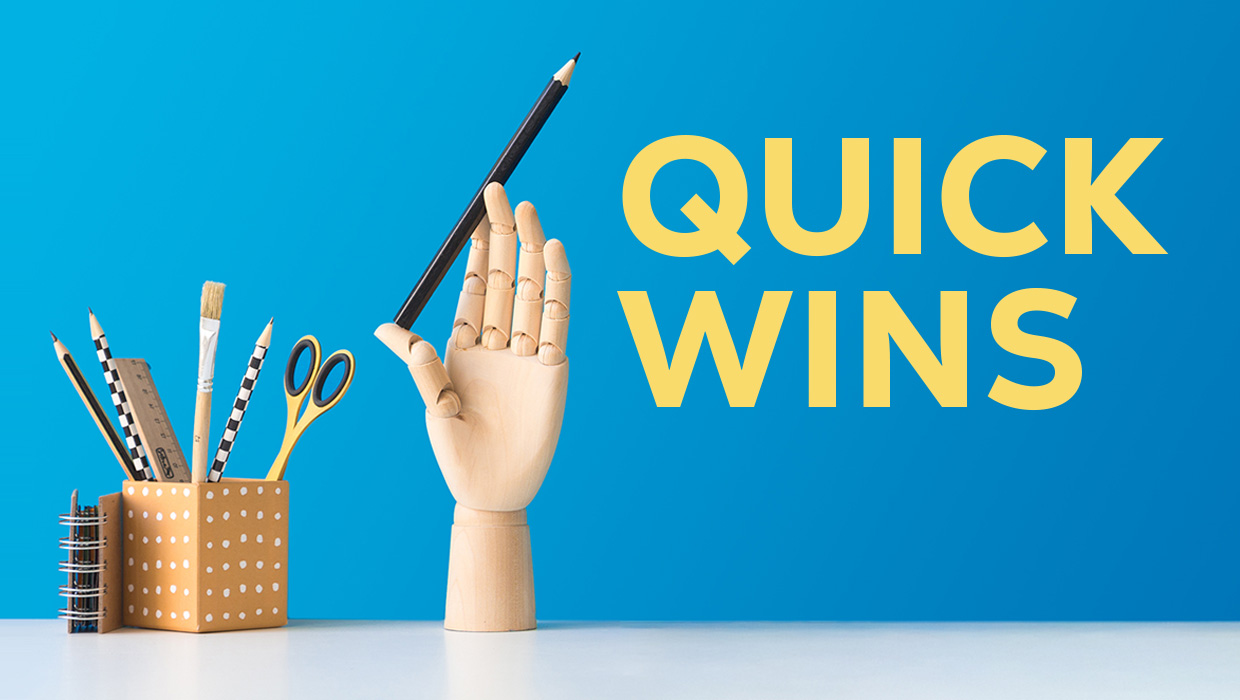
Quick Wins: Design Tips
Use these five simple tips from the Before & After magazine collection to boost...



