From the Editor: A Free Font Manifesto
Hey folks-
Your faithful Editor-in-Chief here, checking in with a little behind-the-scenes info on all those free font articles I’ve written here over the past month or so.
It’s no secret that creatives love fonts, especially when they’re free. Free fonts are like puppies, pizza, and…that TV show that everyone loves.*
But if you’ll grant me an Orwellian ripoff, some fonts are more “free” than others. So herewith is my newly-minted personal free font manifesto:
- A font isn’t really free if you can’t use it in commercial projects.
- A font isn’t really free if it has defects that cause it to output incorrectly.
- A font isn’t really free if it corrupts your documents and crashes your apps.
- A font isn’t really free if you have to sign up for an account to download it.
- A font isn’t really free if you have to download and install a separate app to get it.
- A font isn’t really free if you look at one of the letters and can’t immediately tell what it’s supposed to be.
Fonts that violate any of the above rules, and in doing so waste your time and effort, are costly, even though you may not pay a cent for them.
So, when I set out to write a free font article, I take a lot of steps to make sure I don’t recommend a lousy font. I start by visiting a bunch of sites, browse for fonts that fit a theme, and if they look good to my eye, I download them.
Note that some free font sites have advertising that is designed to trick you into clicking it instead of the real download link for the font. This stinks, but when your price point is zero, you sometimes have to put up with a little nonsense. Here’s a tip: if there’s a big juicy button that says DOWNLOAD and a little boring gray one, click the little boring gray one.
Next, I actually read the license. I know! Who does that? Well, me. And I floss daily. Don’t hate me.
Mmm…legalese
Then I install the fonts on a computer and run a validation check to be sure they’re not crappy on the inside.
When the validation window looks like Christmas, I am not a jolly man.
Finally, I actually use the fonts in a document to make sure they show up correctly in the font menu and on the page.
Some fonts make my computer a little itchy. But I figure, better mine than yours.
Those fonts do not make it into one of my free font posts. And I have amassed quite a graveyard of not-quite-good-enough free fonts to save you the hassle of dealing with them.
And now I’ve added a final step of outputting the fonts in a Press-Ready PDF to confirm that each one can actually be embedded properly. For years, big foundries like Adobe have allowed all their fonts to be embedded for the purposes of print and display, so I’d assumed that unembeddable fonts were somewhat of a relic. Turns out I was a tad wrong.
One of the fonts in the original version of the 20 Free Sketch Fonts article (Sketchbook) turned out to be unembeddable, even though there was no mention of that in the license. So, my apologies for that. The post has been updated with a new font that can be embedded, and I’ve given myself a smack on head for violating the Felix Unger Rule of free fonts.
Hope you enjoyed the FontoberFest posts, and that you get some good use out those fonts. A lot of sites offer free fonts, but I’d like to think that the ones you’ll see here are a lot freer than others.
*Somehow I have failed to watch every cool, hip TV show for the last 20 years. Seriously. I still haven’t seen the X-Files. No spoliers, please.








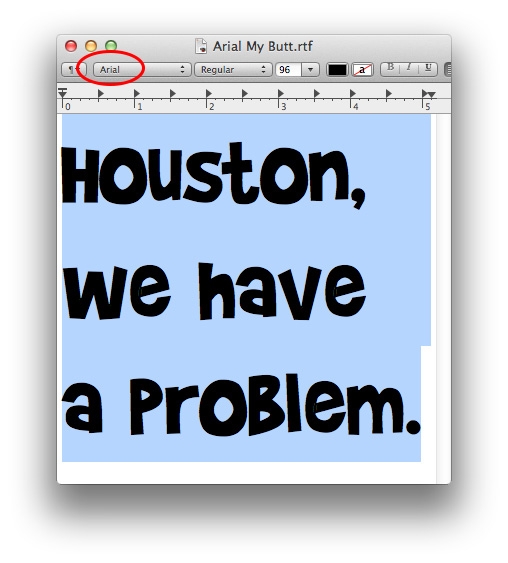

Thank you: I’d given up on “free” fonts years ago. I’m thrilled to wander through the Fontier once more. Where are my back issues of the Daily …
Thank you for the reminder to run a validation check on free fonts. In my ebook production class, we embed free fonts from Font Squirrel and Google Fonts. Sometimes the fonts just. don’t. work. The last time I was trying to troubleshoot this, I ended up loading the font on my laptop and Font Book threw an alert. Is that font validation screenshot from Font Book? It looks similar to what I saw but wanted to double-check. My students will be thrilled to have to validate yet another thing in our class besides their ebooks. :/
*cough*
Isn’t the example shown ‘LavishlyyoursROB’ a commercial font being distributed as a free font by unscruplous site proprietor and thus depriving the author Robert E. Leuschke of bread for his table?
https://www.myfonts.com/fonts/typesetit/lavishly-yours/
It certainly appears to be.
Have you ever reported it as a copyright violation? I just did and will report back if I get a response.
Maybe if a lot of folks also report it, we’d be more likely to get a response. Here’s the page where the screenshot came from: https://www.fontpalace.com/font-download/LavishlyYoursROB/ Scroll down to the bottom of that page for the link to report a copyright violation.
Hi Colleen-
Yes, the that’s FontBook. Not the most powerful font manager ever, but it’s handy for a quick validation.
It will automatically validate fonts that you add to it, or if you want to test a bunch of fonts without adding and activating them, choose File > Validate File. You can select a single font a folder and FB will validate all the fonts in it.
Maybe tell your students it only takes a second to validate a font, but it takes a lot longer to troubleshoot and fix font problems afterward. ;)
Hardly would use them. I love your first point or warning. Regarding the non-embedable ones, a situation I know face many publications using “fancy” fonts for headlines or titles, there are those that cannot be embedded, and others that Adobe does not embed. The reason for it, is a change in their policies about fonts, when they do not include a flag that allows it, missing flag, Adobe does not allows to embed them in their applications.
Dear Pilaster,
We have removed mentioned font from our database as well as all the copies from our server, from now onwards it won’t be accessible from our website.
Your help in pointing out the correct licensing information is appreciated and we apologize for inconvenience.
Regards,
FontPalace.com
Excellent, it appears it worked!
Don’t ya just love it when that happens?
Maybe so, but it’s a bit like taking a teacup from the Atlantic in the hope of making the ocean less wet. You only have to click on FontPalace’s ‘top fonts’ link https://www.fontpalace.com/top-fonts/ . The whole list comprises commercial fonts. All of them! Trajan may ship ‘free’ with Adobe Products, but if you don’t pay for the Adobe suite, a single weight of it should cost you 35 bucks. Not free. The bigger issue here rather than the functionality of ‘free’ fonts is the legality of ‘free fonts’. Some sites are just dodgy, and if they are immoral enough to aid and abet copyright infringment, probably best avoided completly.
Thanks! I will add this step to their lessons.
It could be that Adobe simply chooses not to bother. Fontpalace took down LavishlyYours minutes after I complained. Seems quite unlikely that they would do that yet ignore a complaint from the copyright holder of multiple fonts with a legal department at their disposal. But who knows. It’s an interesting question and rather than speculate, I’d like to ask some folks at Adobe and get their take.
I love free fonts as much as anyone, but I also want to say that we also really value commercial fonts — fonts that designers have sweat over and made beautiful. Font designers deserve to get paid for their work. Of course, many of these free fonts are set free by their designers because they get “paid” in other ways (hits on their site, attention to other work that pays, and so on). To everyone who makes fonts: Thank you for your work!
Amen. And we proudly highlight new high-quality commercial fonts in the InBrief section of each issue of InDesign Magazine.
+ 1 : A font isn’t really free if you have to “pay with a Tweet”
I came very close to including that one. I’m a little torn about it since obviously I’m happy when folks tweet CP articles. But it does feel a bit obnoxious to demand a like or tweet.
Hi, I’m hoping you can help me.
I have accumulated many fonts that when you view them in “large icon view” in a folder they show up as the”advertised” font. When I double-click the file usually only the numbers appear in the style the rest is just plain lettering or if I install the font nothing happens. Any ideas? thoughts? suggestions? Please help.
Thanks.
All the major commerical font management tools can help you diagnose font problems. They can clear your font cache files, test your fonts, and in some cases fix them. Try the demo version of Suitcase Fusion 5. Good luck!
Great article! I agree with your points in general, but two things stand out as a tad unreasonable:
I was reluctant to use the phrase, but there isn’t a better way to say it: “you get what you pay for”
I’ve released a couple fonts for free over the years, and they come with no warranty. I was only ever concerned that they work for what I wanted them for. If I had asked for money I might have worried about better testing, but I was just offering them because I happened to have a copy of Fontographer, and why not? I’m just saying — it’s great when free wares are also bug free, but a lot of the time things like fonts are free because the person releasing knew they weren’t going to devote enough time to the project to make it worth charging money.
Of course, in my own daily usage practice I totally agree – “free” is only a better value than “costs money” if it isn’t a time sink. On that basis I usually only use free fonts from font squirrel, which seems to do a good job in vetting the fonts that appear there.
Hi Mike,
Recently I ran accross the Felix Unger issue while using a “Free” font. What i did to resolve the issue, is I converted the font into outline in InDesign. Think I’ll have any further issue w/ this font when my project goes to print?
As for the font validation, where do i find this option? I use Suitcase Fusion 5.
Thank you.
How can I run a validation check?
Hi Bonita-
I was using Font Book that comes with Mac OS. It validates fonts when you activate them by default. There are other apps you can use as well. Almost every font manager for Mac and Windows has vaildation features.
[…] download sites is that they are not as strict about what they publish. Low quality fonts have some major problems. Font Squirrel circumvents those issues by being very selective about the fonts they make […]