Take the LinkedIn Learning Assessment Exams
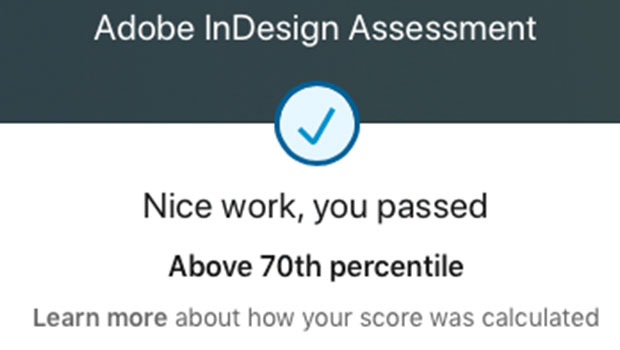
When you’re building your profile in LinkedIn, you have the option of letting the world know what skills you have. Moreover, your colleagues can endorse you for skills. The more people endorse you in a skill, the more everyone can see that you have it. For example, I have over 99 endorsements in InDesign, 40 endorsements in event management, and so on.
(Of course, your colleagues can endorse you for any skill they like. For example, my friend Ashley M. endorsed me for both Modern Dance and Sword Fighting. I’m pretty sure I would look the same if I tried either of these activities.)
But saying you know something, or your friends and colleagues saying you know something, is different than showing you know something. So LinkedIn now lets you take assessment exams in a wide variety of skills, including InDesign. (But thankfully not in modern dance or sword fighting.)
To begin, open your own profile page at LinkedIn, scroll down to Skills & Endorsements, and click “Take skill quiz.”
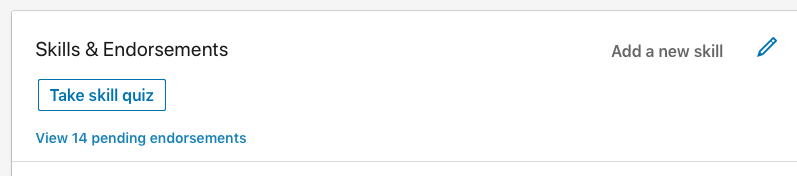
Next, choose which exam you want to take:

The exams are pretty simple, consisting of 15–20 questions, and you need to get 70% of them right to pass.

Note that you generally have about 90 seconds to complete each question. If you know the correct answer, that’s enough time.
When you’re done, you immediately learn whether you’ve passed or not. (If not, you can try again in three months.)

The nice thing is then when you do pass, LinkedIn adds a little badge to your profile, like a little bit of proof that you really know it!
These assessment quizzes are not just for Adobe products, of course—you can take them for Excel, QuickBooks, Visio, C++, and more!
You can learn more about LinkedIn Skill Assessments here.
This article was last modified on July 14, 2021
This article was first published on February 10, 2020
Commenting is easier and faster when you're logged in!
Recommended for you

CreativePro Ask the Expert Video: Mark Heaps
In this week’s CreativePro “Ask the Expert” video, David Blatner sits down with...

Review : Lightroom Mobile
Review: Lightroom Mobile Pros: Automatic synchronization of edits between Lightr...

Making Perfect (and cooler) Stars
Need a perfect 5-pointed star in InDesign? Or perhaps a wacky and weird shape yo...




