Tab Stops in InDesign Tables
Mercier wrote: Is there a way without using indent to align table text in a column on "," or "." Absolutely! InDesign's tables are sneaky because they pay attention to...

Mercier wrote:
is there a way without using indent to align table text in a column on “,” or “.”
Absolutely! InDesign’s tables are sneaky because they pay attention to tab stops even if you don’t have a tab character in there.
For example, you can just select a whole column (or row) in a table, open the Tabs palette (Command-shift-T/Ctrl-Shift-T), click the Decimal Align tab stop, and click in the palette’s ruler. This ensures that all the decimal points in that row will align — again, even if there are no tabs at all in the cells!
Before: No tabs in the cell
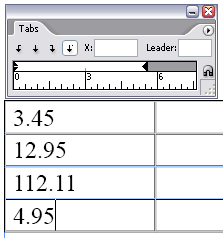
After: Decimal tab stop aligns the numbers properly

If you’re in Europe and want to use commas instead of points, select the tab stop in the Tabs palette and change the Align On field to a comma.
This article was last modified on December 18, 2021
This article was first published on November 22, 2006




So I am confused because using your method has zero results with what I am trying to accomplish. Your saying the exact same thing it says in T. Rydberg’s ‘Exploring InDesign’. Is there a way to explain why its not working? before I convert text to table the hidden characters show tabs in text, convert to table and no more tabs, thus no results when I try and set tab in the first column of table
NEVERMIND, I figured it out, just a little troubleshooting and re-reading instructions
David, Do I need to align commas in the table and at the same time centralize the content and keep it that way, even if I have to move the columns?
Very useful. David, shouldn’t you be talking about columns NOT rows in the article though?
Great catch! Actually I meant row or column (depending on your table design), so I updated the text above. Thanks.
Hi there.
Like skybluem, I’m trying to align large numbers (with two stops) like
1.229
102.864
7.075
2.140.753
2.251.921
in Indesign CS6.
Thanks to the tip regarding OpenType > Tabular Lining from the Character Panel menu from David I am able to align them almost perfectly. However upon closer inspection I can see that the second . is not aligned perfectly like it should. Any help would be greatly appreciated!
Thanks
You do have to make sure the text is set flush left not center though
How do i align a 2 decimal point value cell such as 151.7 -> (it´s a dingbat) 110.1. For the first one it works very well but for the second “.” i can’t seem to make it work. Any suggestions?
When exporting a table with decimal aligned numbers in a column to an epub using InDesign CS6, the alignment on the decimal point is lost.
I convert the table to an image but this makes it non-searchable. Is there a way to keep the alignment in the epub?
Thank you.
I work on a catalog of over 900 pages. We use a database to drop in all the text, graphics and tables using templates designed to bridge the gap between Database and InDesign. I have not found this information to benefit us since the column for pricing fluxuates between tables containing more or less information depending on the number of columns needed.
Thank you … I also figured out what I was doing wrong. I was trying to set the tab on the actual ruler rather than the little slider right above the ruler. That’s why it would not take. Eh … still learning! I really like the fact that we have these help forums, though! I am a newbie at this so I am on this a lot! Thanks again!
Arlene: it works. It is a little trickie. Just insert the decimal align stop tab when the text is already selected. Don’t forget to right align the text in the colums, as centered text will not work. Center alignment overrules the tab action…
If you need text centered you may do it in the same tab panel moving to the left the rigth margin triangle or going to paragraph menu and adding a value to the right indent.
It seems this decimal align tab stop in cells can not be applied to paragraph or cell styles.
For a single table it is easy to manually center the aligned text in the cell, just manually centering the tab stop in the center of the cell. But with cells of different widths this seems impossible.
If the required design asks for centered text and decimal aligned, what a solution may be adopted for many instances? A script?
I’ve tried to use the tips above. I have InDesign CS5 and when I try to select a column in a table (numbers) and align for a decimal tab (using a marker of a right parenthesis), nothing is happening. If I click on the decimal tab button, I get the hand tool and I can’t click on the ruler to set the tab. I think I am missing a step but I can’t figure it out.
Thanks a lot, it was just what I was looking for!! It works perfectly!
@benny: Nope! Sigh.
is there a way to select multiple tab stops and edit them at the same time?
Just want to say thank you. I found this very helpful right now.
i,m sorry maybe it’s need to say that i am using Macintosh computer,,
accidentally, i get my own answer. the tab button on keyboard will back working on table when you press Alt+Tab.. :D
still have big problem when i have a title with long sentence sub points. each point have a sentence that have to be two-more row lines. how to solve ?
Thanks David – any more info on anchored objects out there I could read up on? Not sure where to start with those, as I’ve not yet used these. Great idea – just wondering also if it would increase (PDF) file size when exporting… Thanks again for speedy response!
@Narjas: That is an interesting idea, but no, I cannot think of how you would do that with tabs. You could, perhaps, insert an anchored object of the correct width between the words.
In tables, is there a way of setting tabs to be a certain distance from the previous word? eg. word1 [tab] word2 [tab] word3 [tab] word4. Whereby the tabbed distances are exactly the same (say 5mm), regardless of the differing lengths of the words used?…. So, some kind of a variable tab option that’s smart enough to detect the beginning of the next word, for example.
Thanks David, that’s what I’ve done :-)
@Jenny: Interesting. I think the only solution would be to apply a different paragraph style to those cells… one which does not include a decimal align tab stop. Or apply a different horizontal alignment (such as Center), which appears to “turn off” the tab stop behavior.
This is all great advice. But what I’m stuck on is my tables have a dash (-) in them. and instead of sitting in the middle, where I’d like them to be, they sit where the decimal should be, if that makes any sense. I’d really appreciate any help with this!
@skybluem
In InDesign, if you use Optical kerning it will override the tabular figure spacing.
Set the kerning of your table cells to Metrics and they should line up nicely for you.
Just an additional clarification guys…
Although in illustrator the tabs work perfectly with millions and parenthesis (thanks ti David!) I tried it in InDesign and again even I set it to Tabular lining the fullstops of million do not line up perfectly.
Is tehre maybe a certain procedure I have to follow before changing to tabular lining? Maybe also activating any other command in the ‘open Type’ section? (there are multiple choice sthere that I tried but again fullstops do not line up. What i’m doing is copying and pasting the text from microsoft office to InDesign, then setting align on parenthesis and then setting it to tabular lining…
But unfortunately setting it to tabular nothing changes…
Why this works in Illustrator and not indesign?
thanks anyway in advance.
Thank you David! I will test it in indesign.I already tested it in illustrator and works! Never had any idea about ‘open type’ and linings there.
THIS IS A RELIEF:-)
@skybluem: Using the parens is a good idea. The reason the numbers aren’t lining up properly may be due to the font or the style. For example, if you use Minion Pro, they won’t line up properly until you select the numbers and choose OpenType > Tabular Lining from the Character Panel menu. The default “proportional” lining figure style is the culprit.
Oh gosh, this trick saved me from having a scream… Tausends of tables to set and that helps so much. Now i only have to work out how i can import excel copy direct in my table and keep the table style. Thanks!
Very useful all these guys but there’s still a big ‘?’.
What happens when in a column we have big numbers (like millions) where we have numbers with parenthesis and also numbers with 2 ful stops (like 20.053.200 or (350.340.40)?
This seems to be a problem for over a year for me. I always use align on ‘)’ parenthesis but then the fullstops in the numbers with ‘millions’ do not align correctly one under the other. Any clue on this??
Thanks!
Tabs inside table are rare but sometimes necessary. It’s possible to do and has it’s advantages and disadvantages. It’s nice to know that you can do it, but most of the time it’s unnecessary.
Another excellent point… And yet… the idea of using tab characters inside table cells still gives me a vague sense of unease, as if it is likely to make things behave in an unpredictable way. To my superstitious mind, it sounds a bit eerie and unnatural!
I use tables a lot to select just one “column” of text within a paragraph, where the “column” is created by the number of tab characters preceding it. (For example, a typical one-line paragraph from a Shakespeare play would have the character’s name in the first “column”, then a tab before his spoken words, then another tab before the line number, then another tab before an explanatory note.) By converting text to table or vice versa, such a “column” can be isolated, cut, copied, treated as text in a separate story, inserted somewhere else, and so on. For example, line numbers can all be replaced in one go. That sort of easy intuitive activity would be much more difficult with extra tab characters messing everything up. But if you’re not using tables in that way — no problem!
@OldJeremy: One never knows what will go into a table cell! Remember that some people put multiple paragraphs of text inside a cell — in which case a tab might be required for formatting. It all depends on the project.
Please be patient with an old man, but I just can’t see why anyone would ever want to put a tab character in text inside a table cell. If you want more tab stops, make new cells. If you want to not see vertical lines between cells, just make them invisible!
Seriously, why?
Eugene: As for adding a tab character inside a table, for Macs, press option + tab, no need to create a custom tab character shortcut for tables.
I have a question please. I have a centered row head with my body cells centered as well. However, when you have multiple characters like “+” or “-” before or after the digit(s) which is another complication, the center align sure doesn’t look attractive to use. However, you can’t have a centered row head and then left or right aligned body cells.
Or can you?
I have resorted to the old method of invisible characters (color none) to align the digits to match those above and below that has a “+” sign.
I even tried to put invisible decimals with no good result. Is this a preference corruption or is there a better way?
Thank you,
Ted
Brandon – if you set a shortcut for a Tab in a table it works quicker. I use CTRL TAB to insert a tab in a table.
When setting the Keyboard Shortcut you can stipulate in what instance the shortcut be used, the five options are:
Default
Alerts and Dialog boxes
Tables
XML Selection
Text
When I set the keyboard shortcut for usages in tables I make sure I only have the Tables option selected.
I also use CTRL M for merging cells. Which I set as a specific shortcut just for tables, as CTRL M outside of a table brings up the Effects>Drop Shadow dialog box.
I place tables from ms-word into indesign CS2 on an XP.
Even though no tab characters appear, the numbers are tabbed. I sometimes need to adjust these, but there is nothing to adjust.
1st Q – Is there a way of globally pasting into each cell of a table 2 or 3 tab stops?
2nd Q – Is there a way to search & replace, 2 & more spaces with something eles?
Eugene provides an awesome tip about using Type>Insert Special Character>Other, then Tab. Thanks. Btr
We have numerous tables which we align on the decimal. In Quark this worked perfectly. However, the decimal align function in InDesign does not seem to work if some of the numbers do not have the decimal point in them. (e.g. 94.9, 240, 118.2, 190) Is there a way to align all such numbers in a column on the decimal? Also is it possible to set the style sheet to do this automatically?
thank you!
Did you insert a tab character before the text you want to Align On?
In a table when you press TAB key it highlights the next cell. To insert a tab in text in a cell you need to go to the Type>Insert Special Character>Other and choose TAB, and it goes before the text.
The tabs still do not work for me inside the table. I am CS3 and I not using numbers but text so there is no period.
How can I still get the tab function to work? I have tried everything I can think of.
I would appreciate any help you can give me.
Thanks!
@Chantel: I’m not sure why it’s not working for you. Seems to work for others.
@ER: If the cell is highlighted, then perhaps there is more text than can fit inside the cell?
Why Hilight the cell when it reduce the cell width???
now if i have it in a table aligned left, set the Align On field to commas, and it still doesn’t work, what do I do???
Matt, you may need to rebuild your preferences.
I’m using an older version if Indesign CS, PC [yeah yeah, I know]. My “tabs” palette has gone suddenly blank for any file I open. No ruler, no buttons, just blank. What did I do? Thank you.
Excellent! Awesome guide – I was trying to find out how to align on figures when they have brackets and couldn’t find this in the ‘Indesign Help’. This was a super-quick and easy tutorial! MANY THANKS!!!
Spot, remember that you can type any character you want in the “Align On” field of the Tabs palette. For example, here’s what you get if you type a right-paren instead of a decimal:
In CS6, the “Align On” field of the Tabs palette is grayed out–much to my horror as I have negative numbers (in parentheses) in a 64 page report full of financial charts I am working on. Why was this changed? Is there a way to turn it back on?
@Phyllis: Note that this field is only available when you are using that fourth kind of tab stop (the align on tab stop, which is, by default, align-on-decimal, but you can change it to something else)
What about negative numbers with parenthesis? How do you keep your zeros lined up regardless of the cells that contain the negative numbers?
extremely useful!!!!
thank you Dave very much!
thanks! that was great!
You’re a blessing
many thx Mr Blatner.
What happens very often is that ID users first align all the table’s content in CENTER and when they need to align on a . or on a , it does not work !
Why ?
The cells’ content must be aligned LEFT !